One of the standout features of Apple’s iWork suite is how easy it is to make really standout documents and presentations. Compared to the basic and often drab files that Word, Excel, and PowerPoint produce, iWork-created files look bright, polished, and offer a sense of personality and style. While Office for Mac comes with a set of templates and design functions, they seem bland next to iWork and they aren’t anywhere near as easy to use.
Only Microsoft has the ability to make its tools less clunky and more intuitive, but other companies can spice things up with additional themes and templates. This week Theme Inn took up that challenge and succeeded rather spectacularly.
The graphic design team at Theme Inn launched its first two template packs, which are designed for use with the Mac version of Office. The template packs are available for $19.99 on the Mac App Store.
The first pack, released on Monday, includes 50 themes for Excel.
The second pack, released yesterday, includes 411 themes for Word.
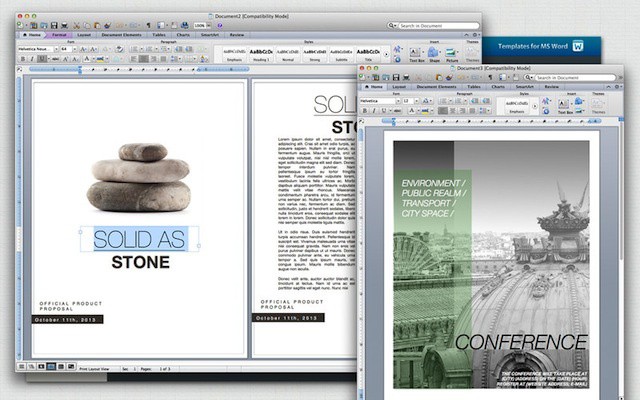
A PowerPoint pack with 25 presentation themes is in the works but isn’t yet available (most likely because its waiting for Apple’s App Store approval).
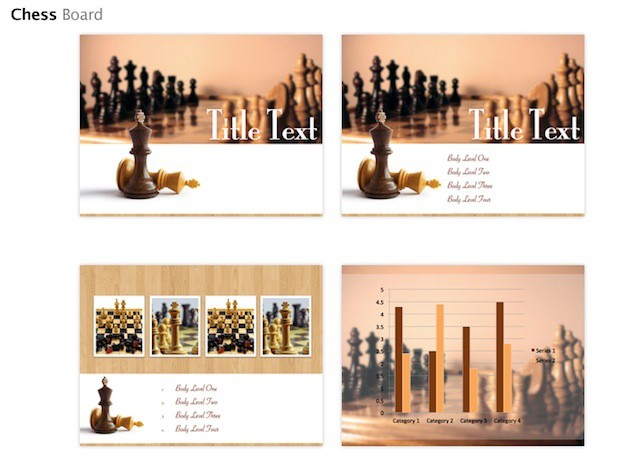
A bundle of all three packs is also planned that will save 30% off the cost of buying the packs individually. Like the PowerPoint pack, Theme Inn lists it as coming soon.
While the cost of the templates may seem a little steep, the quality and selection are worth the price. The templates are visually stunning and have a very professional polish to them. In all honesty, they don’t look like something you’d expect to find for Office. Documents created using the Word templates, for example, look custom and professionally designed.
To put it simply, they seem very iWork-like. As a result, they’re actually a good alternative to using iWork to create documents and exporting the files for users with the various Office formats. They bring the style of iWork to Office and do so with full Office compatibility. That makes them a great choice for anyone that needs to create Office documents for work or school but want’s the visual punch the iWork offers.
Source: Theme Inn


