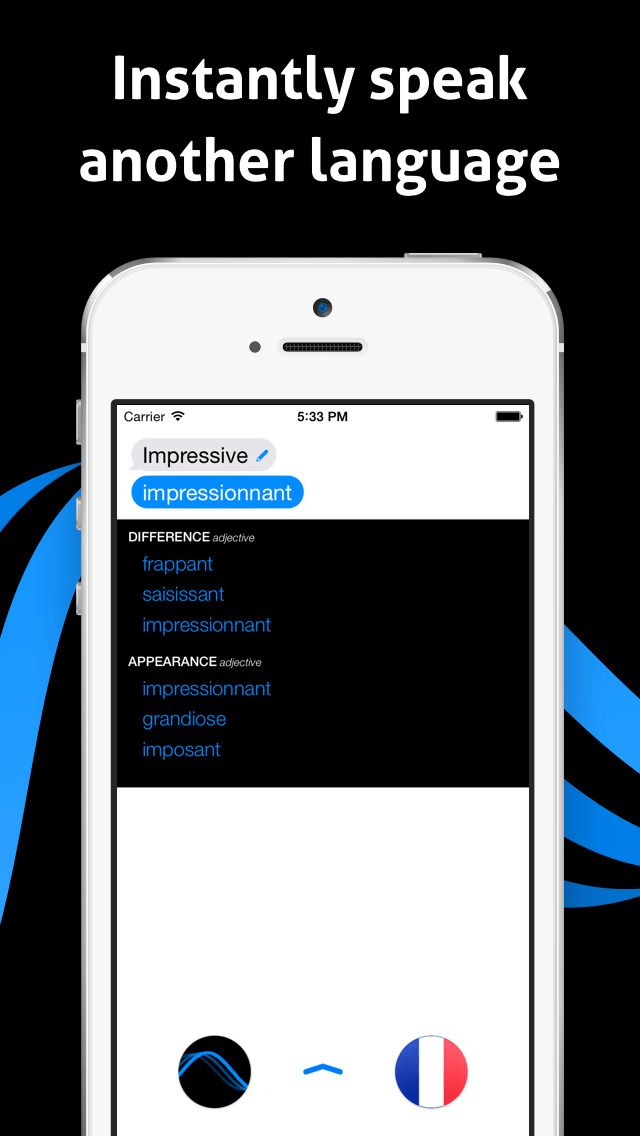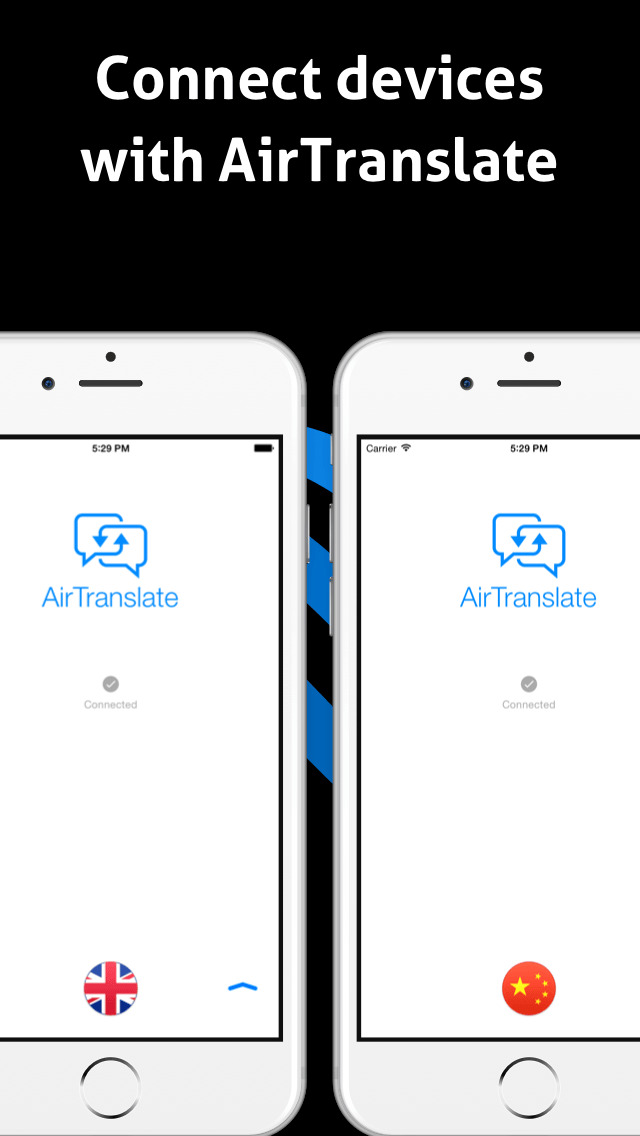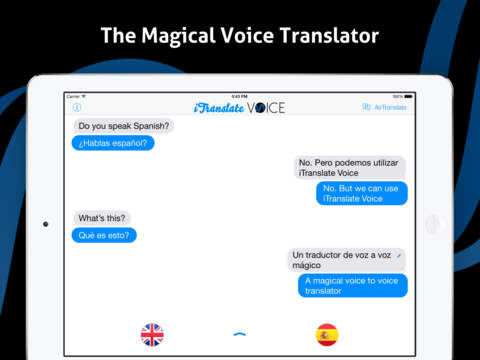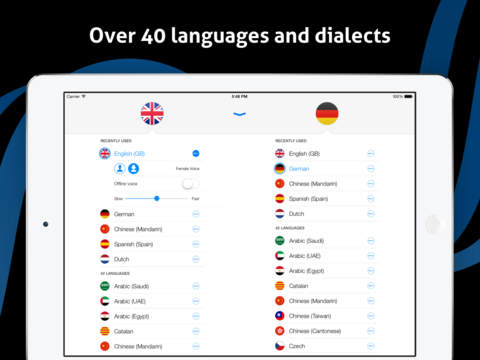iTranslate Voice Review
Price: $0.99
Version Reviewed: 1.0
Device Reviewed On: iPhone 4
iPhone Integration Rating:





User Interface Rating:





Re-use Value Rating:





Overall Rating:





I grew up on a diet of science fiction TV shows. Star Trek showed me a future in which an Universal translator meant we could communicate with anyone regardless of language with The Hitchhiker's Guide to the Galaxy and Doctor Who showing similar results. iTranslate Voice is an app that makes that concept one step closer to reality.

31 languages are catered for, including variants such as Cantonese Chinese as well as Mandarin. The vast majority of European languages are included, as well as Japanese, Korean and Russian. Text based input can also be used for languages such as Arabic, Catalan, Greek and Hindi but voice recognition isn't quite there yet.
Further functionality comes through this text input as for any of the languages, users can type in what they want to say rather than speak. This doubles up as an easy to use app for translating text rather than having to resort to something like Google Translate. A Definitions feature also becomes very useful here, especially given how some words can mean slightly different things depending on the language or dialect.
For the price, iTranslate Voice is very impressive stuff. While it requires an internet connection to work, no other additional hardware is required, making it a great 'out of the box' solution for regular travellers. The future is that one step closer. Now all we need is hoverboards and jetpacks.