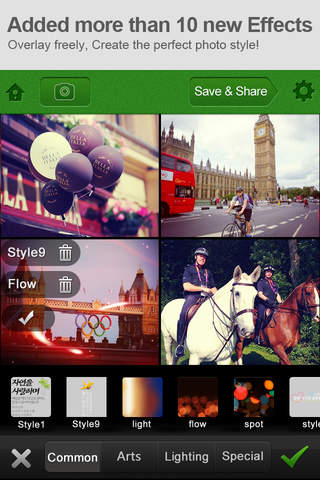POCO Camera Review
Price: $0.99
Version Reviewed: 1.5.0
Device Reviewed On: iPhone 4
iPhone Integration Rating:





User Interface Rating:





Re-use Value Rating:





Overall Rating:





The first thing to notice about POCO Camera is that the developers really love the color green. It's not very easy on the eye but get past that problem and there's a pretty component photography app under the Hulk-inspired surface.
Users can choose from a number of different lenses that make subtle but important changes to the image taken. There's the option for the classic lens, appropriate for general use, along with the 2-lens and 4-lens which enable multiple shots, as well as collage, miniature and GIF-lens (offering a way to create videos with GIFs). Each works how regular photographers would expect. It's possible to adjust the focus and exposure, although I couldn't find any way of locking them once selected.
Adjustments are varied with everything from the simple, such as brightness and contrast, to the more interesting such as the many different types of filter that can be applied. Effects such as a broken glass look or rays of light can also be applied, reminiscent of desktop based tools that provide similar looks. I did find, more often than not, that these detracted from the original image, however.
A framing function is useful alongside the sharing feature that gives the user the opportunity to send their photos to Facebook, Twitter, Tumblr and numerous other services.
The ace in POCO Camera's pack is the ability to create collages. It's the kind of tool that works particularly well for those who regularly organize their photos on their iOS devices. I created a collage of the flowers in my garden quickly and with beautiful results. The ability to stitch images together is also welcome.
POCO Camera is a very competent photography app. It doesn't quite reach the heights of some of the big hitters out there and it's not the most attractive of apps to use (with some noticeable spelling mistakes), but users could do a lot worse than this app. The GIF video ability and collage function alone very nearly makes it worth the asking price.