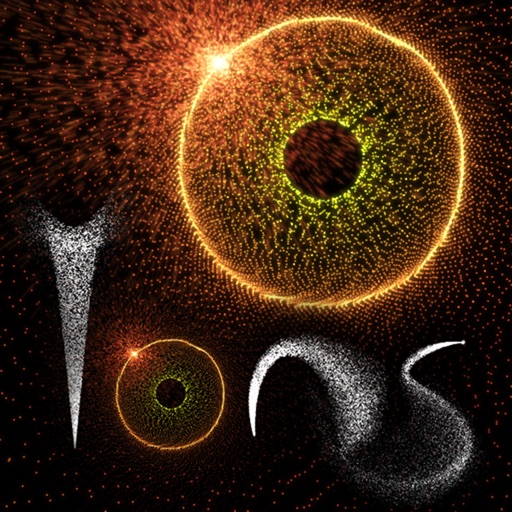Ions Review
Price: $0.99
Version: 1.1.1
App Reviewed on: iPad 2
iPad Integration Rating:





User Interface Rating:





Re-use / Replay Value Rating:





Overall Rating:






Now that iOS users have access to true retina graphics on the third generation iPad, particle visualizers look even more stunning. One of the most impressive visualizers to hit the App Store recently is Ions.
Ions may look like just another particle visualizer, but it is actually one of the most advanced and powerful apps available. The iTune’s description claims that Ions runs at 60fps (frames per second)—taking advantage of the New iPad’s power.
When user’s open Ions, they are presented with a detailed introduction screen to help them interact properly with the app. The basic concept behind Ions is to place Emitters on the screen to create ions and add positive or negative fields to attract or repel ions. Users then have full control of how strong the field is, the ion speed, how many ions are created, the range of speed the ions have and a wide range of other fantastic options.
The menu bar located on the bottom of the screen helps users navigate the app. From this menu users are able to pull up the help screen, save a layout or snapshot, add emitters and fields, change how their fingers interact with ions, activate and change the gravity, alter how the ions look, freeze the ions and clear the screen. As you can see, the possibilities with this app are virtually endless.
Ions' main selling point is the stunning graphics. The five different color schemes make this app look amazing and enhance the interface. While I didn’t get the chance to check out the app on the New iPad, I can only presume that it looks even better on the high definition display.

Ions provides users with a wide range of creative possibilities. This jaw-dropping app is definitely one that users will want to show off to all their friends. Considering it's low $0.99 price tag, I wouldn't pass up on the opportunity to check this app out today.