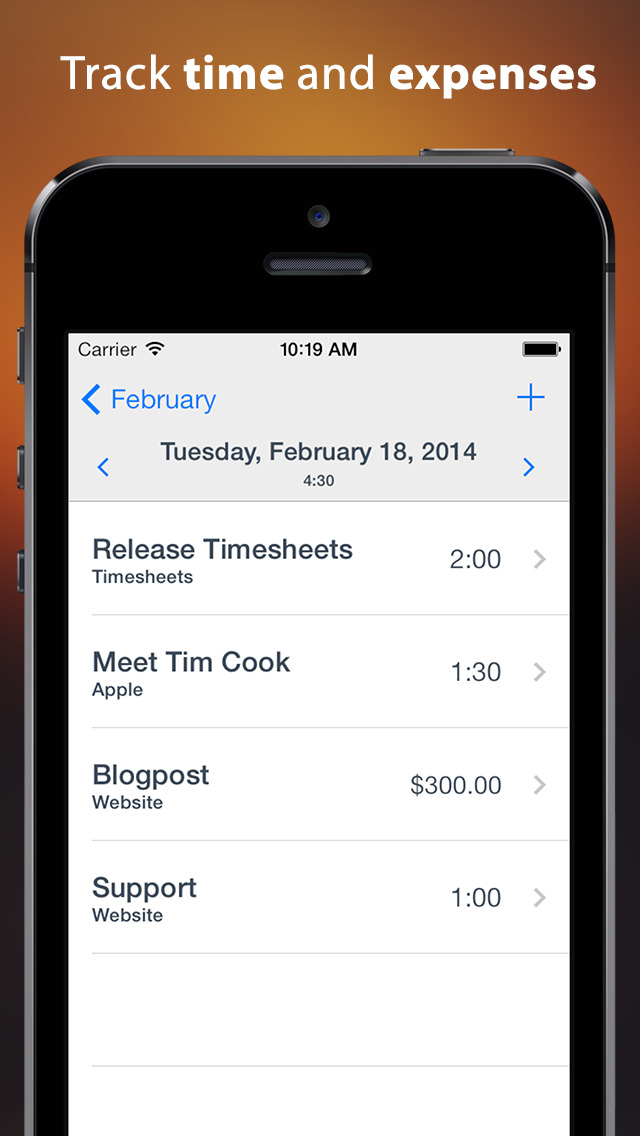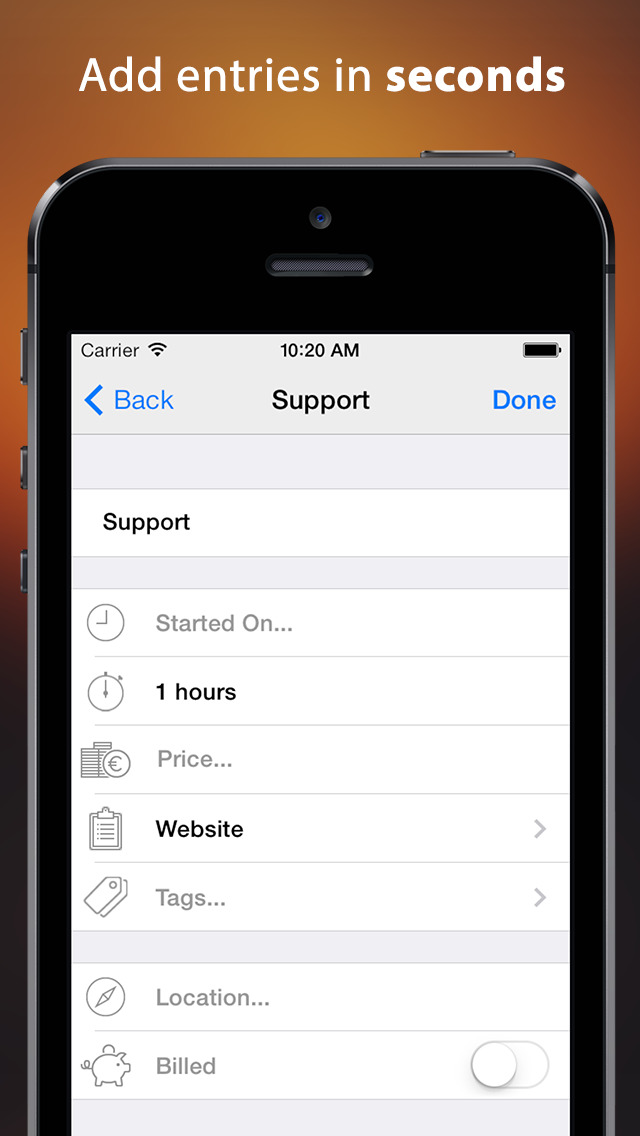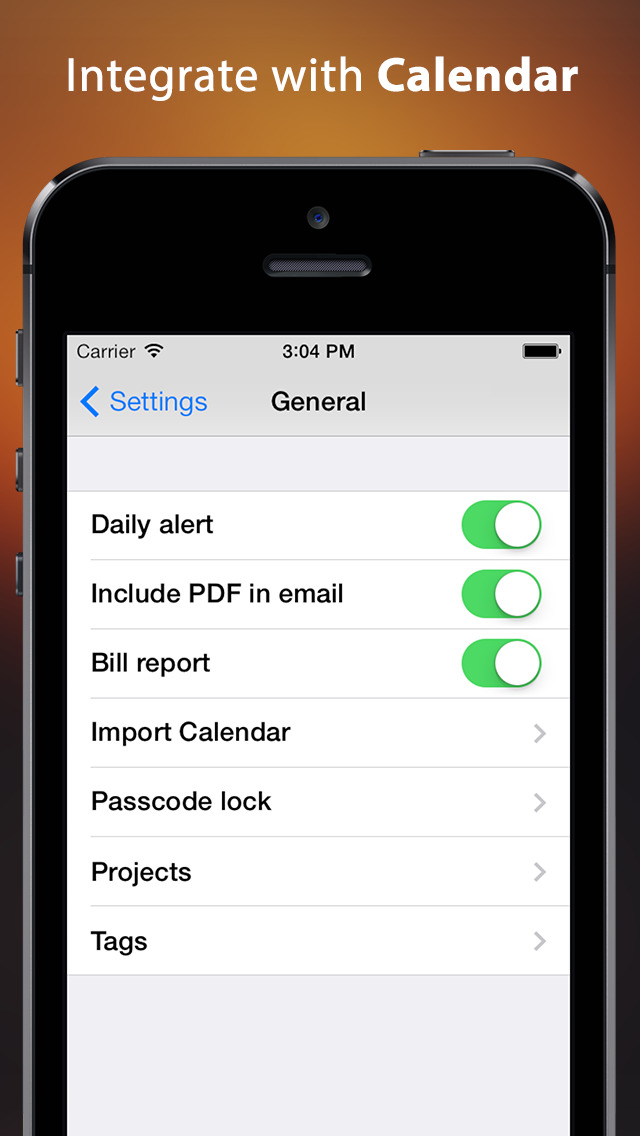Timesheets Review
Price: $2.99
Version: 1.0
App Reviewed on: iPhone 4S
iPhone Integration Rating:





User Interface Rating:





Re-use / Replay Value Rating:





Overall Rating:






Whether users are trying to figure out how their work day is split up or they just need an app to provide them with specific time data for billing purposes, Timesheets is the perfect productivity app for the job. Instead of worrying about keeping a daily time log, Timesheets sends a reminder to users to fill in their timesheet in an effort to help them keep track of their day more efficiently.
Timesheets features an easy-to-use and intuitive interface that looks sharp. Adding entries and projects is as easy as tapping the plus button located on the Sheets tab. Users have the option to add a customized title, the exact time they started the task, the duration of the task as well as the options to categorize it under a project or add personalized tags.
The projects and tags options are important because they allow users to generate weekly or monthly reports within the app so users have a visual presentation of how they spend their time. The colorful charts may be exported as emails in HTML or PDF formats.
One of the best features that iOS users will appreciate is the option to integrate Timesheets with their iPhone’s calendar. Timesheets reads all entries and imports the data into the app so users are able to plan their week in iCal and then update the time values in Timesheets effortlessly.
For users who are worried about lost data, Timesheets uses iCloud to sync timesheets between the iPhone and iPad, as well as the option to backup all data to iTunes where users can import the XML data to a desktop program.

Despite these small disappointments, Timesheets is still an excellent time management app. From freelance writers who need to keep track of their time spent on projects to individuals who wish to see how they spend their day, Timesheets is a superb way to keep track of hours and minutes spent. Comparing Timesheet’s amazing features and its low purchase price with similar apps like it , it is worth checking out today.