The iPad 3's battery algorithm is busted, here's why

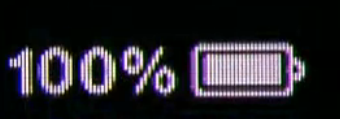
Ray Soneira, President of DisplayMate Technologies Corporation discovered that the iPad 3's running time based on a fully charged battery is 11.6 hours but that its running time based on the 100% battery indicator is only 10.4 hours - or a net loss of 1.2 hours, or around 10 percent, if you unplug it when the battery gauge in the upper right claims that it's reached "100%."
So why does Apple's battery algorithm do this?
ZDNET's own Adrian Kingsley-Hughes claims that iPad 3 battery meter is behaving just as it should and that Apple displays the 100 percent charge indicator at a lower capacity, (around 97 percent) to keep the battery "safe and healthy." He claims that Apple has always done this but that it's more noticeable in the iPad 3 because its battery is 70 percent larger:
The battery on the new iPad is huge, with a total charge capacity of a massive 42Wh or measured another way a monstrous 11,666 mAh. A 3 percent safety margin for the iPad 2 battery would be equal to around 210 mAh, while the same safety margin for the new iPad would be equal to 350 mAh.
In his iPad Display Technology Shootout Soneira notes that it takes over 5.5 hours to charge the iPad 3 when it is fully discharged (when off or in sleep mode.) If you try recharging while using the iPad 3 it can take up to 20 hours to charge with the display is set to maximum brightness.
The wrinkle is that when the iPad 3 battery indicator first says "100%," the battery is actually only 90% charged and you get 1.2 hours less running time. However if you recharge your iPad 3 unattended (and off or in sleep mode), especially overnight, you will get the necessary extra charging time to achieve its maximum running time.
Oddly according toJon Fortt of CNBC (video) "Apple is saying... if you charge it more than [when the battery indicator reads 100%], you could actually harm the longevity of the battery."
Personally, I think that the iPad 3 battery indicator should accurately display how much charge it has, so that people don't unplug it prematurely and miss out on 10 percent more potential run time. I bet that it gets fixed in a software update.