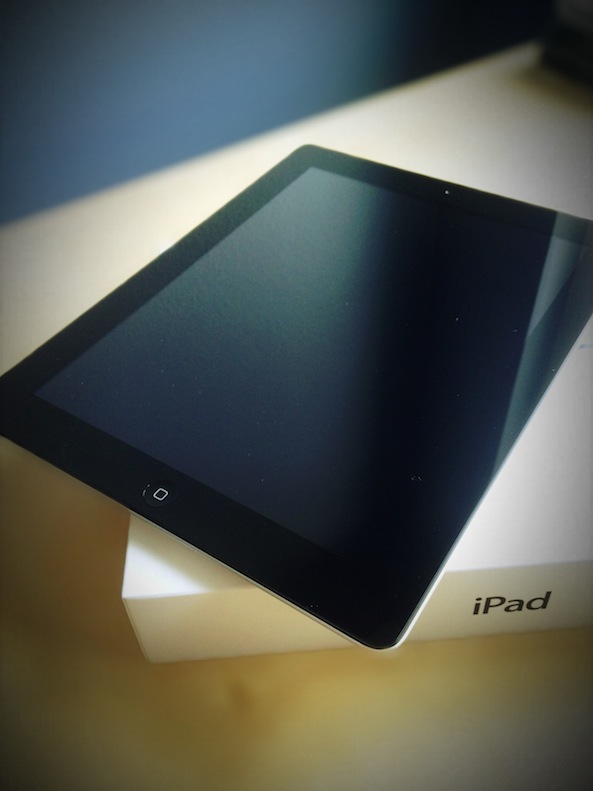
When the iPad 2 came out last year, it was like I had fallen in love all over again with Apple’s tablet. It was such an improvement over the first iPad that I couldn’t let go of it for more than a few instants. Of course, the novelty stir wore off, and after a few weeks, I started dreaming about what the iPad 3 could look like or what new features it would come loaded with. Surely, Apple would awe me again.
The Retina display was without a doubt the number one feature I expected from the iPad 3, so you can imagine my excitement when Apple confirmed the new iPad would come with a 2048×1536 display, packing more than 3 million pixels. After all, I don’t need much from a tablet. All I do with it is browse the web, read news, reply to emails, tweet, and my new hobby, editing pictures shot with my iPhone. So really the Retina display is all I wanted, although I’d be lying if I said I didn’t expect Apple to amaze me with features I hadn’t even thought of.
And maybe that’s one of the problems we have with every Apple product launch. We expect too much. The company has set the bar so high, so quickly, that we’re always waiting for them to give us more, more, more, and more. We’re expecting the unexpectable.
Did I, like many others, expect too much from the new iPad?
Let me share with you my thoughts about Apple’s new tablet, now that I’ve been using it for a week. And for those of you thinking this is going to be the same old review you’ve read 27 times praising the merits of the new iPad, you’re wrong. You’ve heard every possible compliment about the new iPad, so I’ll try to give you a more captious point of view…
I have a 16GB Wi-Fi iPad, because as noted three paragraphs above, my iPad usage doesn’t require much storage. As a matter of fact, I still have 10GB of free space at the time I’m writing this. It will likely go down as I edit more pictures, but I doubt I will ever max it out.
This being said, let’s dive into this review of the new iPad.
The Design
If you’ve seen the iPad 2, then you’ve seen the new iPad. They look exactly the same, except for a very small 0.6 mm difference. An untrained eye would never be able to tell. But I’m not an untrained eye, and I bet you’re not either.
The first thing you’ll notice when taking the new iPad out of the box is that it is thicker and heavier. Apple tried to downplay that when the new iPad was unveiled, but I think it’s a very noticeable difference, and not a positive one.
At 0.37 inch thick and 1.44 pound, my Wi-Fi iPad weighs about 8% more and is about 6.5% thicker than the iPad 2. Again, it’s not a big deal according to Apple, but it is to me. Imagine if you were 8% heavier. I’m currently 180 pounds. If I got 8% heavier, I would be 194 pounds. That’s a big difference to me.
Call me crazy, but to me, there is an unwritten rule that says that a new device shall always be thinner and lighter than its predecessor. Ironically enough, I tweeted a few weeks ago that the new iPad would be bigger and heavier. I was joking of course, but little did I know that this tweet would actually come true.
I very well understand the reasons why my iPad is generally bigger than the iPad 2, but still, it is probably my biggest pet peeve about this new device.
Am I the only one noticing a difference? Nope. Last Friday, the first thing my neighbor Scott did when he came home from work was to check out my new iPad. His reaction: “meh, yeah the screen looks nice. Is it heavier?” Mind you, Scott had no idea that the iPad was indeed heavier. I confirmed his thought. He was completely unimpressed. Maybe like me, Scott believes newer devices shouldn’t be bigger and heavier.
Now to be fair, I’m sure that in a few days or weeks, this weight difference perception will have completely gone away. I will be used to it, and I’ll hardly remember how my iPad 2 felt.
We’ve spent enough time on this weight issue, so let’s move on to what’s really important on this new iPad.
The Screen
The second thing you will notice when picking up the new iPad and turning it on is how beautiful the screen looks. If you’ve owned an iPhone 3GS and upgraded to the iPhone 4 or 4S, you know very well how much of an improvement the Retina display can make. As a matter of fact, I doubt I can ever switch back to the iPad 2 without feeling absolutely miserable about the screen.
I could talk all day about it and show you videos and pictures of the new iPad Retina display in action, but it wouldn’t do it justice because no video camera or computer screen can technically capture the impressive quality of it. In short, you have to see it to believe it. There is no other way.
The first couple days I started using the new iPad, I believed the high quality screen actually gave me headaches and caused excessive eye strain, but it turns out it was just me being over tired. There has actually been reports that the new iPad Retina display is better for your eyes than the iPad 2 screen, and while I can’t attest of the veracity of this report, it seems that the new iPad Retina display has the same effect on my eyes as the iPad 2. It’s fine for a while, but I wouldn’t read a book for 30 minutes straight on it. I guess it’s just me. Many people spend hours reading on their iPads but I never was able to. Call me nostalgic or old school, but I still prefer a good old paper book.
The Retina display really is the star of the show. If there is one reason to buy the new iPad – besides maybe its 4G LTE capability – this is it. Again, there is no word or picture that can describe the beauty of it.
The Cameras
The iPad 2 was notorious for having a crappy front facing and an even worse back camera. While the new 5 megapixel iSight camera brings a much needed improvement on the back, the front is still equipped with that same poor “zero point something megapixel” camera you can find on the iPad 2.
And this is probably my biggest beef against the new iPad cameras.
5MP is just about average. For information, this is the same camera you can find on the iPhone 4. Apple could definitely have done better by bringing the 8MP iSight camera of the iPhone 4S over, but then what would they have to sell you next year? It’s a bit disappointing to see that the technology is here and available, yet Apple decides to purposely deliver a product with specs that are not what they could be. I understand the marketing goal behind it but I have a hard time agreeing.
This being said, the iSight camera takes great shots, records very nice videos. It’s all good, but again, nothing we haven’t seen before, maybe except for the ability to now shoot videos in 1080p.
The front-facing camera is probably my biggest disappointment and I find it very frustrating that Apple didn’t deem necessary to throw us a bone. This VGA-quality camera is the one that is primarily used for FaceTime, and if you were hoping to have a better FaceTime experience, then forget about it, because this hasn’t changed one bit.
Apple would probably argue that a better front-facing camera would lead to lagging when FaceTiming. While this might be true, I don’t seem to have any issue when using the iSight camera during a FaceTime call, so why would it be an issue to have a better front camera? This will remain a mystery, at least until next year when Apple bumps up the camera specs and claims to reinvent face to face communication.
The Battery
Per Apple’s tests, and from what I can tell, the battery of the new iPad is on par with what my iPad 2 delivered. I can go for between 9 to 10 hours of usage on a full charge.
Speaking of full charge, plugging your new iPad 3 to a wall will take about 6 hours for loading up the giant battery used to power the Retina display. And if you want to charge your new iPad via the USB plug of your computer, make sure you have plenty of time ahead of you because it will take for ever. At least from my experience.
So this is all great, right? Better screen and same battery usage. Wait a minute. If my Wi-Fi only iPad has the same battery as its 4G counterpart, why do I get the same battery life out of it? After all, 4G is supposed to be draining batteries at a much higher rate. This is another mystery.
I’ll stop complaining about the battery here, because at the end of the day, it still amazes me that I can go for 10 hours non stop on one single charge. I could fly from Los Angeles to Paris and be able to play Angry Birds Space all along, on one single charge. Quite impressive!
Should You Buy the New iPad?
Here were are. If you haven’t made the plunge yet, this is where I’m going to try to answer the inevitable question that I’ve already been asked about a hundred times: “should I buy the new iPad?”
As always, it depends a lot on you, what you use a tablet for, how much you can afford, and what tablet, if any, you currently own. I’m going to provide a few scenarios, and hopefully it will help you make up your mind.
If you don’t own a tablet and are looking for one, then yes, run to the Apple Store and get the new iPad now. Starting at $500, the new iPad is the best money can buy when it comes to tablets. The iPad 2 is still available at $400, but unless you can’t afford forking in another hundred dollars, I can’t see any reason why you wouldn’t want to get your hands on this resolutionary piece of technology.
If you already own a tablet or a first generation iPad, then again, go for it. Without even knowing what other tablet you may own, I can tell you without a doubt that the new iPad is much better anyway. If you are the proud owner of a first gen iPad, it will definitely be a nice upgrade for you. You’ll get a faster, thinner and lighter device, with front and back facing cameras, all that topped with the vibrant Retina display. It’s a no brainer!
Now if you have an iPad 2 and aren’t sure if it’s worth the upgrade, then it’s a tougher decision to make. I have a hard time justifying a $500+ upgrade just for the Retina display. As a matter of fact, a few of my friends who already own an iPad 2 asked me if it was worth it, and I had to be honest and tell them that no, it’s not worth it. And this is my advice to you as well. If you aren’t a gadget freak and you already own an iPad 2, save up your money for next year’s iPad. I’m sure it will make more sense then.
The Verdict
This is it. There isn’t much more to say about the new iPad, because, again, there isn’t much new about it, besides the Retina display. I don’t play graphics heavy games so I can’t report about the new A5X. The new iPad doesn’t feel faster or hotter than its predecessor. The speaker is still the same, and my old Dumb Smart Cover still fits well.
I hope you enjoyed this sincere review and that my honesty didn’t turn you off. As you can tell, it’s not perfect to me, but I’ll admit that it’s pretty darn close.
A week later, I’m still a little upset that the new iPad is bigger and thicker but I will eventually get over it, because it really isn’t a big deal after all. The amazing Retina display, the improved iSight camera and the same 10-hour battery life make it up for the slight weight gain.
At the end of the day, the new iPad is still the best tablet on the market, and from what I’ve seen, it’s still light years ahead of the competition. If I had to do it again, I wouldn’t hesitate one second to buy the new iPad.