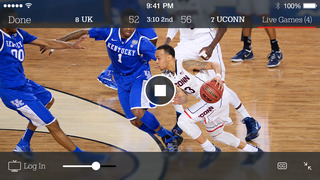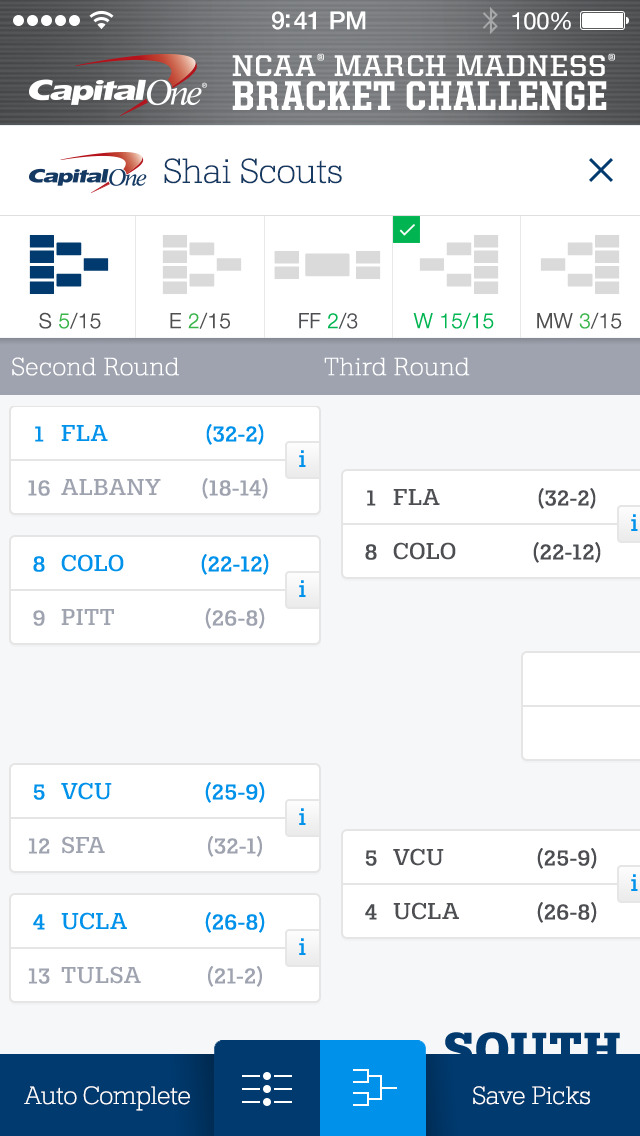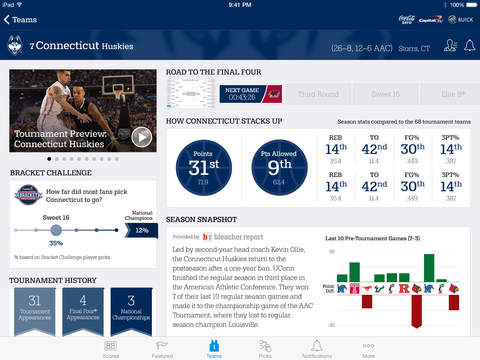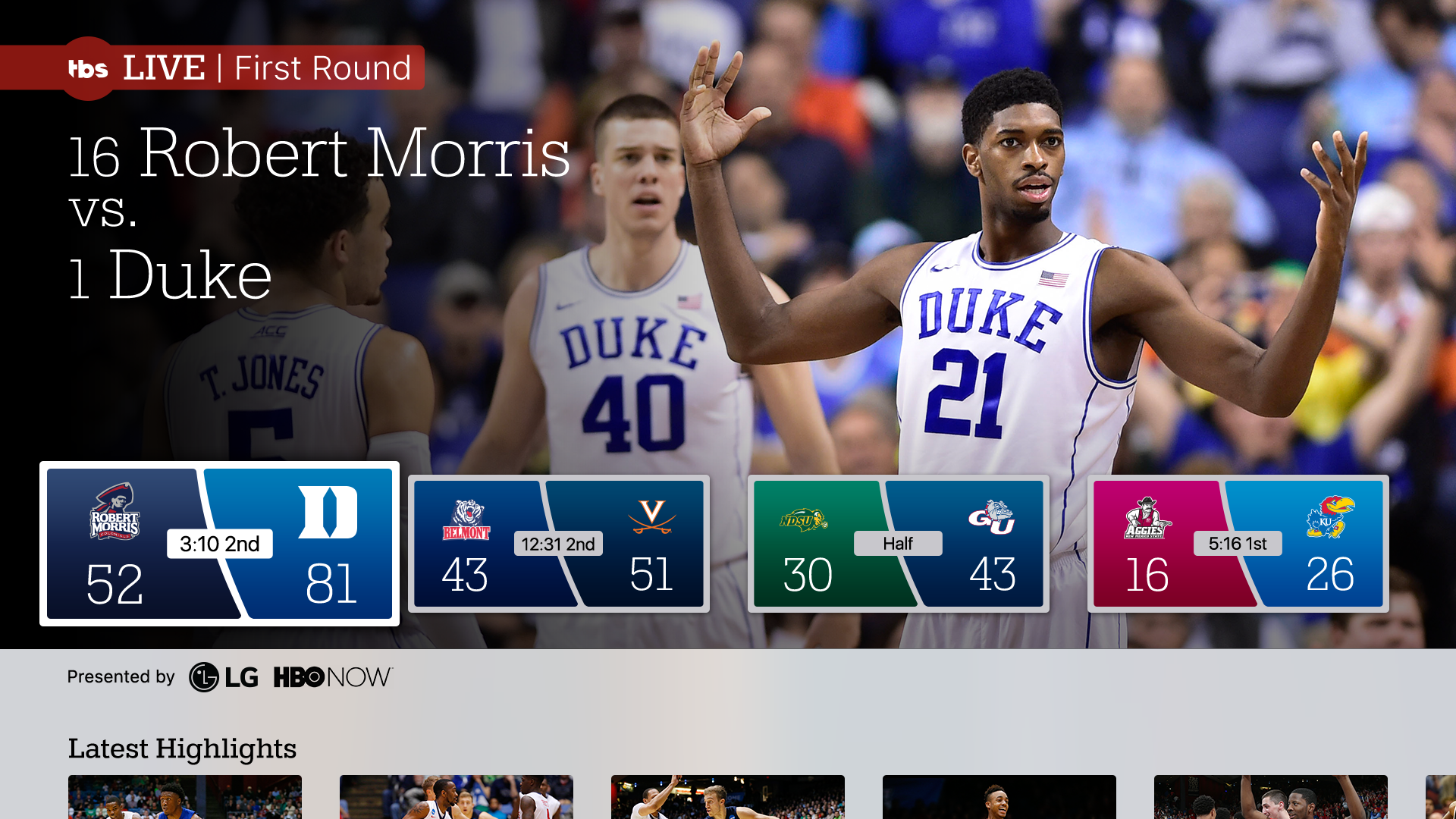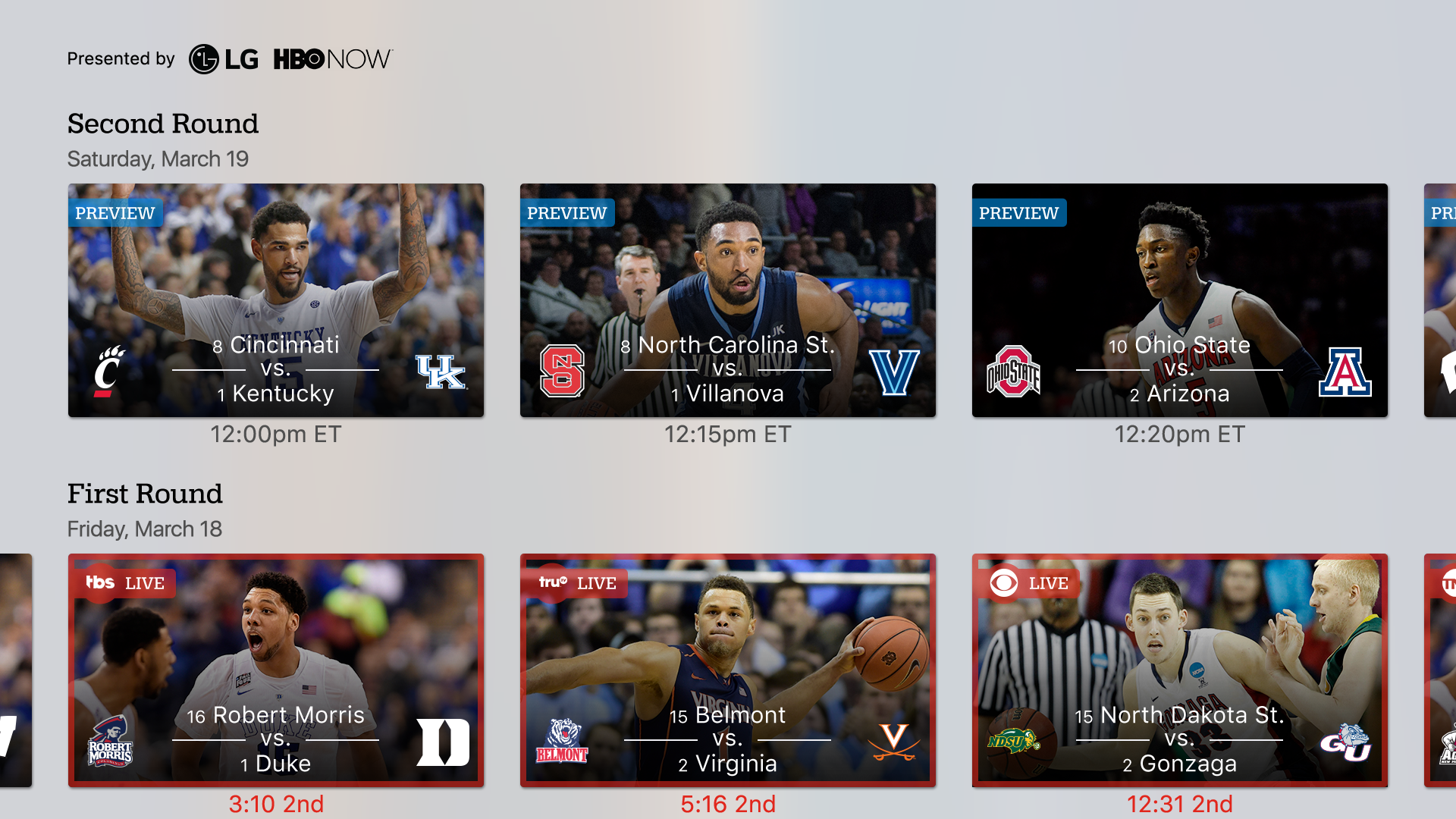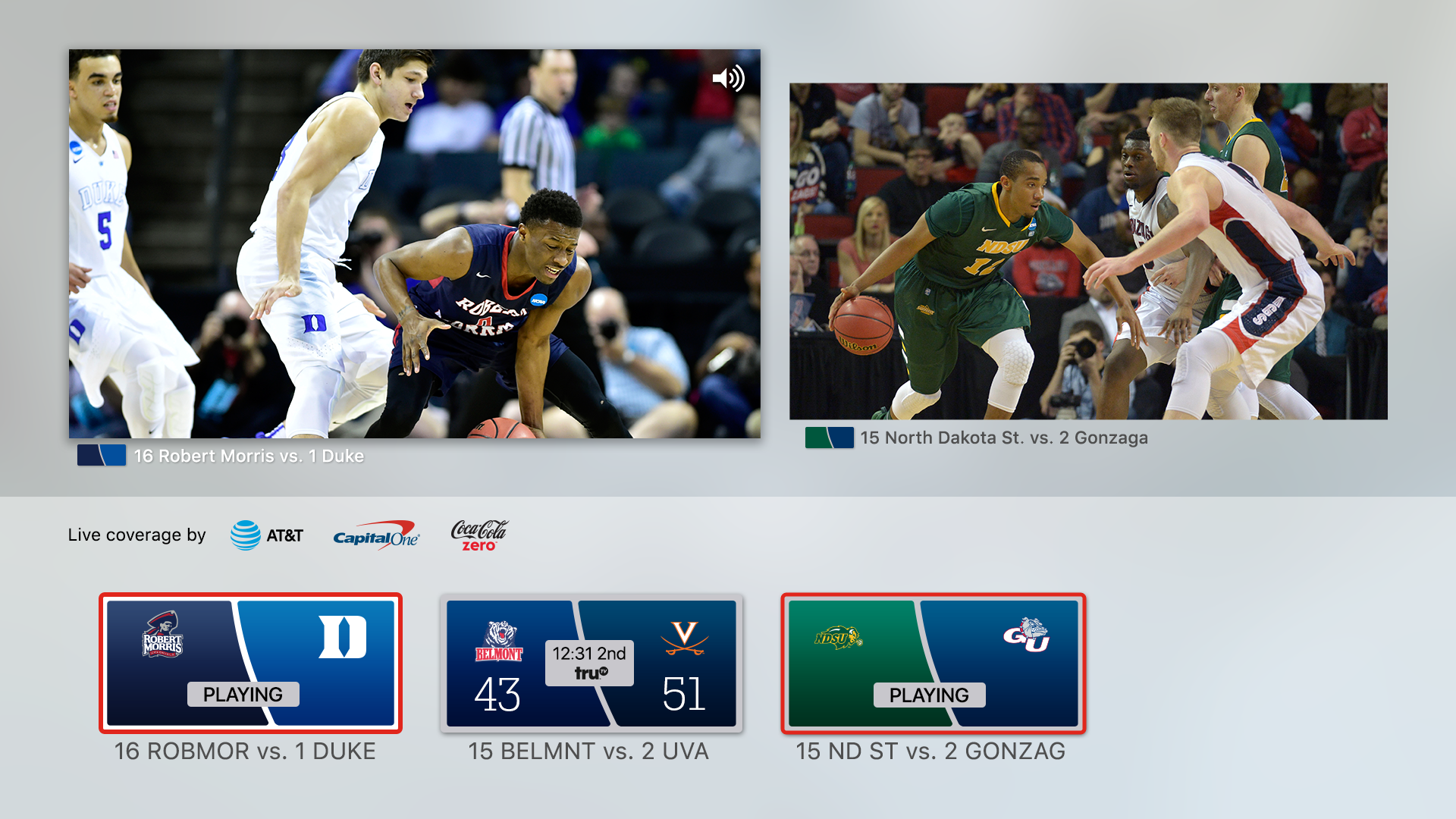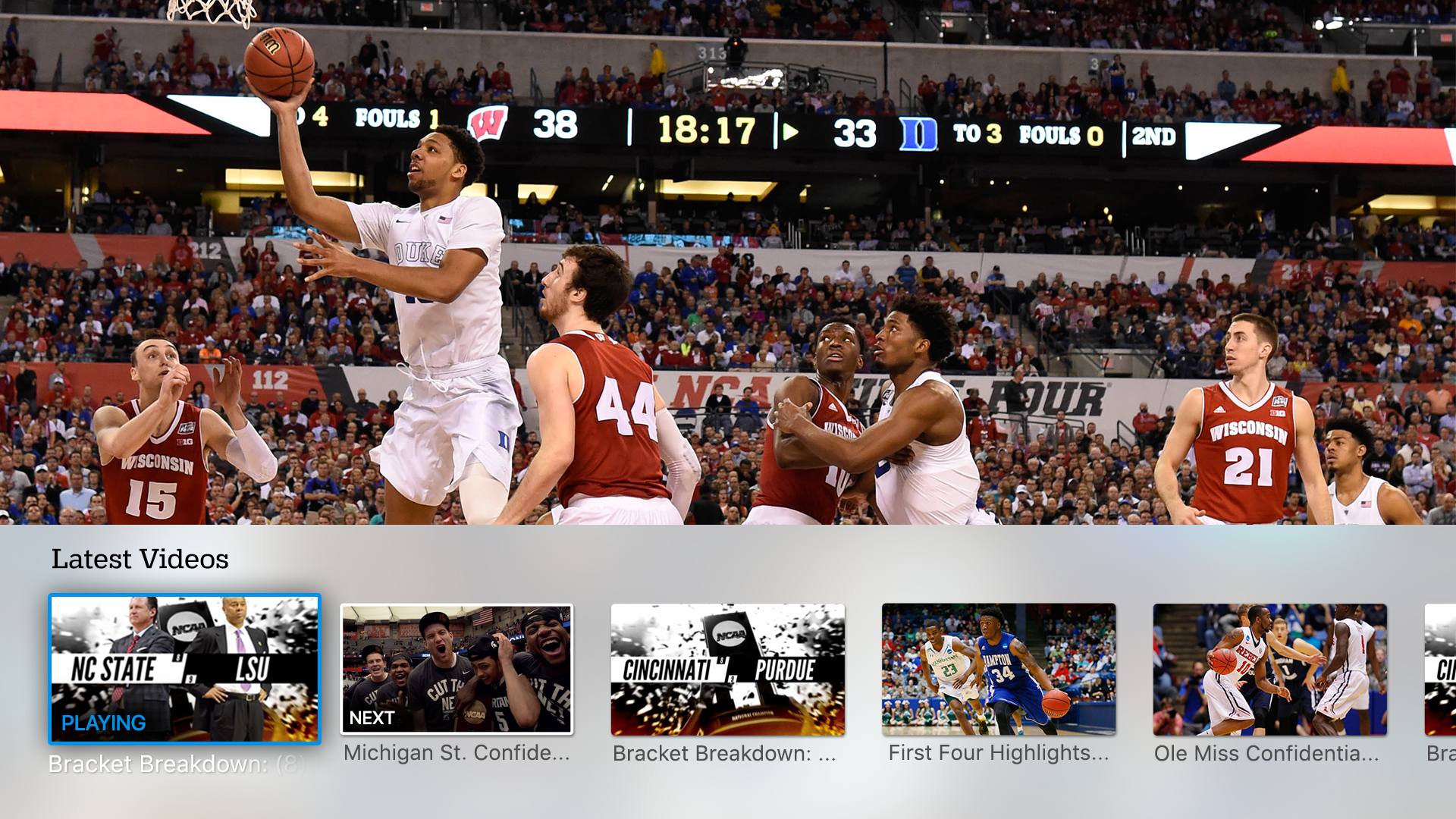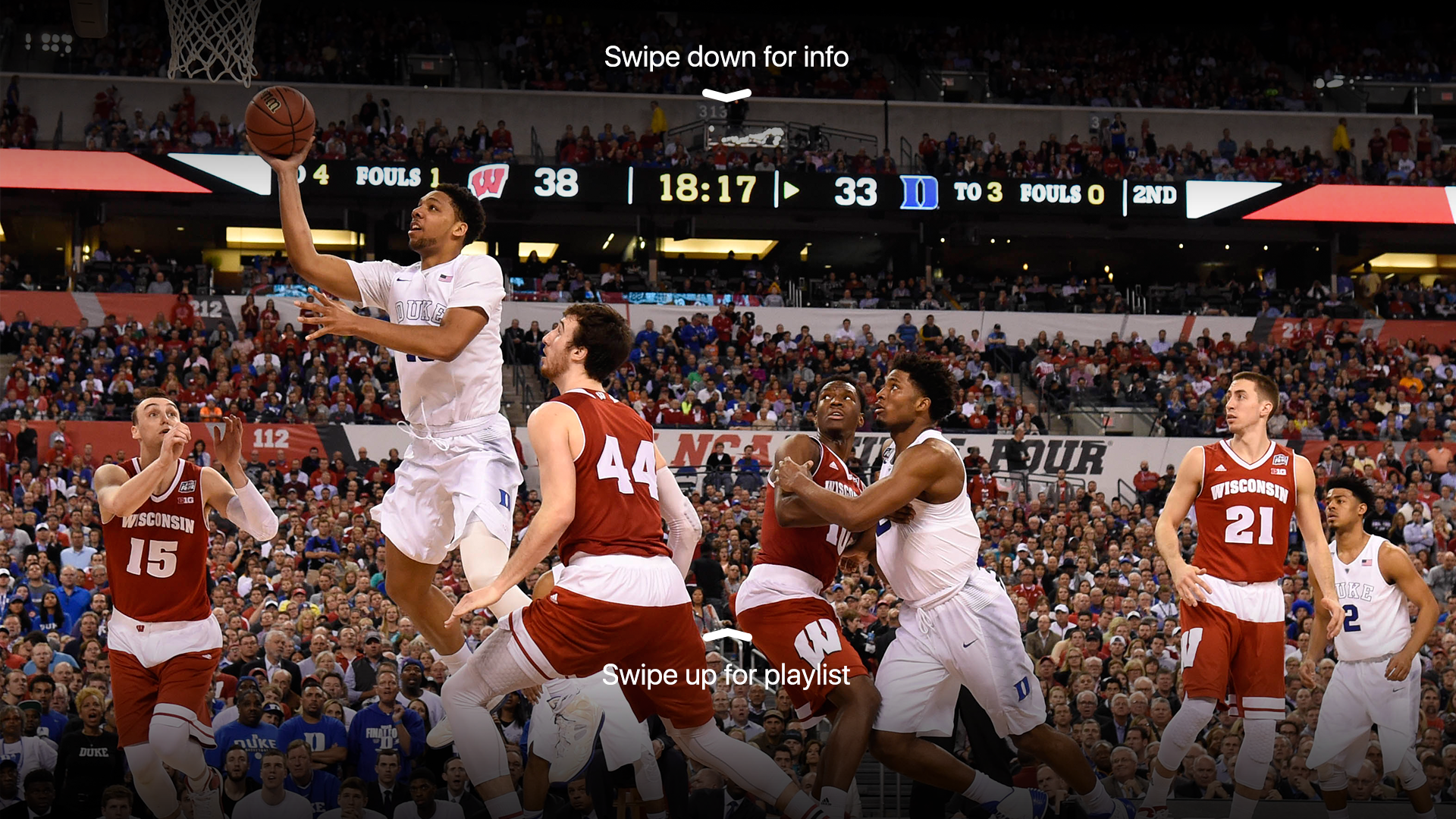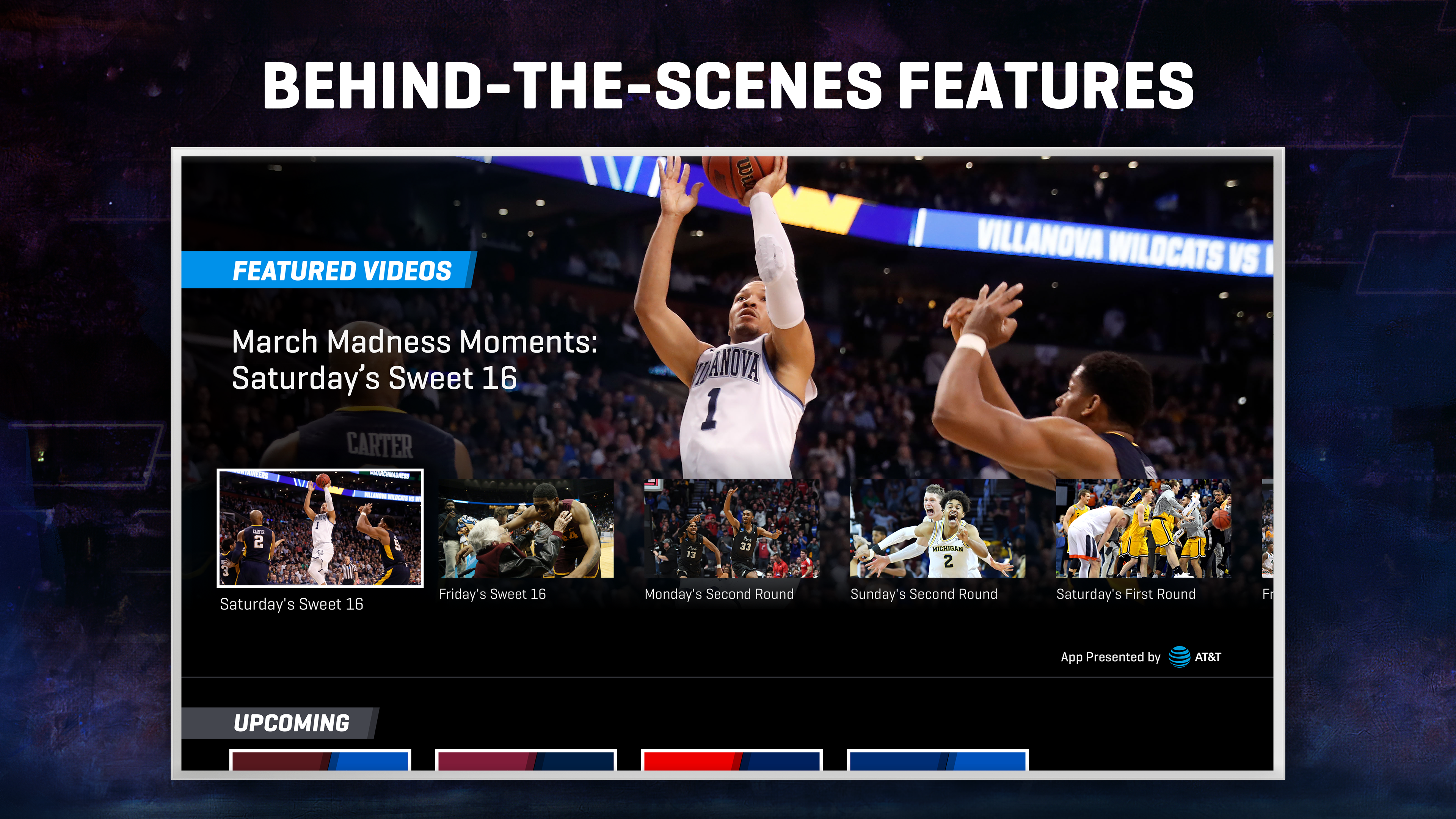NCAA March Madness Live Review
Price: Free ($3.99 in-app purchase for live games)
Version Reviewed: 2.0.3
Device Reviewed On: iPad 2, iPod touch 4
iOS Integration Rating:





User Interface Rating:





Re-use Value Rating:





Overall Rating:






The video is very high quality on a fast connection, which is good because the app supports AirPlay for playing on a TV. This is perfect for those who have 'cut the cord' but still want to enjoy games on a bigger screen. The in-app purchase can be tied to a separate login that can be used to watch on the computer as well. The app is pretty much a one stop shop with live scores, live game audio with multitasking, and live alerts. $3.99 goes a long way with this app.

While an app like this is less necessary thanks to all the games being aired on four different channels, for those on the go or wanting to track multiple games at once, NCAA March Madness Live is invaluable. It's an impressive display of what can be done with mobile technology and wireless broadband. Madness is everywhere!