Transformer Prime as laptop replacement: Pros and cons

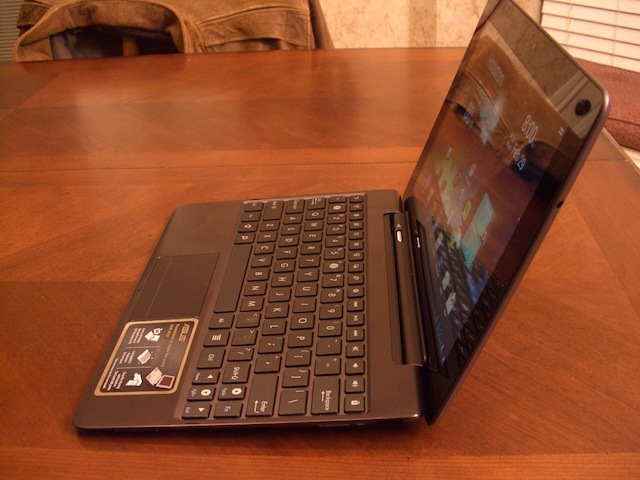
See related:
- ASUS Transformer Prime: Perfect for business trips (review)
- What is Post-PC? I’m thinking mobile OS vs. desktop OS
- Walking the walk — the Great Post-PC Experiment
- The Great Post-PC Experiment — Day 1 Notes
- iPad 2 as a serious writing machine (how-to)
Pros:
Battery life: I can't say enough about having 18 - 20 hours on a charge with the Transformer Prime in the laptop dock. This is so liberating that I am never concerned about the kit lasting all day. It is wonderful.
Keyboard: ASUS has put a lot of work in making the keyboard work without compromise, and it shows the more I use it. I am a fast touch typist and I can really get going fast with the laptop dock. That's important for a writer, and a great feature. The top row of special function keys plays a big role in my usage of the Transformer Prime and laptop dock, giving instant access to things like turning Bluetooth on/off, volume control, and screen brightness control. The Home key and Back key allow performing most Android functions without lifting my hands off the keys, a nice benefit. The four arrow keys on the keyboard make precise positioning of the cursor so much easier than using touch on the screen.
Trackpad: I didn't think the trackpad would be something that would factor heavily in my usage, but ASUS has implemented it wonderfully. Whether it is using the trackpad to move the cursor around the Home screens or scrolling down web pages with two-finger trackpad control, the inclusion of a trackpad is a great feature of the laptop configuration.
SD slot: My camera is an older model with a full SD card for memory, and having a full slot on the laptop dock has come in handy. It is so efficient to pop the SD card in the dock and copy photos over to the tablet for additional work.
Cons:
Trackpad: Yes, one of the best features of the laptop dock can also drive me crazy at times. Accidentally touching the pad while typing can shoot the cursor all over the place, totally disrupting my workflow and forcing me to bring it back where it should be. This is not unique to the Transformer Prime dock, this is a problem on some laptops, too. Fortunately ASUS has provided a key to toggle the trackpad on and off, so as long as I remember to turn it off when typing all is OK.
Clumsy tablet removal: The tablet is easy to pop into the laptop dock, but that's not the case for removing it. It's a somewhat awkward two-hand process to flip the release lever and lift the tablet away from the dock. I like to use the Transformer Prime as a tablet most of the time, only using the dock when I want to do some serious writing. The combination is meant to be transported in laptop mode, so I find I have to frequently dock/undock it unnecessarily. It has gotten easier over time, but still not a fully natural process.
Conclusion:
The Transformer Prime is easily the best Android tablet I have used to date. It is extremely powerful and offers great utility for everything normally done with a tablet. Paired with the laptop dock that utility is extended far beyond that available from any tablet in the Android space. While expensive to purchase the tablet and dock strictly to replace a laptop, as there are cheap laptops for that purpose, it is a great alternative for tablet users who want to get additional functionality out of a slate.