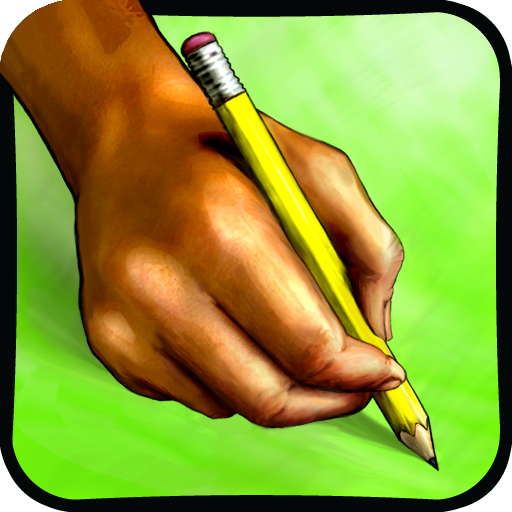Without Stylus Support, iBooks Can't "Reinvent" The Textbook
March 5, 2012
January's education event was a big hit for Apple. Within days of releasing iBooks 2.0 and introducing its e-textbook framework, the company has seen rapid public adoption and overwhelmingly positive critical praise. Many industry analysts are calling Apple's strategy "gamechanging," and others praise the initiative as the future of academia and publishing alike.
From a business perspective, the projected numbers fall in line with Apple's best-case scenario. Textbook production costs and MSRPs should be dramatically reduced while publisher margins and consumer purchases (and purchase frequencies) increase. Admittedly, it'll be several years semesters before the full impact of Apple's new iBooks kicks in completely, but, in the meantime, there's little doubt about Cook and company's commitment (and ability) to deliver revolution in the digital publishing arena. Amazon, who for so long has been the undisputed and unchallenged ebook leader, is officially on notice.
All that said -- in the face of all the massive upside to iBooks 2.0 -- Apple's e-textbook accomplishments are hollow. The system is fundamentally broken.
How?
Clearly, it's not broken in financial terms -- That's already been more or less borne out. Nor is it a moral or societal failure, even as the state of American post-secondary education continues to decline across the board and across the country. After all, Apple can no more fight the commoditization (commodification?) of college than it can, say, reconcile the Congo's mine-controlling warrior factions. To expect it to do so is unrealistic and illogical.
No, instead of failing on such lofty levels, iBooks' newest iteration falls short somewhere much closer to home: plain old usability.
Long Apple's bread and butter, basic usability seems curiously overlooked in the company's rush to e-textbook dominance. Part of the problem stems from Apple's structural presentation of the academia at hand, and I discussed it briefly in my initial hands-on of iBooks 2.0. The framework Apple pushes in its iBooks Author software is pretty locked down, and the touted "dynamism" of the program is surprisingly limited. Take its orientation requirements, for example. As I wrote before,
the iBooks e-textbook framework is optimized, curiously, for use in landscape mode. Considering the traditional size, shape, and aspect-ratio of textbooks, it feels like Apple should’ve paid a bit more attention to refining the experience in portrait mode. Most people just aren’t used to reading on the iPad in landscape mode. It’s counterintuitive. Hopefully, as the iBooks/iBooks Author platform matures, we’ll see the issue creatively remedied.Not only is it counterintuitive, it's utterly unnatural. Over the last several weeks, I've spoken with dozens of iPad users about how they hold their tablets when perusing an article or book or blog, and none of them -- not a single one -- reads in landscape. Plus, said orientation simply doesn't jibe with Apple's own metaphor-filled GUI guidelines, as nearly every book ever written is predicated on portrait orientation. When was the last time you held an actual textbook -- or any book, for that matter -- that was wider than it was tall? Exactly. And there are other problems with the presentation, too. In iBooks' various examples to date, interactivity toggles are often difficult to identify, load times are noticeable and chuggy, effective data conservation is completely nonexistent, each enormous title is laid out the same way, and everything ends up looking like Al Gore's Our Choice. Though that last quality's not necessarily a deal-breaking ManBearPig, it gets pretty darned scary pretty darned quick. Still, somehow, every item above is ultimately forgivable. The next thing, unfortunately, is not: There is no freeform note control! Want to circle a word or sentence or paragraph? Tough luck. Want to draw a quick arrow connecting important concepts or scribble a few shorthand notes in the margin? You can't! Taking notes has never been a highlighter-only affair, and the idea of condensing this once-limitless approach to learning to a few colorful bars (and their requisite automated notecards) is frustrating at best. Doubly frustrating, then, is the route Apple's likely to take for a fix: The engineers in Cupertino will probably sneak a text-entry option into some future update, allowing users to call up the keyboard and tap in asides with ease. Except it won't be easy at all, for the procedure will be neither quick nor comprehensive. It would be marginally better than what's already on hand, but those e-textbook margins are clamoring for a whole lot more. The only obvious answer, I'm afraid, is one Apple will not want to face. I'm talking, of course, about stylus support! But alas, there's the matter of that little thing Steve said back in April 2010: "If you see a stylus, they blew it." To this day, that quote remains one of the late Apple founder's most remembered -- and respected -- musings. Contextually, it's also one of driving forces behind iOS and its ultra-refined navigational framework. That said, it's critical to examine that context of Steve's quote, rather than simply accepting it wholesale. Most people will agree that, for basic tasks and core control access (which is what Steve was addressing at the time), a stylus requirement is a sure sign of conceptual and functional failure. In a modern touchscreen mobile device, there should be no element of interaction so tiny and precise that it necessitates the use of anything thinner and finer than a person's fattest finger. Handwriting, however, is better achieved with a more precise implement. Mankind has used sticks in the sand and quills in the hand for thousands and thousands of years on end. Artists graduate from finger paints at the ripe young age of three or four. And the only thing seemingly not yet replaced full well by the iPad is the note pad itself. For iBooks to become a complete textbook replacement platform, there is no question that Apple desperately needs to embrace the stylus. The keyboard is an undeniably more efficient replacement for pen and ink when the text is long and needs to flow. But when the only thing one needs to record is a quick word or phrase or abstract scribble, a stylus is faster and easier 10 times out of 10. Existing apps like Note Taker HD, Notability, Penultimate, and Notes Plus already provide an excellent handwriting environment for iPad, and all Apple has to do is implement the titles' most basic features to put iBooks over the top. (Heck, Apple could even acquire one of these apps outright and mix in the whole robust package.) Luckily, there is a bit of silver lining to this inconvenient stylus problem -- a bit of philosophical wiggle room for Apple, if you will. That, of course, is the fact that users wouldn't technically need a stylus to take advantage of those aforesaid innate freeform hurrahs. Because a finger or two will do in a pinch, those bright, happy Apple ads can keep their fingers on the pulse of what Steve's message was really all about. Apple, you don't have to support styli to support styli. Third party makers have all the requisite hardware well under control. When iBooks finally loves the oStylus as much as yours truly, I'll finally believe iBooks will truly take off.