
Welcome to Ars Gear, where we highlight our favorite hardware, whether it's what we use professionally on a daily basis or on our own time. This week, I explain why I haven't bought a new desktop for over four years.
A big part of the reason I work at Ars is that I love technology. I tend to be an early adopter, and when I can afford to, I upgrade (hopefully not before I really need to). In the old days of the megahertz race, that meant buying a new desktop as speeds shot ever upwards. (As a Mac user, it also meant being stuck at 400MHz for what seemed an eternity.) But when it comes to my desktop—the machine where I do 95 percent of my work for Ars—I'm really happy with my four-year-old machine. In fact, I'm so content with it that I have no plans to upgrade in the foreseeable future. There are three reasons for my reluctance to drop some cold, hard cash on a new tower, but before I go into those, here's the hardware I'm working with.
| As shipped by Apple | Four years later | |
|---|---|---|
| CPU | 2 x 3.0GHz quad-core Xeon 5472 (Harpertown) | 2 x 3.0GHz quad-core Xeon |
| Cache | 12MB L2 per CPU | 12MB L2 per CPU |
| FSB | 1.6GHz | 1.6GHz |
| Memory | 2GB DDR2 FB-DIMM (800MHz) | 10GB DDR2 FB-DIMM (800MHz) |
| Graphics | ATI Radeon HD 2600 XT | ATI Radeon HD 2600 XT, ATI Radeon HD 5770 |
| Hard drive | 320GB SATA-II 7200rpm | 480GB OWC Mercury Extreme Pro SSD, 2x2TB Western Digital Black 7200rpm |
| Expansion | 2PCIe, 2 PCIe 2.0 slots | 2 PCIe, 2 PCIe 2.0 slots |
| Ports | 5 USB 2.0, 2 Firewire 400, 2 Firewire 800 | |
| Optical drive | 8x SuperDrive (DVD±R DL/DVD±RW/CD-RW, double layer) | |
I've got an Apple Extended Keyboard and a Magic Trackpad because I absolutely hate mice. (I used to be a big trackball fan.) In addition to the internal hard drives, I've got a Newer Technology Voyager USB 3.0/FireWire 800 docking station plunked on top of my Mac Pro. I use that to backup my boot drive and media files every month on another 2TB HDD that is then placed in a safe. I've got an infrequently used Radio Shark still hooked up as well as a pair of Harmon Kardon Soundsticks.
When I purchased the machine in February 2008, I wanted the most bang for my buck. I could have had more performance with the dual quad-core 3.2GHz option, but I didn't want to spend $800 more to get it. As it was, I dropped $3,599 to replace my then 18-month-old dual-2.6GHz Mac Pro. (Yes, I may have been able to get more bang for my buck going with a Windows desktop, but I wanted to run Mac OS X.)
Ever since I purchased my first Power Mac (a clone, actually), I have valued the desktop and tower form factors for the amount of expandability they offer. I like being able to throw in an extra hard drive or two (or in the case of my old PowerMac G3/266, an extra Zip Drive), and like being able to swap out graphics cards or add additional PCIe cards as needed. That expandability has served me extremely well with my current setup.
As you can see from the table above, I've made a number of changes to my stock Mac Pro. Let's start with the video cards. When I ordered the machine, I bought a second Radeon HD because I run a triple-head setup. I've long been a fan of multi-monitor setups, and given the amount of multitasking I do on a daily basis, having three monitors is a must. (I run a 30" Apple Cinema Display off one card and a pair of 23" Apple LCDs off the other). In 2008, the only way to get a multihead setup on a Mac was with a Mac Pro; today I could buy a 27" iMac and daisy chain it via Thunderbolt to a pair of 27" Apple Displays. Having a machine with 2 PCIe 2.0 slots (the original Mac Pro had none) has helped extend the life of the machine by enabling an upgrade to an AMD Radeon 5770 HD—and giving me a better Civilization V experience.
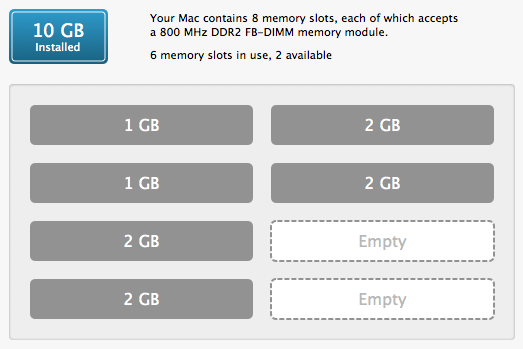
The Mac Pro also comes with eight FB-DIMM slots. 2GB chips are commonplace and relatively inexpensive these days (my MacBook Air has 4GB of RAM), but in 2008 they were expensive. Having eight slots has allowed me to add extra memory as I could afford it. I can also run a number of apps at a given time without having to worry about constant pageouts (admittedly less of a problem as OS X has gotten progressively better at managing memory). As you can see in the image above, I'm up to 10GB—and still have a pair of slots open.

The Mac Pro has four hard drive bays, and three of them are filled. My machine originally came with a 320GB hard drive, and last year I upgraded that to an OWC Mercury Extreme Pro solid state drive. It is one of the more expensive upgrades I have made, but the increase in performance combined with decrease in noise has been more than worth it. Startup and application launches are far quicker and the only noise the machine makes is when a backup is running. Speaking of backups, those are handled on a 2.0TB Western Digital Caviar Black HDD in one of the drive bays. Media files of all sorts are stored on a second 2.0TB HDD. Those extra drive bays originally held 500GB drives purchased shortly after the Mac Pro. I upgraded to 2.0TB as the price of storage decreased (and before Thailand flooded).
Performance-wise, this Mac Pro still feels snappy. The amount of RAM, the eight cores, and presence of a solid-state boot drive go a long way towards keeping things moving quickly. Apple has been extremely slow about upgrading its top-end machines (the current Westmere machines were last updated 19 months ago), which has made the case for upgrading less than compelling. That said, even if Apple were to unleash an all-new Sandy Bridge Mac Pro lineup, I'd gladly pass. With Mountain Lion being supported on my machine and a bit of headroom left for upgrades, I believe my Mac Pro has a lot of life left in it.
Listing image by Photograph by Eric Bangeman, Ars Technica
reader comments
66