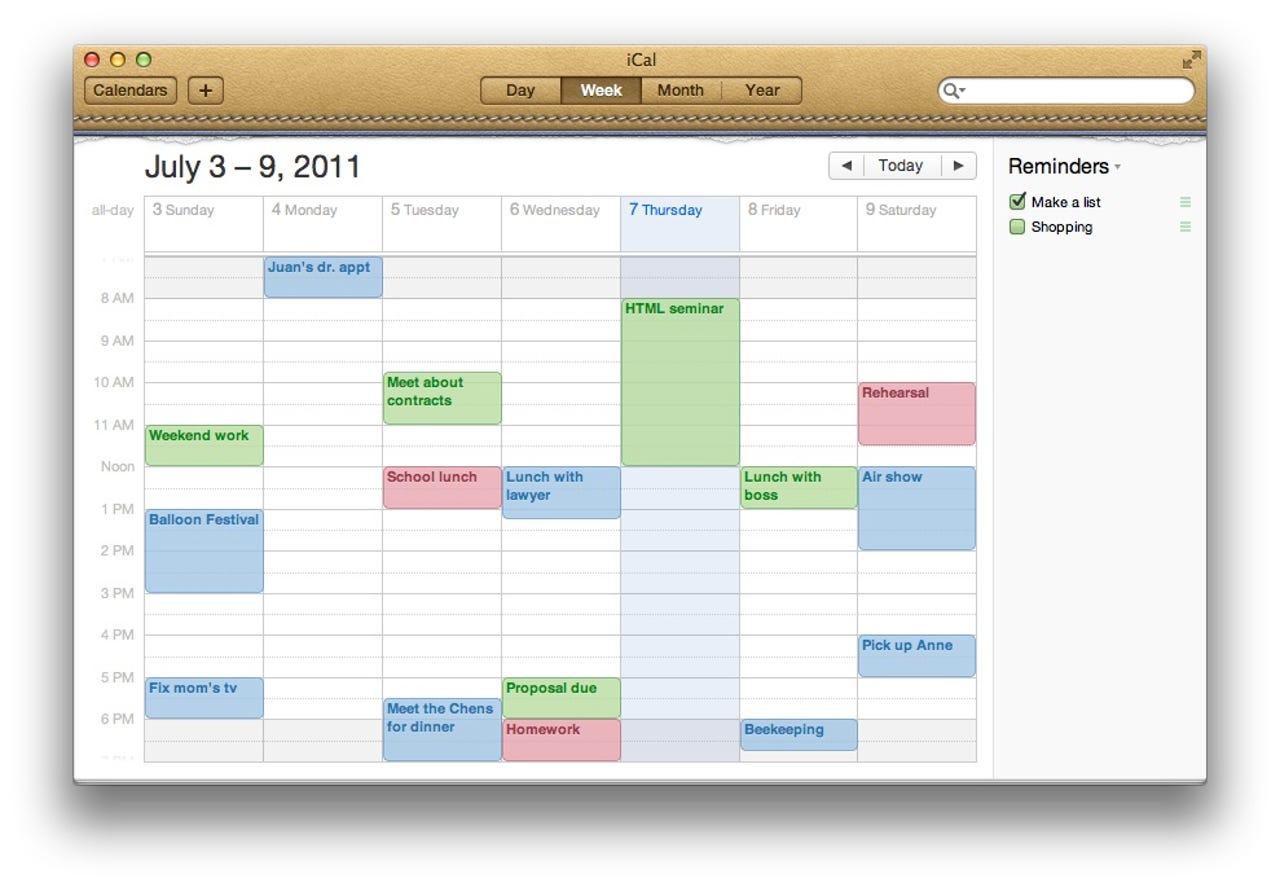How-to: Enable iCal's super-secret Debug menu; and 14-day weeks

I don't know about you, but I could definitely use a few more days in the week. How about 14?
This wonderful little tip from Macgasm (via OS X Daily) solved a major problem that I had with Apple's ubiquitous calendaring application, iCal: its inability to display more than one week at a time in week view.
I usually default to iCal's week view, which is my preference because it shows events in context with their corresponding times in bubbles relevant to the actual length of the event.
If you have more than a couple of calendars (I have 12) month view is simply too cluttered to be useful -- especially if you turn on the preference to "Show event times."
The problem with week view is that it doesn't show enough dates, especially as you get toward the end of a week. I find myself constantly switching back and forth between weeks.
Enter debug mode, a hidden setting that allows you to enable a couple of cool, unpublished features.
You can enable it with the following Terminal command:
defaults write com.apple.iCal IncludeDebugMenu 1... and disable it with this command:
defaults write com.apple.iCal IncludeDebugMenu 0If you're not comfortable with the Terminal, this tip may not be for you, but it's pretty tame as far as Terminal commands go -- and relatively low risk. Simply open Terminal, copy and paste the line above into it at the prompt and hit Return/Enter. Restart iCal and look for a spiffy new Debug menu that reveals this:
I would stay away from most of the items on the menu, but the the path to the fun stuff is:
Debug >Top Sekret > Days In Week View
... where your options are:
- Default (7)
- 14
- 21
- 28
I switched to the 14 day week view and that alone was worth the price of admission for me.
In addition to the new Days In Week View option another useful trick enable by the Debug menu is the ability to open multiple iCal Calendar windows with Command+L, which is super-useful to compare dates.
There are some other new options in the Debug menu, including:
- Show the # Weeks Before Start Date in Day View
- Show the # Months After Start Date in Day View
But in my limited testing I didn't notice any changes in day view.