iMessage on the desktop went from a wish to (beta) reality in just four months. Less than half a year after rolling out its SMS "replacement" for iOS devices, Apple brought its iMessaging platform to the Mac OS X desktop as part of its announcement of Mountain Lion on Thursday morning. The desktop app is actually called "Messages," and it's a somewhat reworked version of the old iChat client that many Mac users still prefer for AIM, GTalk, and Bonjour messaging. And although Messages is officially a part of the Mountain Lion release that will come out this summer, Apple released a public beta for Lion users (which requires 10.7.3) on Tuesday.
Like probably most of you, we wanted to give Messages a spin as soon as we could get it downloaded. If you already had iChat installed and set up with instant messaging accounts previously, all those settings are still there once you start up Messages, but there's a new setup screen for logging in with your Apple ID. Once you do so, you have the option to begin receiving messages at several e-mail addresses if you wish, just like you can on your iOS devices:
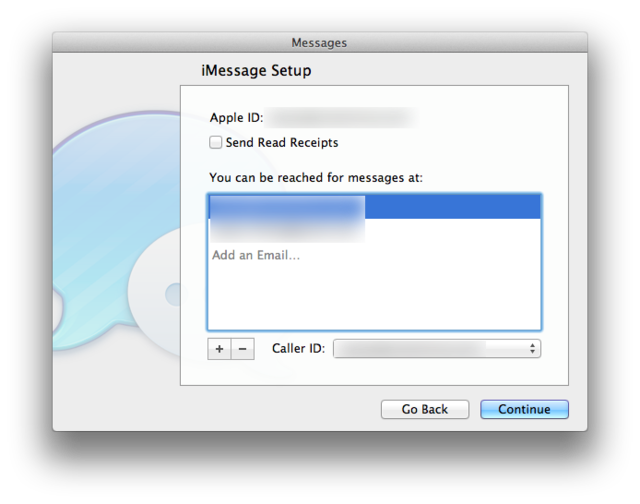
Once you are finished setting up your account, you can begin sending and receiving iMessages from your other iMessage-using friends, whether they're on a Mac using the Messages beta or an iOS device. As you can see below, the visual layout looks just like iMessage on the iPad, with a list of your conversations on the left hand side and the conversations presented on the right. Within the Messages settings, you can change your own chat bubble color and, if you like, you can also reformat the incoming text to your own preferences.
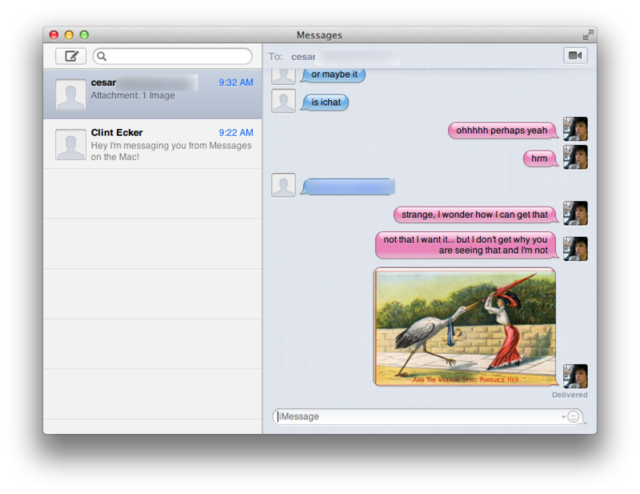
iMessage is designed to deliver your messages to wherever you are at the moment, which in this case means that all the messages you're receiving through the Messages app are now theoretically going to your iPad, iPhone, or iPod touch as well (or all three if you have them set up that way). This would not be the case if you haven't set up your iOS devices to send/receive iMessages from your e-mail address or Apple ID, however, and some people prefer it that way—they like to receive iMessages sent to their phone number on their iPhone but an e-mail address on the iPad, and they like to keep those separate. That's not how I like to use iMessage, though—I set it up so that I can receive messages at the same e-mail address on all my devices, and as such, my entire conversations were reflected across multiple platforms:
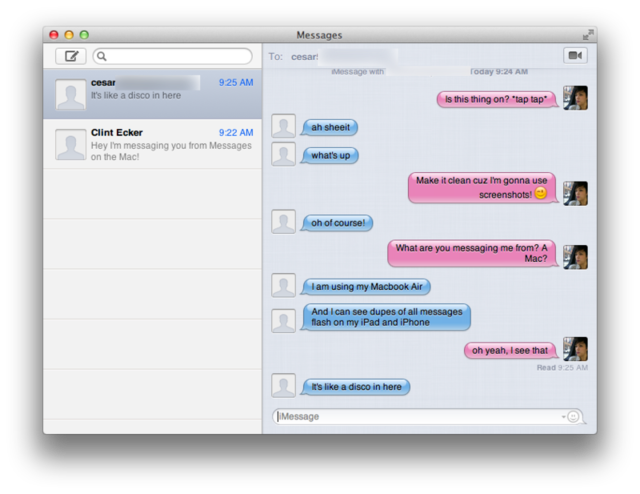
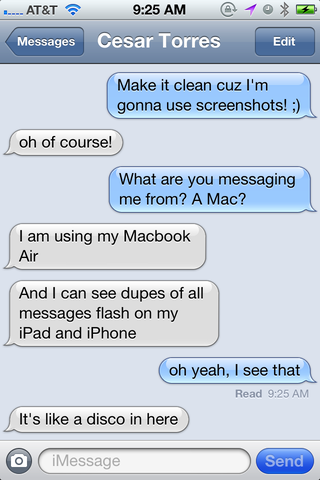
Just like iMessage on your iOS devices, Messages on the desktop lets you send photos and video as well, which are also reflected across your other devices. During our testing, this worked fine; we were able to drag-and-drop various media elements into the Messages window and send them without a problem—those photos then showed up on our iOS devices as expected. And, also just like iOS, the Messages app lets you maintain group conversations. Assuming others in your group have their iMessage settings so that they can also receive those messages across multiple devices, this means everyone in your whole messaging group has the ability to walk away from the Mac and pick up the conversation on an iPhone or an iPad without missing a beat.
And for those of you who preferred iChat for AIM or GTalk, you can do all of this through Messages. The app will now integrate those chat conversations with your other iMessage conversations. You can even switch between different protocols by clicking on someone's name:
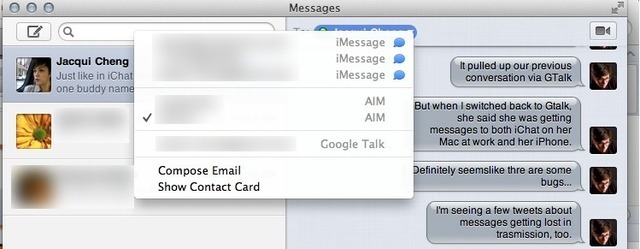
But don't get too excited about that just yet. We've found a few bugs with this implementation, which we'll get to in a minute.
What could be improved
Like most users getting their toes wet with new beta products, we still have a few nitpicks to offer. For one, my complaint about the inconsistency with phone numbers and e-mail addresses (which originated from my iOS 5 review last October) still stands. If a friend sends you an iMessage to your phone number and not the e-mail address that you set up for iMessage, that message will only go to your iPhone and not your other devices.
This can certainly be useful in the event that the iMessage service is down and the phones need to fall back onto the traditional SMS system, so I can see why someone might want to do that. But what if you're nowhere near your phone and you would have preferred that person message you at your e-mail address instead? It would be nice if there was a way to specify within your Apple ID somehow what your phone number is—this could be confirmed via SMS to your phone itself with a PIN code or some such—so that your non-iPhone devices can still receive messages sent to your phone number.
We were also confused by the pop-up notifications sent by the Messages app:
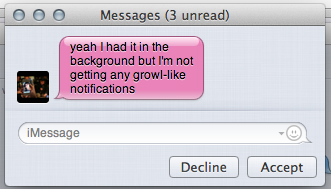
These pop-ups seemed to appear when the app was in the background and a message came in from an ongoing conversation—not a brand new conversation—which made the Accept/Decline buttons that much more confusing. This didn't happen for all of us while we were testing—only those of us who had turned on "Read receipts" in our preferences—so we believe they might be related to the sending of read receipts to the other side. Either way, this could be a lot more clear up front, as this exact same Accept/Decline window comes up when you receive totally new conversation invitations:
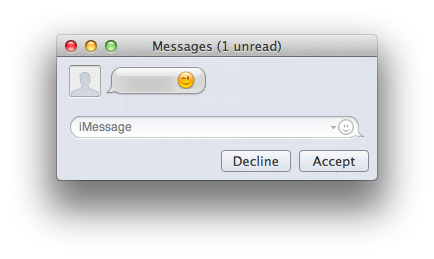
That brings us to our next observation. Anyone who can guess your Apple ID or iMessage e-mail addresses can send you an iMessage—this is not new, but I will note that it's quickly becoming an annoyance for those of us with two X chromosomes here at Ars—so you may not always want to accept someone's message when it comes in. The ability to decline an incoming message is nice in that case, and I wish Apple would add that feature to iOS devices. However, it doesn't seem as if there's any ability to block incoming messages from a particular user (if there is, I have been completely unable to find it). If Messages is going to merge with iChat on the desktop, users are going to be messaging each other more and more, and there will be increased need for the ability to block people as the abuse quotient shoots upward.
Some of our other complaints are smaller nitpicks, such as the fact that Messages seems to rearrange your conversation tabs at will based on the most recent message, and you have no say in the matter (via preferences or otherwise). And the Messages window has a wider minimum size than iChat does, meaning it takes up a lot more room on, say, an 11" MacBook Air screen. This isn't a deal-breaker, but it's certainly something we wish we could adjust.
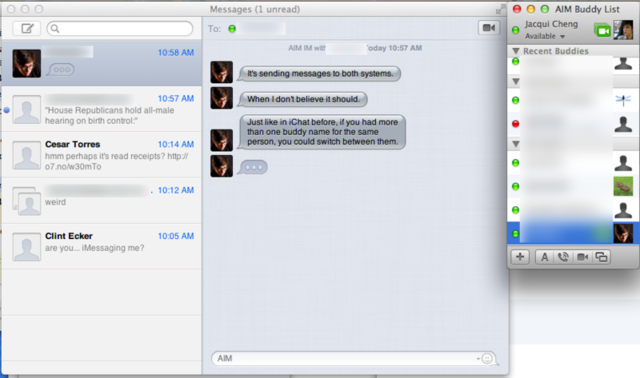
Ars contributor Chris Foresman observed that the Messages UI style doesn't quite match the UI style of the old iChat interface, which is still included within the app for those who want to continue using their favorite IM programs. This is indeed true—bringing up the iChat login window makes it look outdated compared to the newer Messages style. On the upside, for people like me who don't like iChat for IM whatsoever, Apple makes it easy to hide those features and never even look at an iChat login window if all I want to do is send iMessages. But for those who are sticklers for consistency and already use iChat for their IMing needs, this could also be an annoyance.
And finally, there are some message transmission bugs that appear to have popped up as part of the beta. (This one will be difficult to describe, so hang with me.) Remember how users can switch between multiple chat protocols by clicking on the user's name? It seems that Messages is having trouble figuring out how to properly deliver messages to users on the receiving side if the sender has been switching protocols mid-conversation.
For example, Foresman sent me an AIM message via the Messages app, which I received there since I was logged into AIM. He then switched protocols to my GTalk account, which I only sign into via Adium, so his message to me went to my Adium (even though he continued to send the IMs through Messages). He then switched my protocol back to AIM and sent me another message—this last message, which should have only gone to my AIM on Messages, went to both AIM and GTalk for me, across two separate apps (Messages and Adium).
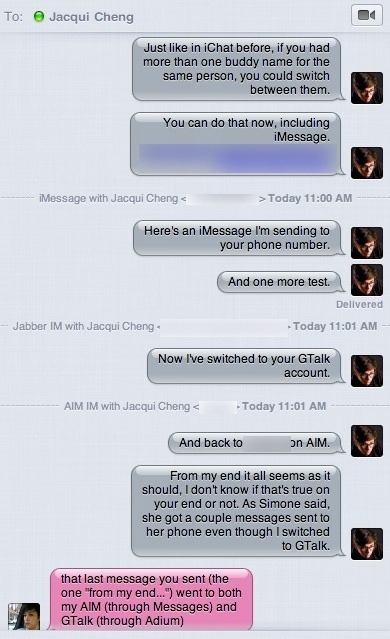
Foresman was able to reproduce this problem with several other users by switching their protocols back and forth, and several others on Twitter are beginning to confirm this behavior as well. It seems as if some wires are being crossed on the receiving side once the sender decides to change things up, and the messages end up being sent to all of the protocols that were just used. This is certainly a huge problem that we hope Apple fixes before the Messages final release.
Conclusion
Messages is just one of the features that Apple plans to bring to Mountain Lion (OS X 10.8) when it's released this summer—one of many, in fact, that appear to be ports of their iOS counterparts. Mountain Lion will also feature a Notification Center and its own dedicated Notes app, just like iOS devices already do; it's pretty clear that Apple is working on iOS-ifying the desktop whether Mac users like it or not. When it comes to Messages, at least, we definitely like it—at least on principle. We've been waiting for iMessage on the desktop since last October and Apple has answered that call with a remade app for the Mac, and we think Messages has the potential to be a hit if Apple is able to fix some of the early problems users are experiencing.
Do you have any observations about Messages that we missed or you'd like to see addressed? Let us know in the comments or, for you shyer types, e-mail me directly.
reader comments
32