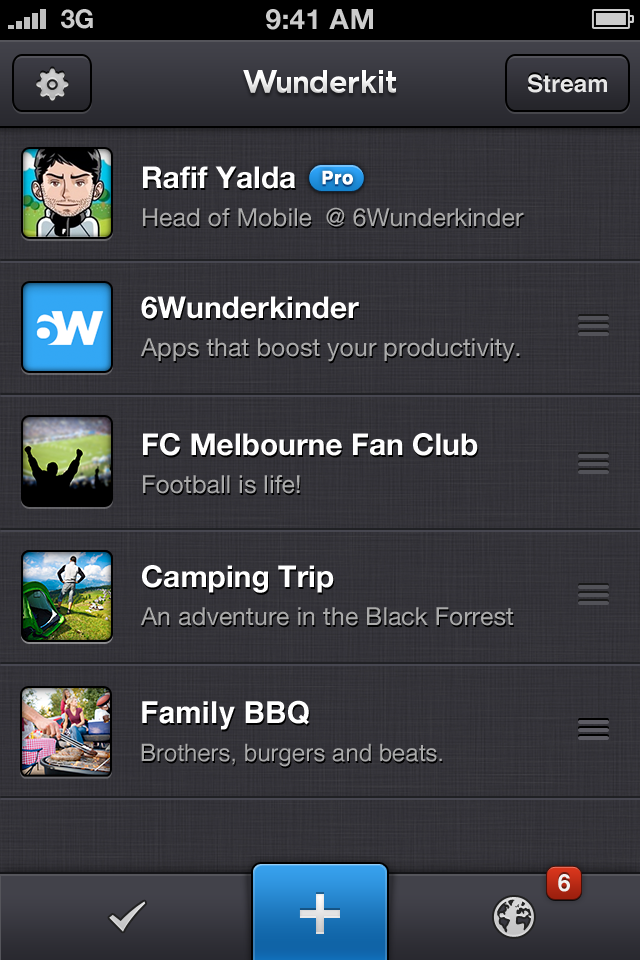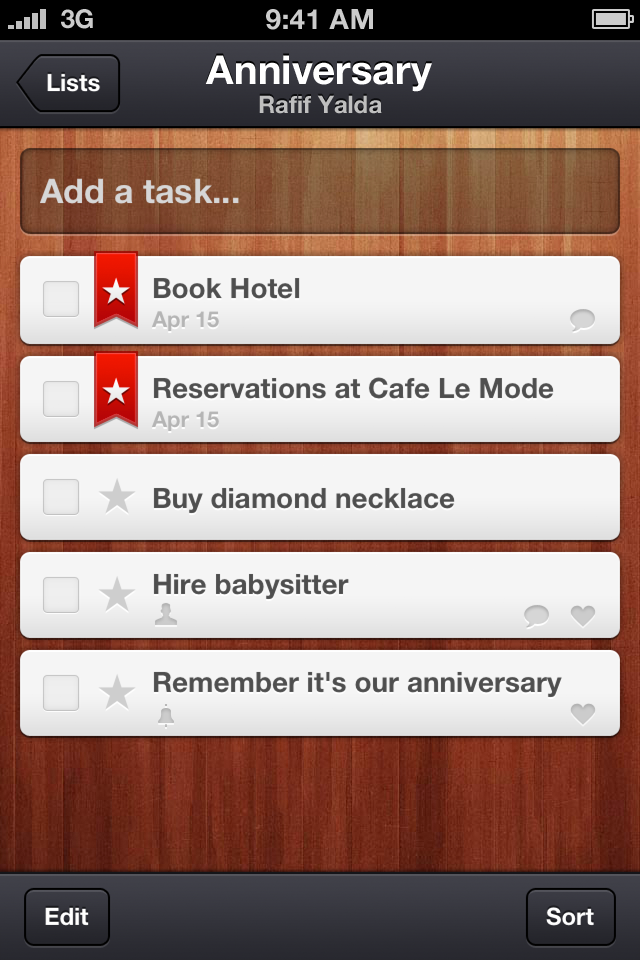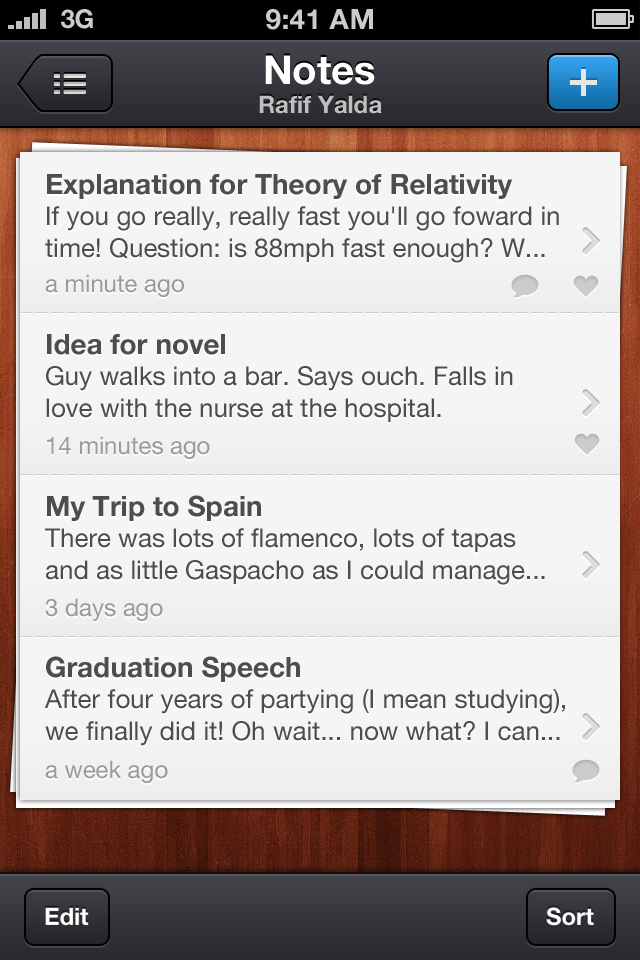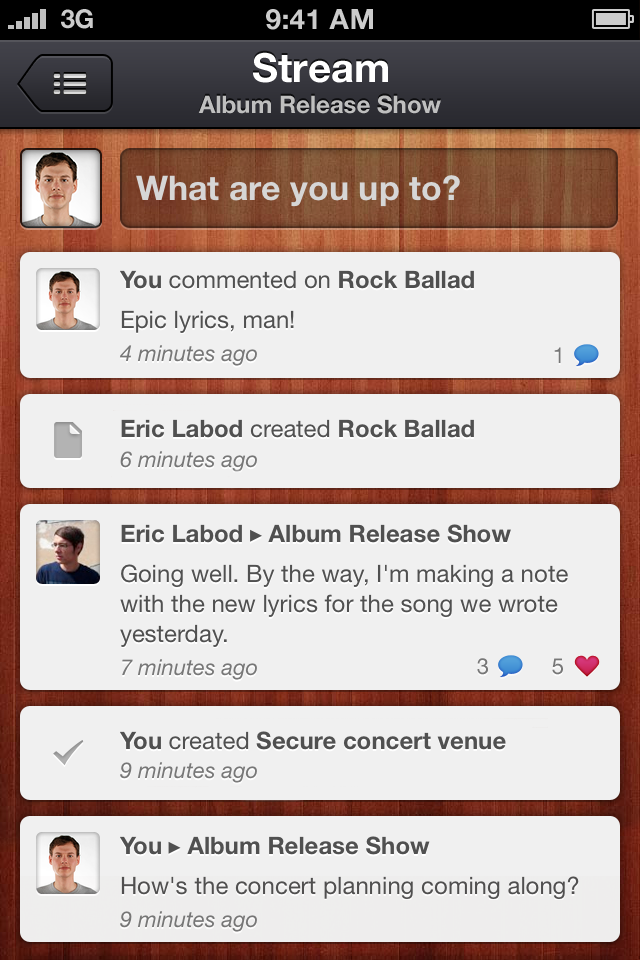Wunderkit Review
Price: FREE
Version Reviewed: 1.0
Device Reviewed On: iPhone 4
iPhone Integration Rating:





User Interface Rating:





Re-use Value Rating:





Overall Rating:





Wunderkit oozes potential and clearly wants to be the only destination for people looking for a useful and collaborative productivity tool. It nearly manages it too and if it wasn't for its crash prone tendancies, I'd be all the more enthusiastic to recommend it.
Creating a workspace ensures that the user can compartmentalize their work needs. This is particularly useful for those who need to track numerous projects that they're undertaking, alongside regular household stuff. A social element comes into the equation with the ability to make a workspace public and thus ideal for groups collaborating on one project together.
Once a workspace is created, it then takes a couple of taps to invite friends to participate in it, either via Twitter, Facebook or the Address Book. They can then check in on the progress of projects, add tasks or notes. A Dashboard feature displays a steady stream of every activity completed or started. For those working further afield from others, it's an ideal way of checking in on what's going on. Each task can be broken down into more exact scenarios for the ultimate control freak.
It's all quite impressive stuff for those after a powerful productivity tool. The ability to sync content and control it via the Mac OS app or online goes one step further in making it near essential.
There's one hugely pivotal flaw, though, that has already been mentioned: it's an app that's all too keen to crash at inopportune moments. Syncing is a little slow and unpredictable and the lack of native iPad support is a huge oversight.
If these problems are ironed out in a subsequent update, it'll make Wunderkit pretty darn flawless. For those after a regular To Do app, it's a little too powerful to recommend unless they're desperate to tell the world of their efforts via the social networking features. For collaborative efforts however, it's an app that will reside happily on the Home screen of many users for a while to come.