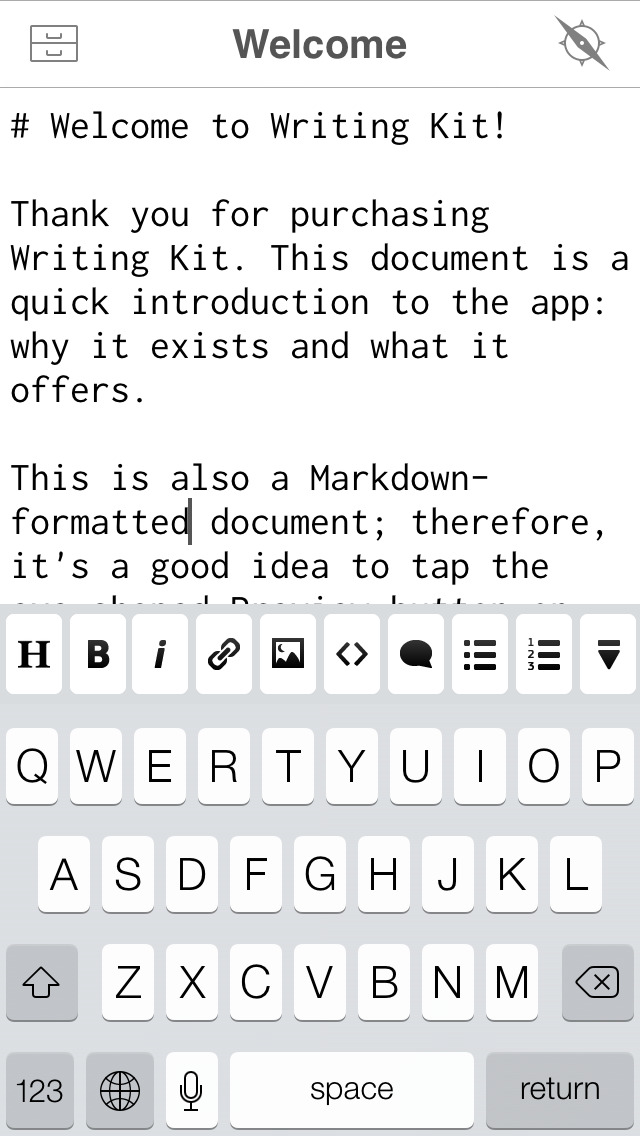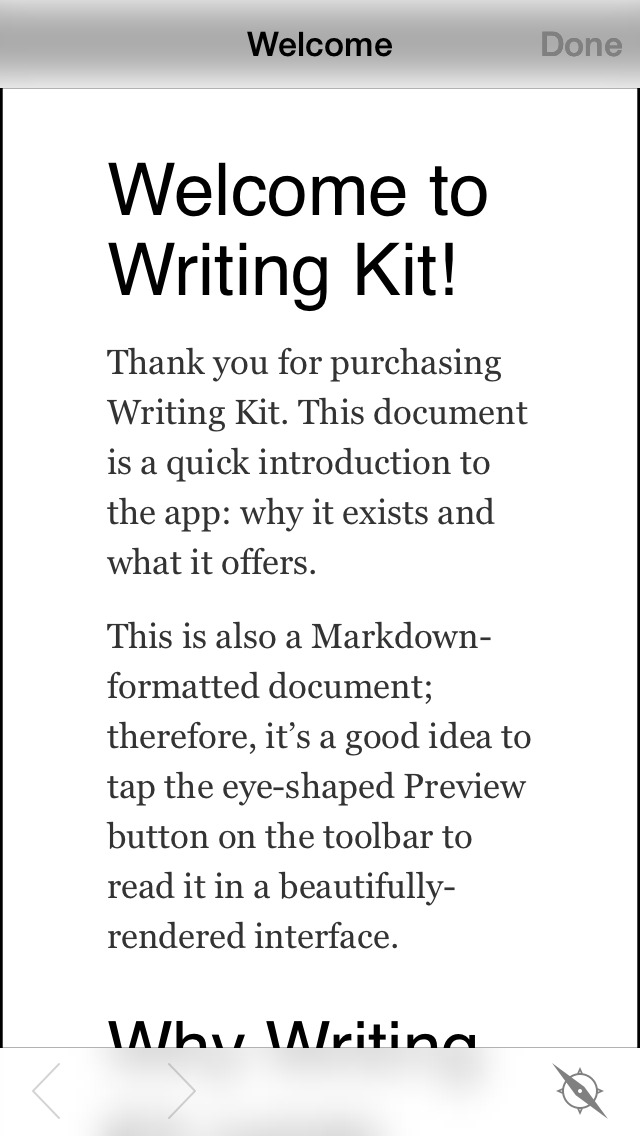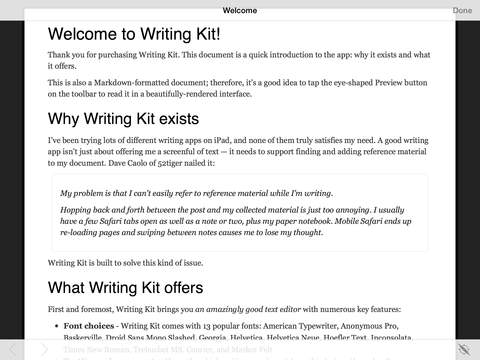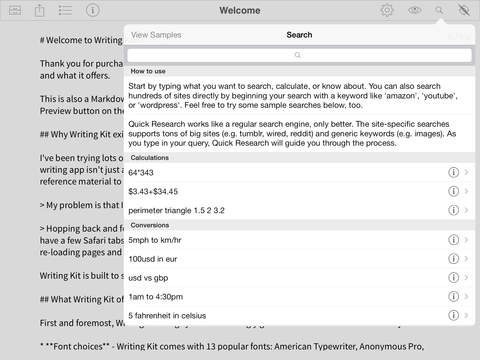Writing Kit Review
Price: $4.99
Version Reviewed: 3.0.1
Device Reviewed On: iPad 2, iPod touch 4
iOS Integration Rating:





User Interface Rating:





Re-use Value Rating:





Overall Rating:






I am always on the hunt for useful new text editors for iPad, and lately, what I’ve been looking for is the best way to write in markdown on my iPad. Markdown, created in part by noted Apple enthusiast John Gruber of Daring Fireball, is designed to allow writers to type up HTML code in their text that both looks readable in the plain text, and is more easily accessed than with some of the characters that are involved in HTML text. Writing Kit is a markdown-focused text editor; it features a text tool bar above the keyboard (and persistent at the bottom of the screen for Bluetooth keyboard users) that offers access to nine commonly-used markdown commands.
For those looking to work in markdown, Writing Kit appears to be the best choice. There’s an easy preview option to see how the markdown looks as formatted text. There’s a quickly-accessible guide to markdown commands, for those just starting out with learning the syntax. Text can be exported directly to a .md file, converted to an .html file, and the source code can be copied and shared, which is perfect for someone like me who has to format text to be pasted in to WordPress. Even for those who don’t use markdown, the app’s quick-access web browser will be great for bloggers and writers who need to look up links and don’t want to switch out to Safari. That and the handy universal support make this a contender for my new iPad writing app of choice.

Writing Kit does not offer live conversion in the text to markdown formatting. This is likely due to the lack of processor capability to handle it, though; iA Writer does not support this on iPad for that very reason. The interface can be confusing at times to use – commands and icons' purposes require some exploration to discover their exact functionality..
Writing Kit is an extremely useful app for writers, especially for those looking for a good markdown-focused editor. Especially with its useful Dropbox synchronization, this is a great tool for writers like myself.