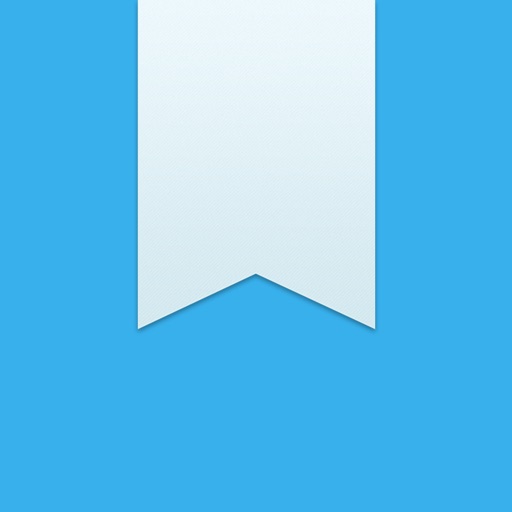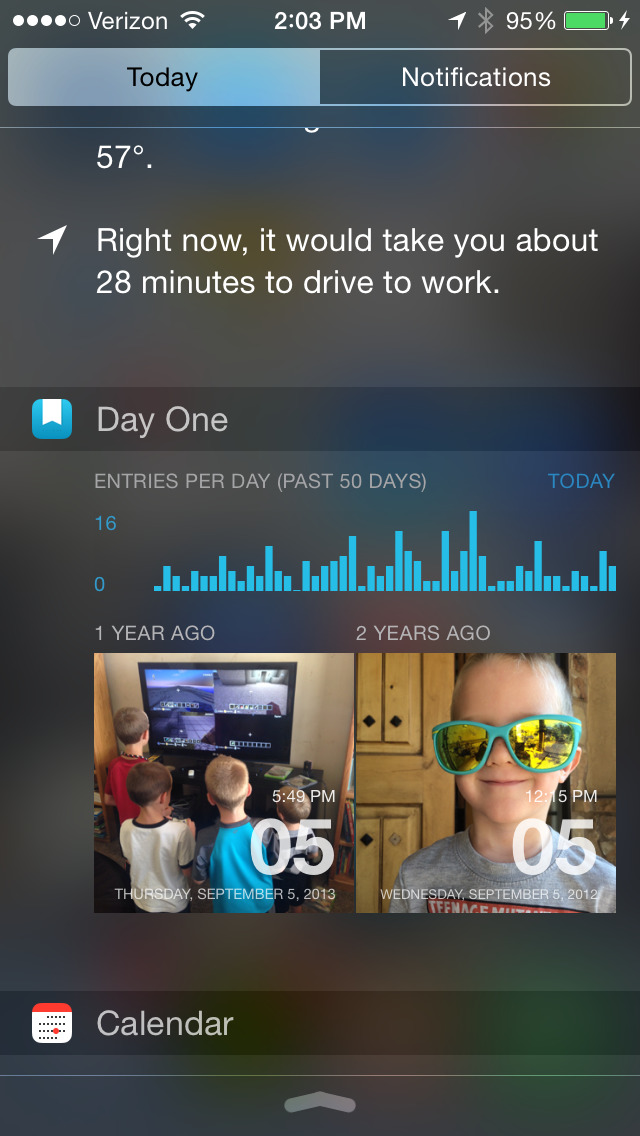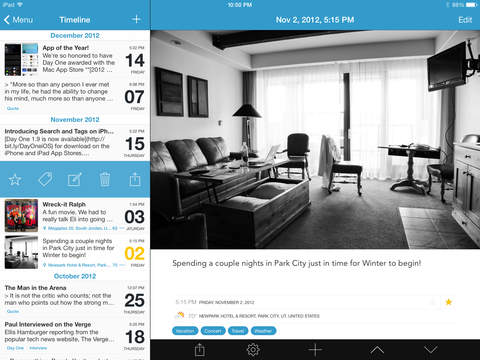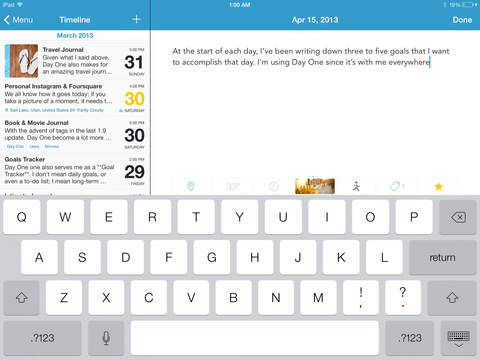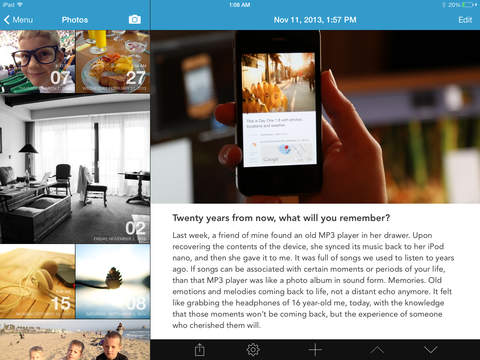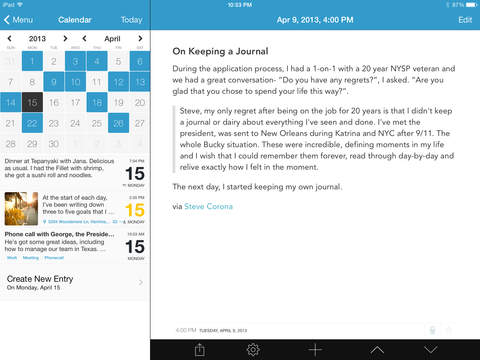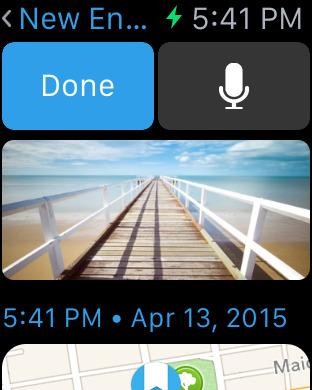Day One Journal Review
Price: $1.99
Version Reviewed: 1.5.2
Device Reviewed On: iPhone 4
iPhone Integration Rating:





User Interface Rating:





Re-use Value Rating:





Overall Rating:





Diaries and journals are a fantastic resource for social history, both on a mass scale and simply for allowing someone to look back at their life. While I don't tend to keep a hand written journal any more, unlike during my teenage years, I am a regular user of Momento which allows me to micro-blog as well as to link everything up to my many social networking accounts.
The interface for accessing Day One is very simple to use. Everything is laid out in a clear and concise manner. The only thing that takes any time to set up is the syncing functionality with iCloud or Dropbox, iCloud being the faster of the two to configure.
After that, it's simply a matter of typing entries as and when the user wants to. These entries can then be viewed chronologically or via a calendar interface for those who prefer that way of searching. Entries according to year can also be accessed.
It's all very straight forward but that's when the lack of features becomes prominent. There's no way of tagging each entry for quick consultation later, which also leads to no searching functionality. The ability to add photos is also missing, along with any security other than a passcode lock option.
What is available in Day One works well but it does feel limited compared to the splendour of Momento. Future updates are promised to include more functionality however so hopefully this will make Day One more of an unmissable journal app. For now though, stick with Momento unless universal app support is vital.