iCloud bug creates thousands of duplicate bookmarks

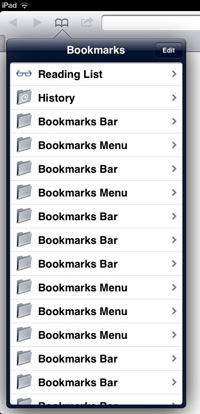
In place of my normal bookmarks were literally thousands of duplicates of my Bookmarks Bar and Bookmarks Menu folders -- and it gets worse, read on.
One of the main reasons that I use Safari as my primary desktop web browser is because it's the only browser that syncs its bookmarks automatically with the iPhone and iPad.
The benefits are pretty obvious, create a new bookmark on your Mac and boom, it's on your iPhone and iPad. Convenient, and sure beats remembering (and typing) long URLs on your mobile device.
Bookmark syncing used to be a feature of Apple's paid MobileMe service, but it's now relegated to the back burner of Apple's iCloud service. Apple doesn't mention bookmark syncing anywhere on its iCloud overview, what is or features pages. It's also not part of iCloud's Web interface.
In fact, the only place you'll find any mention of bookmark syncing is in the Mac OS and iOS settings. Here's System Preferences > iCloud on Mac OS (notice that mine is unchecked):
Today, iCloud bookmark syncing is a first-class disaster that Apple has yet to acknowledge.
Here's a sampling of some of the comments on one of the Apple threads:
"iCloud has created a MESS of horrendous proportions with my Safari bookmarks in my iPhone, iPad, MBP and iMac."
"right now, icloud have manage to creat about 18.000 dublicats of my bookmarks, and I have NO chance to reset this."
"Similar problem here. Had too many duplicates so I started deleting the duplicates and then everything disappeared. I can restore what I have from a back up but when I do, iCloud just rewrites it again. I'm a little bitter."
"I've got over 38,000 bookmark entries (should realistically be about 200) where iCloud has synced incorrectly. Having deleted bookmarks across all my devices except one, deleted all the duplicates etc and then re-enabled syncing I'm back at 38000 entries again. It seems impossible to delete the iCloud records. Can Apple support delete iCloud data?"
Unfortunately, my solution has been to:
- Uncheck bookmark syncing on my Macs, iPad and iPhone
- Manually delete the Safari bookmarks on my Mac (by deleting ~/Library/Safari/Bookmarks.plist)
- Make a clean set of bookmarks
- Manually put them on both my Macs
- Forget about syncing bookmarks to my iPad and iPhone
- Wait for Apple to acknowledge/address the issue
There are a couple of excellent software tools that can help mitigate the damage. I'm testing Sheep Systems' BookMacster ($22.95) a standalone bookmarks manager and cross-browser, multi-Mac bookmarks synchronization tool that plays nice with iCloud. Another is Balooba Software's Safari Prairiefire ($6) which lists all bookmarks, scans for dead and missing links, duplicates and allows you to test, delete or edit any bookmarks. More on them in a future post.
What's been your experience with iCloud bookmark syncing?
(Screenshots are courtesy of EliNOVA who posted them in a thread called "How do I delete my iCloud bookmarks and upload a new bookmark file" on the Apple Support Community forum.)