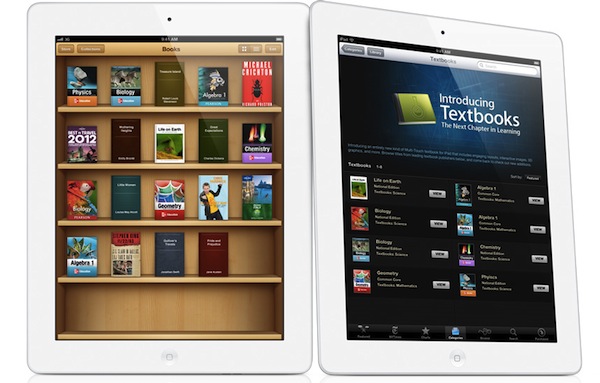Following the announcements Apple made this morning about iBooks 2.0, textbooks and iTunes U, some interesting discussions have surfaced online in regards to Apple’s willingness to improve the education system – and reinvent textbooks – using iBooks and the iPad. Being based in Italy, I can’t comment specifically on the U.S. school system and what these new products mean for students, school districts and educational institutions, but I do have a few ideas and links to share.
iBooks has turned into a platform. No more just an e-Reader, with the addition of textbooks and books created through iBooks Author Apple seems to be betting on iBooks as a platform that stands on its own, just like iTunes and the App Store. You could argue that this was already clear from the start with the dedicated iBooks app and iBookstore within iOS, but it’s even more relevant now because of one key factor: content creation. Provided you have an iBookstore account, you can now create content-rich books on your Mac and sell them through the iBookstore. You can also export them locally, and preview them on your iPad. I have no idea how smaller, independent publishers and authors will respond to iBooks Author in the long term, but as far as creating content goes, Apple’s latest desktop app looks fantastic. The double nature of this announcement (rich textbooks, books by authors) combined with the existing features of iBooks has a real chance of creating “an iBooks ecosystem”.
Software sells the hardware. Obvious consequence: books created with iBooks Author (packages, not the actual content) can only be sold through the iBookstore. Now, assuming authors like the functionalities and workflow enabled by iBooks Author and assuming they also like money, if this initiative proves successful in the long term, what devices are authors going to recommend?
…It depends. iBooks Author looks like a great eBook creation app, but some authors are skeptical. We will have to wait and see if authors will adopt the software, if Apple will provide continued support with updates and, ultimately, if iBooks Author can be used effectively for all kinds of eBooks, not just those heavy on media and fancy effects. For instance, it doesn’t look like EPUB is supported right now as the format seems to be different. Ben Brooks is right: Apple seems to be targeting Kindle Singles directly with iBooks Author.
Rich content made simple. iBooks Author simplifies the process of creating content-rich books with drag & drop, pop-out menus, auto-align controls, and more. From iBooks Author’s Help section:
- Gallery: Add a sequence of images your readers can swipe through, each with its own custom caption.
- Media: Add a movie or audio file readers can play.
- Review: Add a sequence of interactive multiple-choice or drag-to-target questions.
- Keynote: Add a Keynote presentation (exported as HTML).
- Interactive image: Use labels (sometimes called callouts), panning, and zooming to provide detailed information about specific parts of a graphic.
- 3D: Add a 3D COLLADA (.dae) file readers can rotate.
- HTML: Add a Dashboard widget (.wdgt).
By using web technologies, desktop-class content creation software and an iWork-like interface, with iBooks Author Apple is offering what Xcode is to the App Store. For free.
Accessibility. iBooks Author fully takes advantage of VoiceOver and other Accessibility technologies to let people with disabilities read and experience books. Apple takes Accessibility seriously, and it shows.
Other uses for iBooks Author? I haven’t played with it yet, but I wouldn’t be surprised to see iBooks Author being used for other purposes.
iBooks Textbooks remind me of Push Pop Press. And guess what, the folks behind PPP (acquired by Facebook earlier this year – coincidence?) sound pretty pissed off.
Prices. iPads are expensive! But so were PCs and Macs. As Stephen Hackett correctly points out, Apple doesn’t disclose educational pricing, and several schools already have leased Macs in the classrooms. Will Apple provide a 1-1 “switching program” for schools that don’t need Macs anymore? And what will base pricing of leased iPads look like? The Verge spoke to Apple’s Phil Schiller, who told them “he thinks the numbers work out favorably for school districts if you weigh the costs of textbooks and classroom computers against iBooks content and iPads”. Joshua Schnell has a slightly different take and suggests that iPads may only end up being used in “rich white kid schools”. I think we don’t have enough details to speculate on Apple’s educational pricing right now (as usual, a Volume Purchase Program for apps and books is available). The only data point we have is that iBooks Textbooks will be cheaper than physical textbooks…if publishers don’t change their minds.
Yes, physical books are more “durable” if you drop them. But what do you use today, an encyclopedia with a typewriter or a PC? Time to move on.
Other devices. I’m hearing reports of iBooks 2.0 and iTunes U not running smoothly on the original iPad and older iPhones, confirming my theory that textbooks seem to be heavily targeting the speedy A5 processor of the iPad 2 (I have no idea why would iTunes U and regular books run slower on older-gen devices though). Let’s not forget that an A6-enabled iPad 3 is rumored to land soon, and Apple may keep the iPad 2 around at a lower price.
Digital books are still heavy. Pearson’s Biology textbook is a 2.77 GB download. We complained about iPad magazines and their absurd download sizes, but it looks like there isn’t much you can do about heavy content like images and video. When I was a kid, I often needed a bigger backpack for textbooks. Now kids will need bigger flash memory.
It’s up to schools and teachers. Pricing issue aside (and that is a huge “aside” for now), schools and teachers will obviously have to learn how to deploy and manage iPads, as well as integrate textbooks and new learning experiences into their curricula. In the current scenario, it’s very likely that kids already know how to use iPads, and their teachers will have to play catch up. On the technical side, I’d suggest schools to look for inspiration in Fraser Speirs’ experiences.
Apple doesn’t want to fix textbooks. They want to improve learning. The underlying message of today’s announcements isn’t strictly about textbooks – surely they play a big role in education, but the scope of Apple’s mission is much broader. Apple wants to re-imagine learning and improve current standards with new technologies: content management systems for classes are nothing new, but iTunes U takes it to a whole new level with a beautiful, always-connected, interactive application. There are big corporations that control the education/textbook market and who knows if they’re really willing to give Apple the leading role in this game with distribution, standardization of technologies and guidance. As Dan Frommer notes, change is not going to happen overnight but you can’t believe in paper textbooks as “the future”.
Apple’s revamped education strategy will be interesting to follow.