The Android sloppy interface: When guidelines are not enough

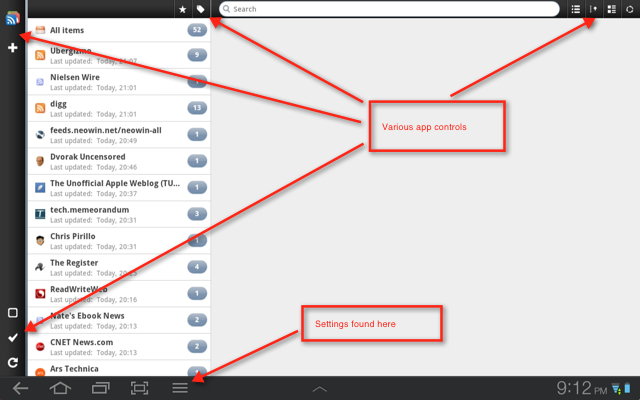
Platforms that enforce developers to follow concise rules for interface design, Windows, OS X and iOS among them, go a long way to avoid user frustration by preventing free-form app controls. Google's recently published "guidelines" to interface development on Ice Cream Sandwich won't do any good for the end-user as the premises behind them are not mandatory.
I use different platforms on a nearly daily basis, and of all the systems I use Android is the most jarring when jumping from one app to another. A common scenario while using Android tablets is starting to do a simple function in an app, only to discover that the control is not located where similar controls are found in most other apps. The workflow is interrupted while time is spent looking around the interface to find where the developer placed the function and how it was implemented. It can be a steady stream of start and stops using Android just to get things done.
Other platforms have developers follow simple guidelines, putting controls in consistent locations, working in expected ways. Using these platforms is intuitive and the user experience is natural and flows smoothly. You know where things will be, even when using an app for the first time. That is the cornerstone of good interface design, something totally lacking on Android.
Google understands that, as the release of Ice Cream Sandwich developer guidelines is a step in the right direction. Unfortunately, by refusing to enforce the design principles, Google is allowing the wild west atmosphere to continue, with developers continuing to do what they will in their apps. The focus remains on letting developers do what they prefer, rather than protecting the end user with a consistent implementation of simple controls.
It should be clear by now that without enforcement participants will just do what they want, to the detriment of the platform. We've seen Google attempt to get folks in line with the OS update alliance last year, but failing to enforce that has done no good. The same will probably be the result of the design guidelines. Use them if you want, ignore them if you prefer. The end user will adapt.
See also:
- Why I bought an iPad 2
- On tablets, Android 4.0 is an ice cream headache
- HP TouchPad: Everything you want to know
- Review: Motorola XOOM, brimming with unrealized potential
- Hands-on review: Samsung Galaxy Tab 10.1
- Hands on with first 7-inch Honeycomb tablet: Acer A100
- Lenovo IdeaPad K1 tablet: First impressions
- ThinkPad Tablet: Ready for the boardroom
- ThinkPad Tablet vs. Samsung Galaxy Tab 10.1 as laptop replacement