When I first heard about podcasting, I didn't get it. Why would I want to download MP3 files of people talking? But then former Apple CEO Steve Jobs demonstrated the usefulness of podcasts when he introduced podcast support for iTunes and the iPod at WWDC 2005, and I was sold. (Watch the video if you're unfamiliar with podcasting.)
I now listen to podcasts when walking to and from work, cooking, doing the dishes, etc. This lets me keep up with developments in philosophy, economics, science, and technology, not to mention entertainment with things like the stories from flight attendant Betty and relationship advice from Dan Savage. Podcasting combines two somewhat revolutionary elements: podcasts can be produced by anyone, and you can listen to them on the go without taking away time from other activities.
Within the Apple universe, the original model for listening to podcasts (or watching them) was to download them with iTunes on the computer, sync them to an iPod, and then listen on the go. This is fine on (non-touch) iPods, but iPhones and other iOS devices are more capable and no longer need to be tethered to a computer in order to download new podcast episodes.
Unfortunately, this feature is also riddled with limitations. First of all, it only works for podcasts that are listed on Apple's podcast directory. Second, there's a delay of up to two hours before new episodes become available. Last but not least, you have to manually check for new episodes and download them individually.
As such, an opportunity for third party developers was born. We looked at four "podcatcher" applications for iOS. We also examined Stitcher Smart Radio, which promises to let you listen to content "without syncing or downloading," for those of us who can't be bothered with such mundanities.
Common ground
Podcaster, iCatcher, Pocket Casts, and Instacast, which all cost $2 in the App Store, all present you with a podcast directory where you can search for podcasts and then subscribe (for free!) to the feed. You can peruse individual episodes from your subscribed feeds and then download the the ones you'd like to listen to or watch later, or begin to stream them immediately. They'll all show you show notes embedded in the podcast feed and let you visit links, if any. During playback, you can use a scrubber to jump to a different point in the program or skip back or forth by a certain number of seconds. When you go do something else, your playback position is remembered when you return, and it's possible to speed up playback for audio podcasts. Of course Apple's built-in functionality also lets you do all of this with various degrees of ease (except for visiting show note links), but each of these four apps add some additional functionality.
All four podcatchers, as well as iTunes, support import and export of an OPML files, which is basically just a list of podcast subscriptions. This makes it easy to move from one podcast application to another.
Podcaster
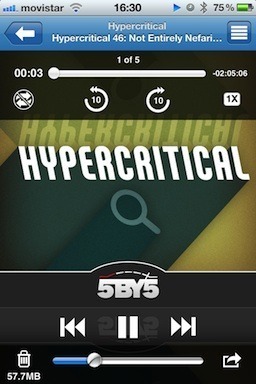
Although the program was initially rejected by Apple for "duplicating built-in functionality," Podcaster's developer kept at it until the app was accepted into the App Store. And Podcaster has come a long way since we reviewed it back in 2009. A nice touch is that its podcast directory is browsable by provider, which is very handy if you are a fan of podcasters extraordinaire Dan Benjamin or Leo Laporte, or you want to see what NASA, NPR, or HowStuffWorks are up to.
The main interface is nice and clean: a list of podcasts with a link to downloaded episodes at the top, although for some strange reason, not all downloaded episodes would show up there. At the bottom of the main screen are buttons to refresh the feeds and change settings, as well as one to go to the download screen. One little feature that I like is that there's a button on the playback screen that lets you toggle between playing one podcast after another, and stopping after the currently playing episode has finished. The fact that Apple insists on playing all episodes in a podcast one after the other has made me spend countless hours creating iTunes smart playlists to avoid this behavior. I don't know why it bothers me so much, but it does.
Podcaster allows you to receive notifications when there are new episodes for up to ten podcasts. However, notifications often fail to appear, or sometimes they come in long after a new episode is released.
iCatcher
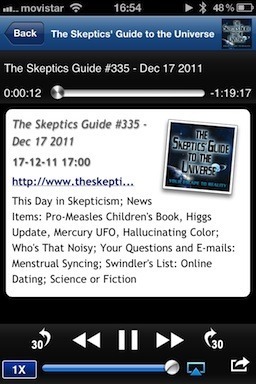
Unlike the others, iCatcher is a universal iPhone/iPod touch/iPad app, but I only tried it on the iPhone. iCatcher lets you add podcast feeds using a searchable podcast directory, by URL, or by browsing the Web. But when I used the latter method and navigated to an RSS feed, the screen dimmed and the application froze. I had to terminate it in the application switcher and relaunch to get it back to working order.
The main thing that iCatcher has going for it is tons and tons of options, which include the ability to change the podcast artwork and name (Pocket Casts also supports this). You can import and export media through the dreaded iTunes USB file sharing mechanism, though this requires some cumbersome additional steps. iCatcher also lets you download individual episodes without subscribing to a feed.
The user interface is fair, but not great; the many options clutter up several of the screens. There is one exception: the playback screen. This screen is very well done. It shrinks the podcast's artwork a little, so everything fits well. By tapping the top right corner of the screen, you get to see the episode description that is included in the feed.
By default, the iPhone's built-in back/forward controls, such as the buttons on the lock screen or the double/triple click with the headphone clicker button, initiate a 30-second skip rather than going to the previous/next episode. Pocket Casts and Instacast also do this, which is very useful.
Pocket Casts

Pocket Casts, or just "Casts" on the iPhone, is much simpler to use than iCatcher, but it still has some great features. I was very impressed with the podcast list screen, which doesn't show a list with names, but rather shows a grid of images. There is no "edit" button, but tapping and holding allows you to delete a podcast feed or change its settings.
Pocket Casts makes it easy to switch between three screens: the podcasts/episodes screen, the playback screen, the podcast directory search, and the settings. This makes the application easy to use, but unfortunately, with those options at the bottom and playback controls with a volume slider above it, the playback screen gets rather crowded and the top of the embedded artwork is cut off. Even though the interface is much cleaner than iCatcher's overall, the roles are reversed when it comes to the playback screen.
Like iCatcher, Pocket Casts changes the standard controls so that it jumps a certain number of seconds back or forward. One benefit, however, is that Pocket Casts lets you specify exactly how many seconds the jumps are. The 45 seconds forward and 10 seconds back seem a reasonable default, letting you (for instance) skip a song with only a few button presses and then skip back in smaller steps if you went too far.
Pocket Casts lets you set notifications for individual podcasts, which arrive with sufficient promptness. The reason for this is probably that Pocket Casts doesn't directly manage the podcast feeds on the iPhone, but rather goes through a set of servers that keep an eye on when new episodes appear. This makes checking for new episodes much faster and uses much less data traffic, but the downside is that unlike the other podcatchers, Pocket Casts won't let you subscribe to a podcast feed hosted within your private network.
Instacast
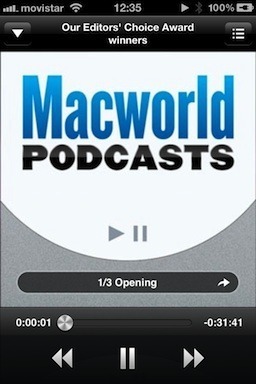
Like the rest of the Instacast interface, the playback screen is clean to the point of minimalism. In the episode overview, three buttons let you toggle between starred, all, and downloaded episodes. This is useful, but one option is sorely missed: the one that lets you see only unplayed episodes. You can mark all episodes as played (even if they haven't been downloaded), but what's the point if you still have to look at them? To be fair, none of the other podcatchers handle large feeds where you only want to download a subset of the episodes particularly well. At least Instacast lets you order the episodes from oldest to newest.
The playback screen doesn't have previous/next track buttons, and like iCatcher and Pocket Casts, the iPhone's back/forward controls are now used to skip back or forward a certain number of seconds. The number of seconds can be selected separately for back and forward. Although all the other podcatchers also support enhanced podcasts, Instacast is the only one that will open links contained in them. However, Instacast is the only one of the four podcatcher apps that doesn't have some sort of playlist support. Instacast and iCatcher can use iCloud to sync playback positions, but I didn't test this.
Stitcher Smart Radio

Stitcher has been carpet bombing the podosphere with ads lately, and it's a very different beast. The app doesn't let you subscribe to podcast feeds or download episodes. Instead, Stitcher lets you discover content and then start listening to it. You can set up your own "radio stations" easily, and there's a whole lot of liking/disliking going on. If you're like me and only like a carefully curated list of podcast feeds with episodes ordered from oldest to newest to be listened to chronologically, Stitcher is not for you. But it's great for finding new content, using a search algorithm that allows for lots of serendipity. (For example, it finds lots of stuff not even remotely related to your search term.)
Of course, Stitcher also finds popular podcasts just fine. (Although I missed the world's smartest human being Cecil Adams fighting ignorance since 1973, "it's taking longer than we thought.") The thing that unexperienced podcast listeners will like is that it finds individual episodes rather than feeds. If you type "hypercritical," for example, you'll see the latest episode of our own John Siracusa's podcast named "hypercritical", which you can immediately start listening to as it downloads in the background.
If Stitcher sounds interesting, give it a try, as it's free. However, they do ask you to register or login using Facebook before you can use the app. If you already have podcasts in iTunes, Stitcher creates a "Favorites Station" based on (some of) those when it first starts. Keep in mind that Stitcher's intelligence resides in the cloud and the app doesn't actually keep any downloaded content. So, you can't start playing anything unless you have connectivity, and Stitcher can easily use up a lot of 3G data traffic if you use it on the go—if you listen to one episode over multiple sessions, that episode gets downloaded several times. This is unlike the other four apps, which run fine in airplane mode (although Podcaster throws up that annoying "turn off airplane mode or use WiFi" requester).
Conclusions
As a podcast addict, I'm excited to see so many good ideas in this area. Unfortunately, those ideas are spread over many different applications, which are all still a bit rough around the edges. Still, I have no trouble saying it's worth spending a couple of bucks on any of these four apps for anyone who is more than the most casual of podcast listeners—and those people should probably just use Stitcher. But Pocket Casts and Instacast seem to be the strongest contenders at this time. However, the ability to manage large number of episodes on the computer is also compelling, so I'm not banishing iTunes from my podcasting life just yet either.
Now, go take advantage of this wonderful technology that previous generations had to live without. If you have any additional questions about any of the apps, let me know in the comments.
reader comments
67