 Since its introduction, the iPad has slowly won over new markets of people. Over the past couple years, photo and image editing apps have found a home on Apple’s tablet. Pixelmator for iOS takes photo editing and graphic design on iOS to a new level, bringing a photoshop-like experience to your fingertips.
Since its introduction, the iPad has slowly won over new markets of people. Over the past couple years, photo and image editing apps have found a home on Apple’s tablet. Pixelmator for iOS takes photo editing and graphic design on iOS to a new level, bringing a photoshop-like experience to your fingertips.
What is Pixelmator?
Originally released in 2007 as a Mac application, Pixelmator has had a respectable run as a graphic design and image editing app. In 2016, the iOS version of the app was released, quickly claiming the top spot as the most photoshop-like app you could get on iOS.
Why it’s great
Unlike most photo editing apps on iOS, Pixelmator is a robust graphics editing application. Instead of basic cropping features or cheesy filters, the app allows you to fully edit or create images with your finger (or Apple Pencil). It offers advanced retouching, layering, blending modes, a plethora of effects, and professional color adjustments.
Feature parity with Photoshop is another reason Pixelmator is so great. Commonly used image editing and graphic design features are present and function quite similarly to Adobe’s desktop application. It even supports opening Photoshop files, as well as exporting layered projects as PSDs, making transitioning between applications even easier.
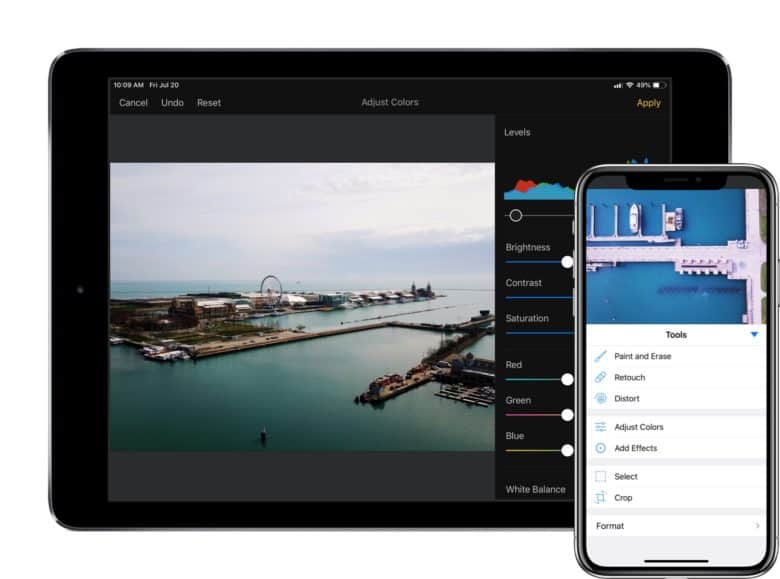
Screenshots: Ian Fuchs/Cult of Mac
The macOS version of the application is another reason to love it on iOS. You can use iCloud to sync projects between devices, meaning your projects are available on whatever device you need. Pixelmator for iOS and macOS also support handoff, allowing you to quickly move between devices or machines seamlessly.
A final great feature of Pixelmator are its many templates. Using various layout and project templates, you can easily create perfectly sized graphics or multi-image collages in less time. Using the built-in templates and layouts can also increase efficiency, which allows you to spend less time editing and more time enjoying your work.
Who it’s for
Graphic designers and photographers will find the app useful for working with images on iOS. Anyone that spends time in Photoshop, retouching, editing, or creating images, can take advantage of the power and ease of use of Pixelmator on iOS.
Bottom line: Pixelmator is the best graphics app
Pixelmator is the best graphics app on iOS. It supports the most popular graphics formats and image editing features. The app offers an intuitive experience, coupled with powerful and professional features, making it perfect for designers of any skill level.
Price: $4.99
Download from: App Store
See more of our 50 Essential iOS Apps
Want more essential iOS app reviews? Check out our ongoing series, 50 Essential iOS Apps.
![Unleash your graphic design prowess with Pixelmator [50 Essential iOS Apps #40] Pixelmator on iPad surrounded by camera gear](https://www.cultofmac.com/wp-content/uploads/2018/07/Pixelmator-editing-image.jpg)

