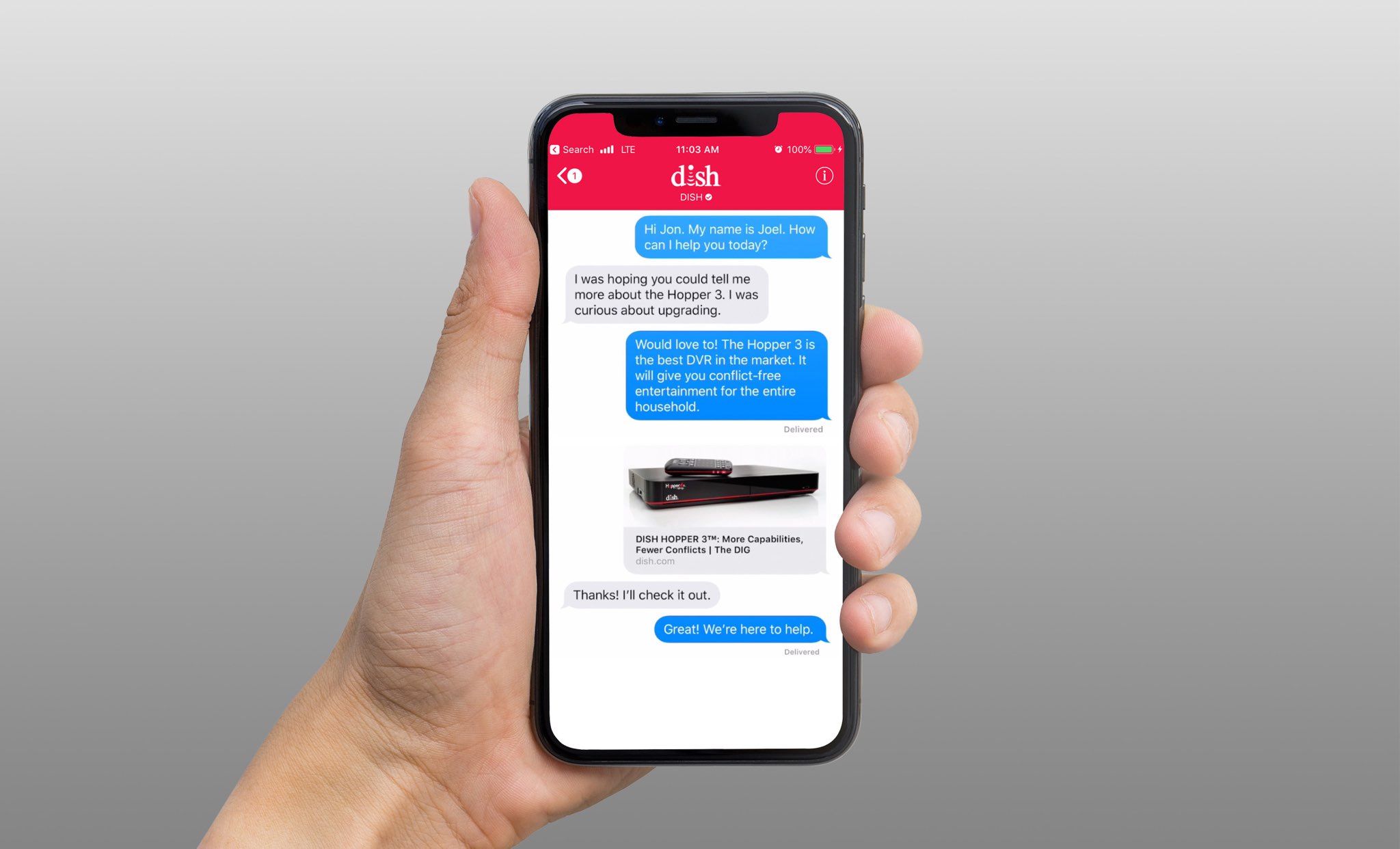
Pay-TV provider Dish Network today announced that its customers are now able to start support conversations using Apple’s Business Chat feature in the Messages app.
Making connecting with Dish’s live support team as easy as texting your favorite people, customers can leverage Business Chat to request account changes, schedule an appointment, use their credit card on file to order a pay-per-view movie or sporting event and more.
Business Chat does not display any contact information to an agent.
To start a Business Chat, search for Dish on iOS 11.3 or higher, then tap the Messages icon that appears next to the Dish search result. Additionally, customers will soon be able to open a Business Chat from the contact page of their MyDISH app.
“We’re here on your time, so send us a message as you head out to work and check back later,” said John Swieringa, Dish’s chief operating officer. “We know you’re juggling ten things, so we’ll keep the thread open for you.”
You can continue a chat session with a live Dish agent any time it suits you, on any Apple device linked to your Apple ID. The conversation automatically ends when you delete the thread in Messages.
Dish is the first pay-TV provider to implement support for Business Chat.
Business Chat was released as part of the macOS High Sierra 10.13.4 and iOS 11.3 updates, makes it easy for users to interact with their favorite brands, right in Messages.
With Business Chat, people can ask businesses questions, schedule appointments and also make purchases right in Messages on iOS.
Business Chat is currently in beta.