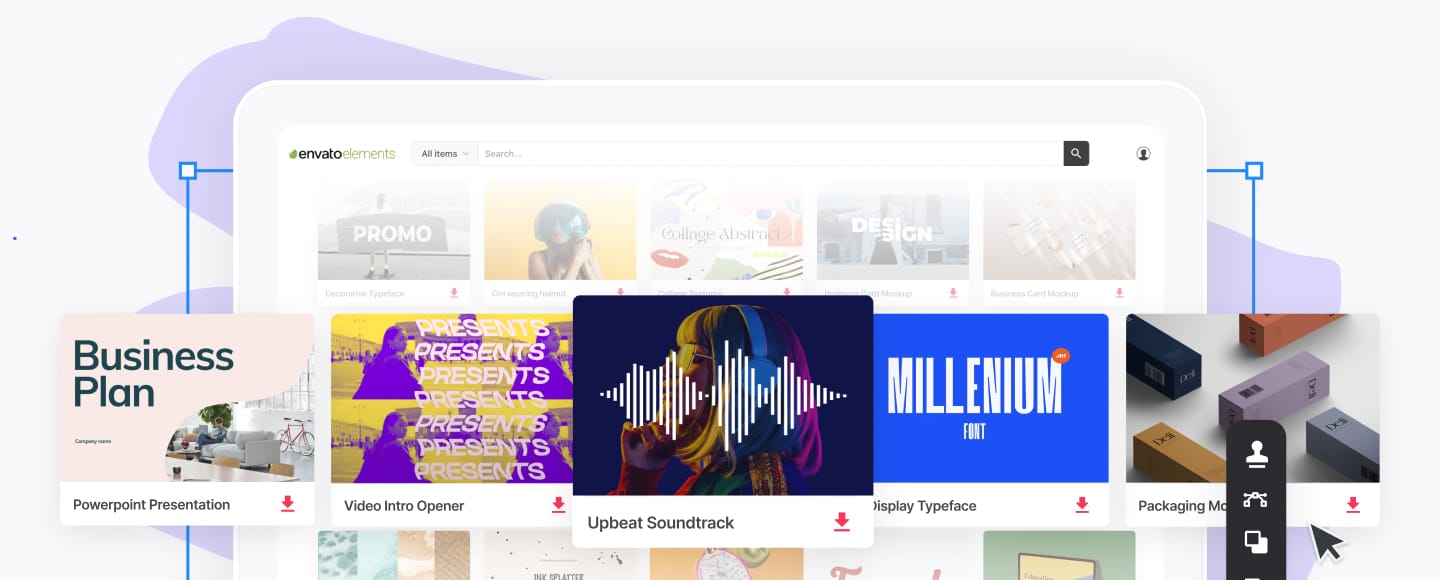How to Add Animated GIFs to Keynote
Are you struggling to get your audience's attention? Keynote animated GIFs to the rescue!! They're a great way to add interest to your presentation.



Learn how to use animated GIFs with this short video and tutorial.
Learn More About Making Business Presentations
Before we dive into GIFs, here's another presentation resource for you. We've got a useful complement to this tutorial. Download our FREE eBook on presentations: The Complete Guide to Making Great Presentations. Grab it now before you read on.



In this tutorial we use the Hexon Template. You can find more great Keynote presentation templates on Envato Elements or in the 15+ Best Keynote Presentation Templates (For Mac Users).
How to Quickly Add GIFs in Keynote (Quickstart Video)
Jump to content in this section:
How to Add GIFs in Keynote
Do you want to add some visual interest to your keynote presentation? Do you want to learn how to play a GIF on a Mac? Then keep reading to learn how to add a GIF in Keynote:
1. Download a Template



In the following tutorial, we’ll be using the Hexon Keynote template. Among other features, this template has:
- 5 color variations that come in both light and dark versions.
- 50 slides where you can add your information.
- Easy drag and drop images into the picture placeholders.
Now that you’ve learned about the Hexon Keynote Template, let's know how to play a GIF on Mac Keynote and how to add a GIF to Keynote.
We're also using a paper airplane GIF from the Elements GIF pack, Flat Animated Icons.



2. Drag a Presentation GIF Onto a Keynote Presentation
I'm working in Keynote here and I want to add an animated Keynote GIF icon. I'm going to just drag-and-drop an animated GIF that's stored on my computer onto the presentation.
.jpg)
.jpg)
.jpg)
You can see GIF now here in the Keynote presentation. Press the Play button to see the GIF playing in the Keynote file here.
.jpg)
.jpg)
.jpg)
3. Adjust the Image
A Keynote GIF image can be adjusted like any other, and you click and drag to reposition it or scale it down with the corner.
.jpg)
.jpg)
.jpg)
4. Set a Keynote GIF to Autoplay
If you want it to automatically play, make sure that you've got the Format icon selected.
In the sidebar, switch to the Movie tab. Untick the box that says Start movie on click to have the Keynote GIF play automatically when you start the presentation.
.jpg)
.jpg)
.jpg)
5. Define Whether the Keynote GIF Loops
You can also change if the GIF animation loops or not from the Repeat drop-down menu.
.jpg)
.jpg)
.jpg)
Now switch to Play mode in Keynote. You'll see the animated GIF playing.
It's really easy to add Keynote presentation GIFs and customize how they appear.
More Envato Tuts+ Keynote Presentation Tutorials
Learn more in our Keynote tutorials on Envato Tuts+. We've got an assortment of Keynote material, such as these helpful tutorials:


 What Is Apple Keynote Software? +How to Start Using It to Make Presentations
What Is Apple Keynote Software? +How to Start Using It to Make Presentations

 Sven Lenaerts24 Feb 2023
Sven Lenaerts24 Feb 2023.jpg)
.jpg)
.jpg) How to Rotate Text & Shapes in Keynote in 60 Seconds
How to Rotate Text & Shapes in Keynote in 60 Seconds

 Andrew Childress20 Apr 2018
Andrew Childress20 Apr 2018.jpg)
.jpg)
.jpg) How to Use Instant Alpha in Keynote in 60 Seconds
How to Use Instant Alpha in Keynote in 60 Seconds

 Andrew Childress09 May 2018
Andrew Childress09 May 2018
Also, be sure to check out our guide to using Keynote presentation templates.
Learn More About Keynote
Want to know more about Keynote? Here are some helpful articles:


 Keynote vs PowerPoint: The Best Presentation Tools Compared
Keynote vs PowerPoint: The Best Presentation Tools Compared

 Andrew Childress24 Nov 2022
Andrew Childress24 Nov 2022

 How to Import & Convert PDF to Keynote on Mac (4+ Top Solutions for 2022)
How to Import & Convert PDF to Keynote on Mac (4+ Top Solutions for 2022)

 Andrew Childress15 Jun 2022
Andrew Childress15 Jun 2022

 How to Use Keynote Slides (Layout Dimensions, Sizes, & Design)
How to Use Keynote Slides (Layout Dimensions, Sizes, & Design)

 Andrew Childress04 May 2021
Andrew Childress04 May 2021

 Master Keynote in 15 Steps in Our New Course
Master Keynote in 15 Steps in Our New Course

 Andrew Blackman05 Apr 2019
Andrew Blackman05 Apr 2019
Frequently Asked Questions About Keynote (FAQ)
Do you want to learn more about Keynote? Here are some common questions and their answers:
1. Can I Make Flowcharts in Keynote?
You can make flowcharts and Gantt charts in the Keynote. Both charts help you explain a process in a way that is easier for your audience to understand. To learn how to add a flowchart and Gantt chart to Keynote, read this article:
2. What is Keynote?
Keynote is a presentation software developed by Apple. Keynote has many features that help you create a professional presentation. For more information about Keynote, read this article:
3. How Do I Make a Timeline in Keynote?
Timelines can show the passing of time or projected time to complete a project. It is a helpful tool for whatever you want to use for a timeline. Read this tutorial on how to add a timeline to Keynote to learn more:
4. Can I Convert a PowerPoint Presentation Into a Keynote Presentation?
Yes, you can use a PowerPoint presentation in Keynote. Some elements may not carry over when you do, but your presentation will still be usable. For more information, read this tutorial:
5. Can You Collaborate With Others in Keynote?
Keynote has some built-in collaboration tools that you can use to share your work. For collaboration in Keynote to work, you will need an iCloud account. For more information on how to collaborate in Keynote, read this article:
Make Great Presentations (Free PDF eBook Download)
We also have the perfect complement to this tutorial, which will walk you through the complete presentation process. Learn how to write your presentation, design it like a pro, and prepare it to present powerfully.



Download our eBook: The Complete Guide to Making Great Presentations. It's available for free with a subscription to the Tuts+ Business Newsletter.
Download a Premium Keynote Template Today!
You've just learned how to add animation in Keynote with animated presentation GIFs. An animated GIF icon can add just a bit of flair to a presentation and help it stand out. Consider adding a Keynote GIF to your next presentation to give it a bit of flair.
If you want to save time and have a professional presentation, download a premium Keynote template and a premium GIF image from Envato Elements. When you sign up for Envato Elements, you gain unlimited access to digital elements such as premium Keynote templates and animated files.
Take advantage of this deal today!
Editor's Note: This tutorial was originally published in 2018. It's been completely reviewed and revised for accuracy by Sarah Joy.