If you’re speaking in front of an audience, whether at a school lecture or business meeting, you know it’s crucial to have your notes with you.
So, if you create your speech or write your notes in Pages, you can easily use your iPhone or iPad as a teleprompter. This lets you see what you plan to say without having to print your speech or transfer your notes to index cards.
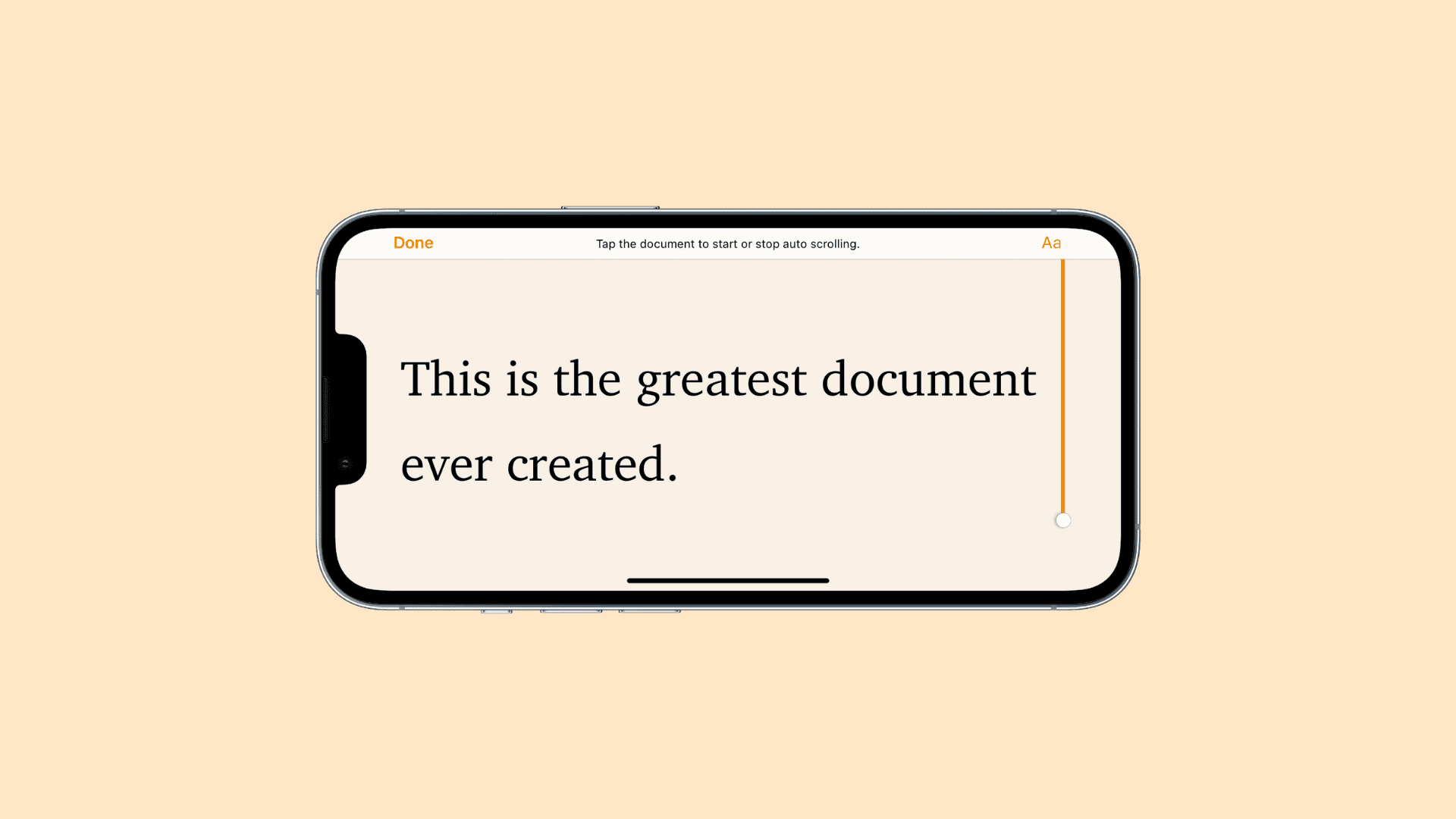
How to turn on the iPhone or iPad teleprompter
Open the Pages app on your device and select your document to get started.
1) Tap the More (three-dots) button from the top right of the document.
2) On the next screen, tap Presenter Mode.
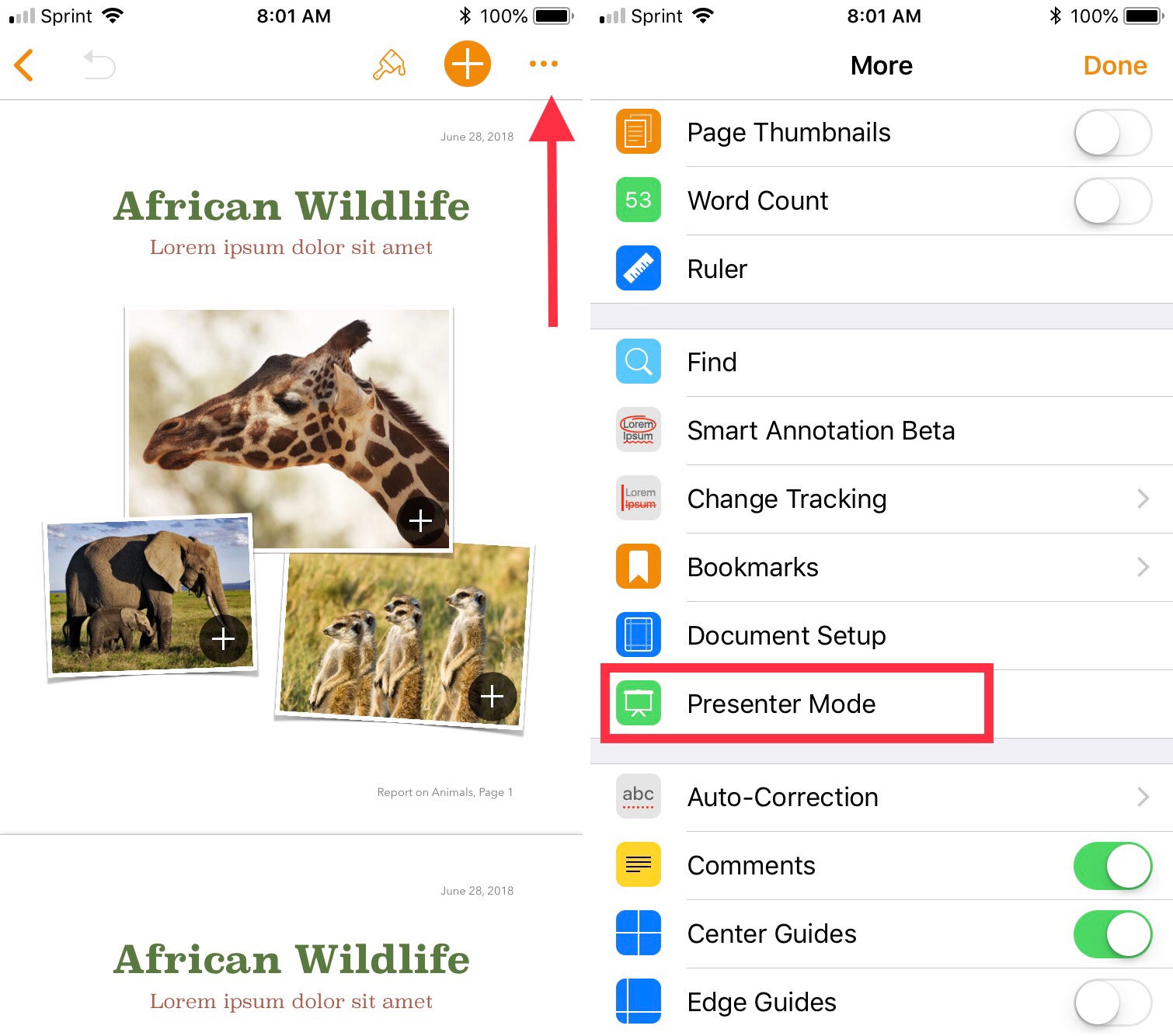
You will immediately see your document’s format change. The background will turn black, the font will turn white, and the entire screen will increase in size. But, you can change the formatting to suit your taste.
Change the Presenter Mode format
When you are in presenter mode, you have several options to customize the teleprompter screen. Tap the Aa button from the top right.
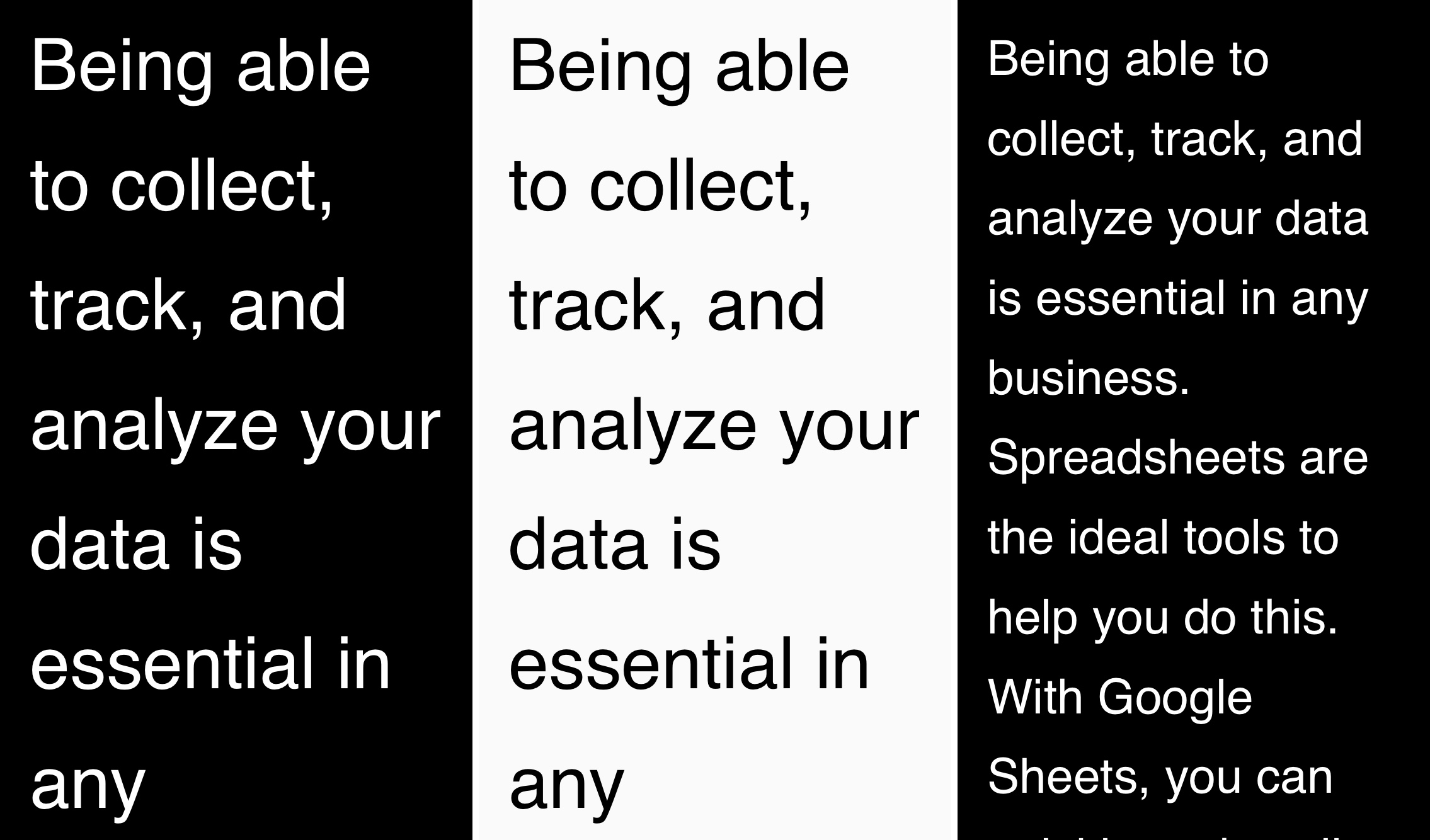
- Adjust the font size by tapping the small and large A’s at the top.
- Change the background color by tapping one of the four color circles below the font size. This will automatically change the color of the text as well.
- Choose a different font style.
- Customize the text options for line spacing, margins, or to use all capital letters.
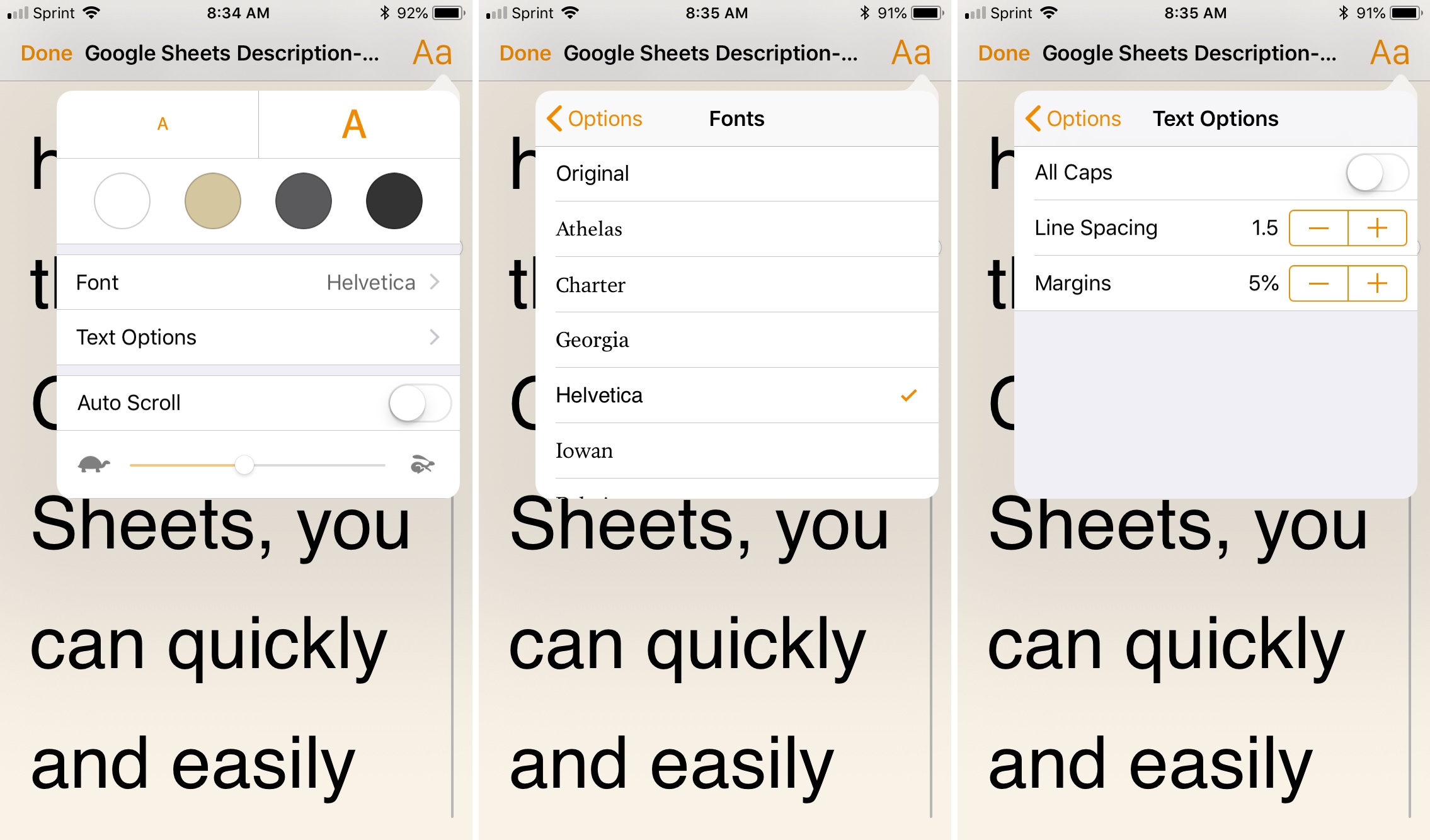
Enable automatic scrolling
You can scroll manually through the document in Presenter Mode or have it scroll automatically. To turn on the scrolling, follow these steps.
1) Enter Presenter Mode.
2) Tap the Aa button from the top right.
3) Move the slider next to Auto Scroll which should turn orange.
4) Optionally move the slider beneath that to adjust the speed of the scroll.
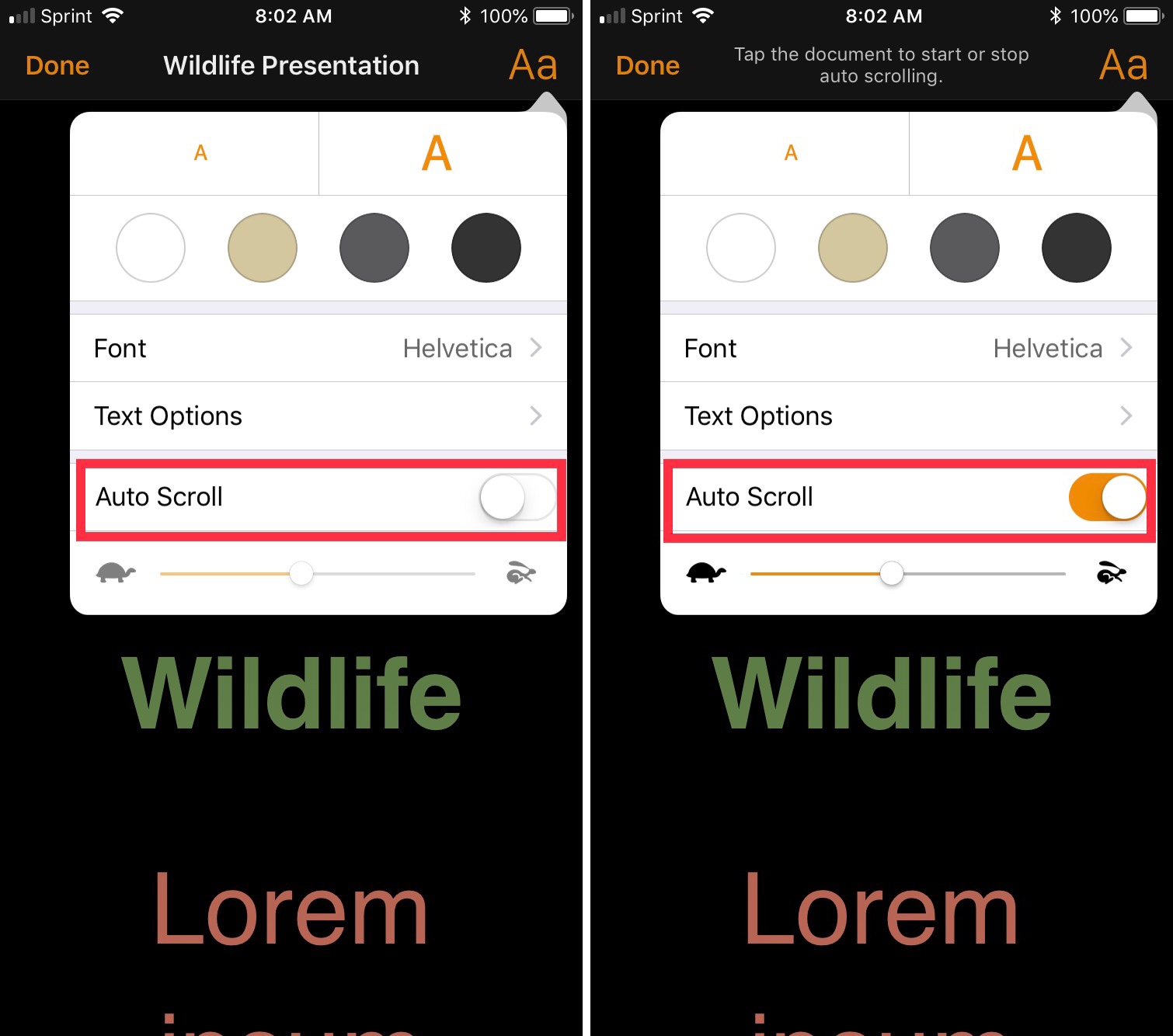
If you need to pause the Auto Scroll at any point, just tap the screen. Then, tap again to restart it.
The iPhone and iPad teleprompter feature in Pages is certainly a handy one. With how easy it is to use, it’s the perfect accompaniment to your next speech, lecture, or meeting. Have you tried it yet?
Check out next: