Microsoft debuts ad-blocker in Edge for Android
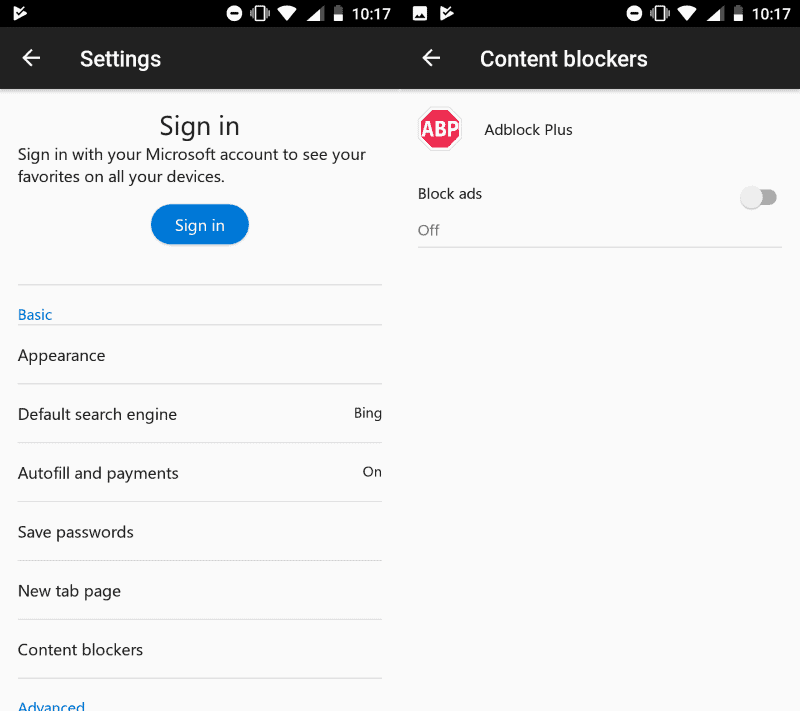
The most recent version of Microsoft Edge for Android includes built-in ad-blocking functionality that users of the web browser may enable.
Microsoft released Microsoft Edge, a new web browser for Windows 10 when it released the first version of Windows 10 to the public.
Edge did not support extensions by default but launched support for extensions in 2016. While Microsoft Edge does support extensions, the overall count of extensions available for the browser is quite low.
Microsoft revealed that it planned to release mobile versions of Edge for Android or iOS in 2015 but it took the company more than two years to release the first preview version for mobiles. The mobile version did not support extensions when it was released and it does not support extensions up to this day.
Edge for Android with Content Blockers
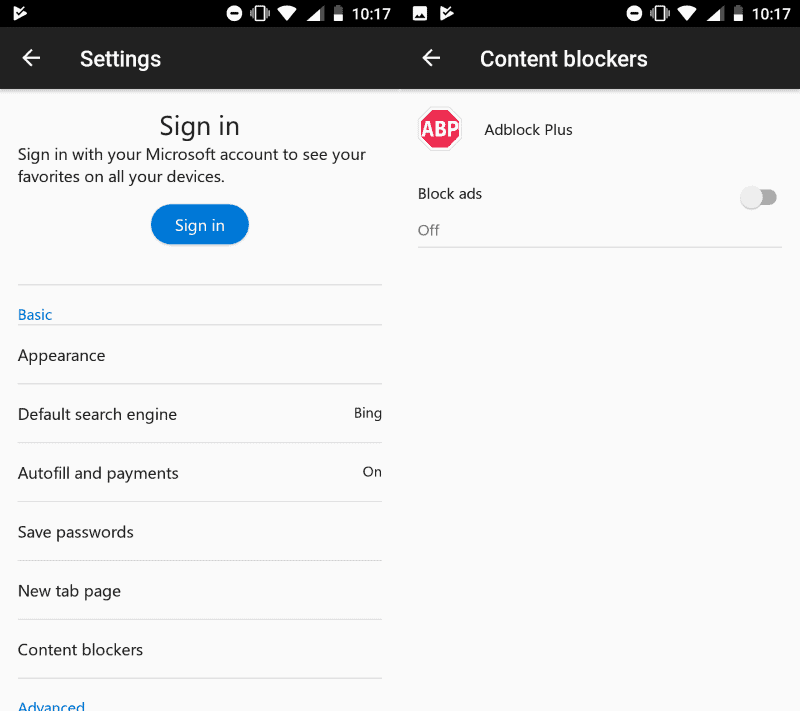
Android users who run Microsoft Edge on their devices as a browser or the browser may have noticed a new content blocking feature in the browser recently.
The new feature is not showcased in any way by Microsoft after the update and users need to visit the Settings to find it. There users find the new Content blockers section to enable and manage the ad-blocking functionality of the browser.
Microsoft did integrate Adblock Plus into Edge natively as the content blocker in the most recent version of the mobile browser.
You can enable the content blocker in the following way:
- Tap on the three dots in the Microsoft Edge interface to display the menu.
- Select Settings from the menu.
- Scroll down to content blockers and tap on the option.
- Edge displays only Adblock Plus as an option right now. You can toggle it on right there to enable it.
Once you have enabled Adblock Plus in Edge, advanced options are listed to configure the content blocker. The available options are limited to managing a whitelist and disabling acceptable ads.
The full Adblock Plus extension offers more functionality than that such as options to load additional lists to block other types of content automatically.
The implementation of Adblock Plus in Microsoft Edge mobile blocks advertisement automatically. The feature gives it an edge over Chrome which does not block ads (other than those ads that get blocked because they are flagged for abusive ad experiences) or support extension. Firefox and other mobile browsers do support extensions or come with content blocking options included.
Microsoft's implementation leaves room for improvement and speculation. Since the option in the menu is called content blockers, it is quite possible that Microsoft plans to add other content blocking solutions to Microsoft Edge that users could enable.
The Adblock Plus solution is quite basic at this point in time as it gives you only two options (whitelist and disable acceptable ads) and it would be useful if Microsoft would improve the implementation in future versions of the browser.
Now You: What is your take on Microsoft integrating content blocking natively in Edge?
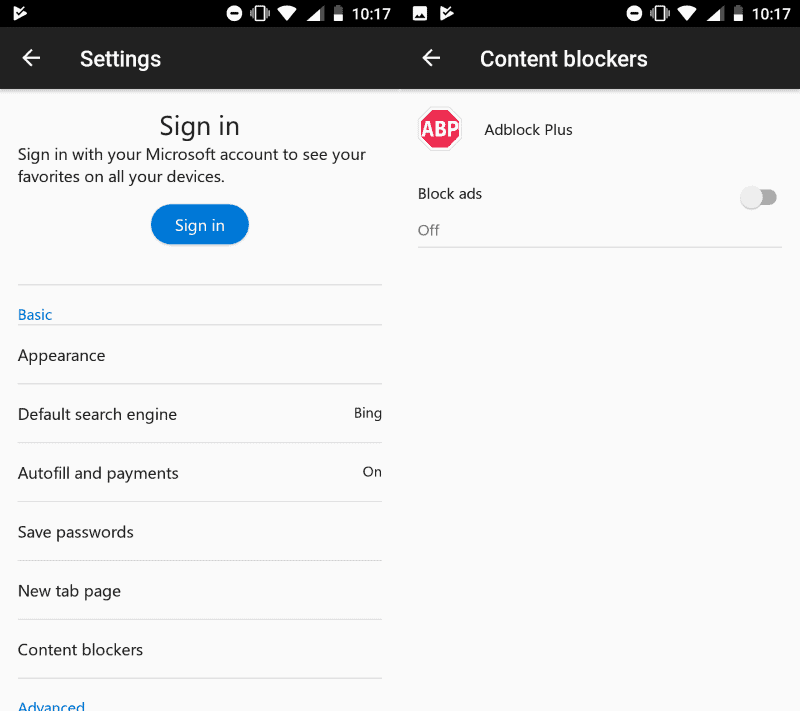






















Thanks for lots of helpful tips on Edge & Samsung Internet. Been liking Edge lately & this adds to its usefulness. MS & Sammy have some mutual tie-ins since installs can be done through Windows for some apps if wireless available. Been doing reverse tethering myself.
OneQuick tool is new to me, Asian, translator helps.
For those who want to improve Windows & Edge a bit, there is an application on the MS Store called OneQuick.
Thanks to the screen border/corner operation,
Volume control with the mouse wheel,
browser’s tabs change with the mouse wheel,
application switch with the mouse wheel (like alt+tab),
keyboard shortcuts for custom search engine from the default browser (ex: Ctrl+c (x2) + D opens the selected word on Duckduckgo, +Q will open on Qwant, +Y will open on youtube and so on…
Phrase replace…
OneQuick – Powerful hotkey tool.
https://www.microsoft.com/en-us/p/onequick/9pfn5k6qxt46
Easy use and high efficiency.
Free download include:
– Screen border operation
– Hotkey copy search
– Phrases replace
Subscribe Pro version:
– Custom hotkeys
– Switch configs
– Keyboard mapping
https://onequick.org/?f=app
I’ll give it a shot, but I don’t see it replacing Samsung Internet for me. Can’t believe I am saying that since I generally dislike Samsungs software choices, but Samsung Internet with AdGuard is a very good browser. Great performance, buttery smooth scrolling, and the option for content blockers from the Play Store. The only negative about it is that somehow Samsung does not allow you to block 3rd-Party cookies.
I tested it, the drawback is you can’t use the subscriptions, there is an option to add your own, but only manually, which I don’t know who will bother with. But it’s a good thing they are doing this, it will really give their browser more recognition.
I will continue to use Brave or Samsung Internet for now.
uBlock Origin is available for Edge on Win 10. Hopefully Microsoft will make it available on Android at some point.
FYI, Nano Adblocker is available in the Microsoft store for Edge.
https://www.microsoft.com/en-us/p/nano-adblocker/9nsxdx2tdb3v
It’s better than uBlock Origin available now in the store because it follows the development of uBlock O, and an native integration of Nano Defender (uBlock Protector, https://github.com/jspenguin2017/uBlockProtector/releases).
The last version of Nano for Edge use the same version of the last uBlock O of GitHub (Based on Nano Version/1.16.11rc0).
I’ll add a vote for Nano Adblocker over uBlock Origin on Edge. The uBlock Origin port has suffered from a lack of updates and development. The developer, Nik Rolls, seems to disappear for months on end, in the interim leading to a lack of development on the extension and a lack of issues being resolved. The uBlock Origin Edge port was last updated in April of this year.
OK, I have switched – thanks for the heads-up! I don’t use Edge much on my W10 desktop, but it’s nice to have it when I need it…
Nice, at least it edges Chrome in the extension department. And yes, that was an attempt at a pun! :)