
If you own an iPad, then you know that there is currently no built-in calculator app like there is on the iPhone. But of course, the App Store is full of paid and free options that you can download.
These are some of the best calculator apps for iPad that will have you working those numbers in no time.
Criteria and Features
Here are a few of the things we looked for when creating this list of iPad calculator apps.
- Price: While you can certainly pay and might not even mind doing it, a simple calculator shouldn’t cost a fortune. And, if the app has ads, it should be affordable to remove them.
- Equation functions: For basic calculations along with those that are more robust, we looked at apps that offer both.
- Extra features: Sometimes those little extras are just the ticket to finding your favorite app.
Calculator’

Calculator’ from Simple & Scientific is a great option. It offers a nice appearance, large buttons, and works in Split View.
Calculator’ notable features:
- Mathematical and scientific equation options let you do the basics and beyond.
- The History feature is similar to a paper tape showing a list of your calculations.
- Different views let you calculate simple equations in portrait view and scientific equations in landscape view.
Calculator’ does contain ads, although not obtrusive by taking over the screen. You will see a simple banner at the bottom that you can remove with an in-app purchase. For a free calculator app, this is definitely one to try.
- Availability: iPhone and iPad
- Cost: Free with an option to upgrade to remove the ads.
Calculator HD Pro Lite
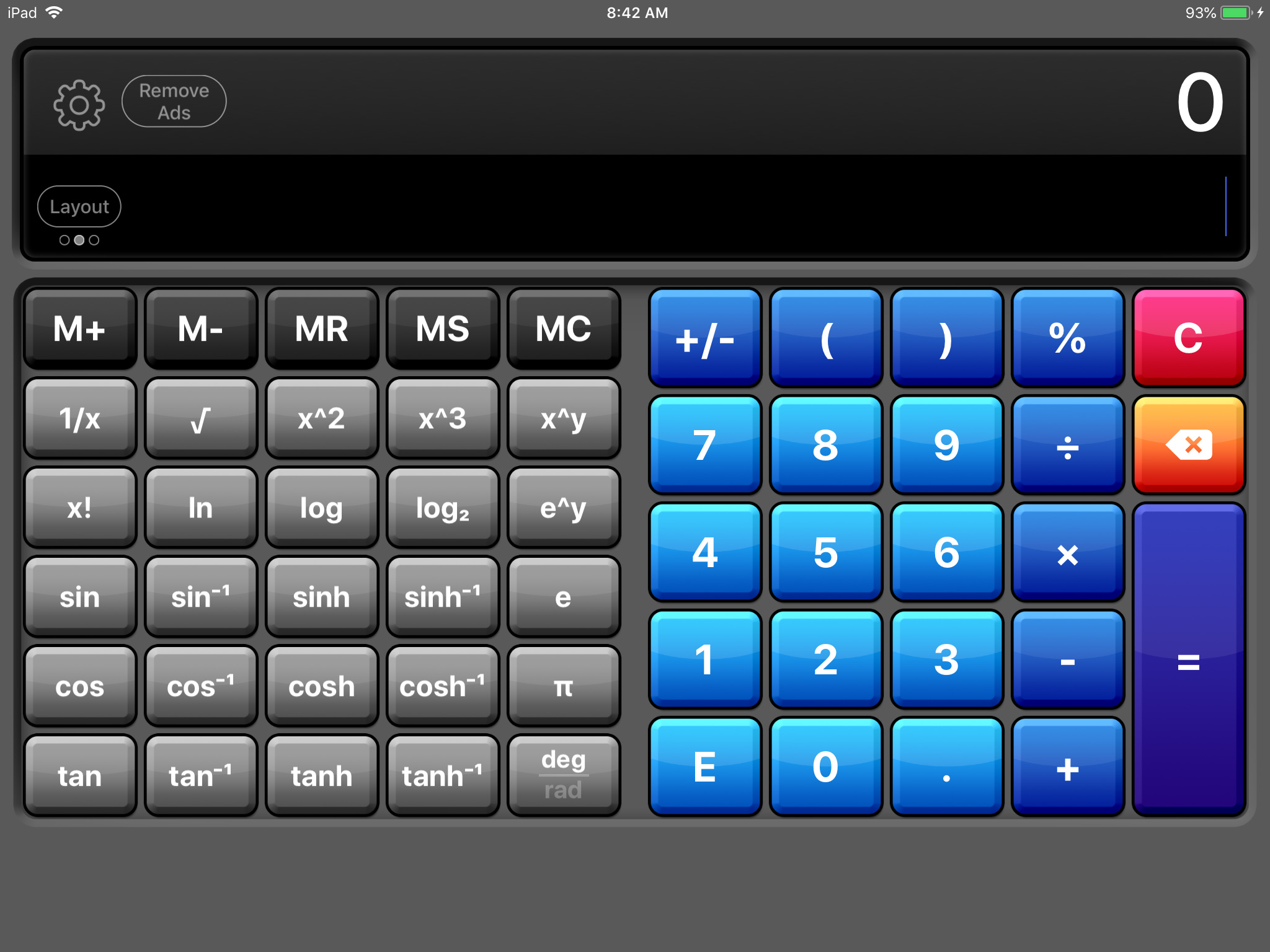
Another good calculator app is Calculator HD Pro Lite. This one also offers an attractive appearance and gives you customization options, swipe gestures, and a left-handed mode.
Calculator HD Pro Lite notable features:
- Mathematical and scientific equation options that you can show or hide.
- Six different layouts let you choose which buttons to see; there are three in portrait view and three in landscape view.
- The History feature shows a list of your calculations that you can send via email or print.
- Nine color themes to change the appearance to fit your style.
Calculator HD Pro Lite also contains ads, but they do not interrupt your work, are displayed at the bottom of the screen, and are removable with an in-app purchase. For a nice, clean calculator with extra options for customization, Calculator HD Pro Lite is an excellent app.
- Availability: iPhone, iPad, and iPod touch
- Cost: Free with an option to upgrade to remove the ads.
Calcbot 2
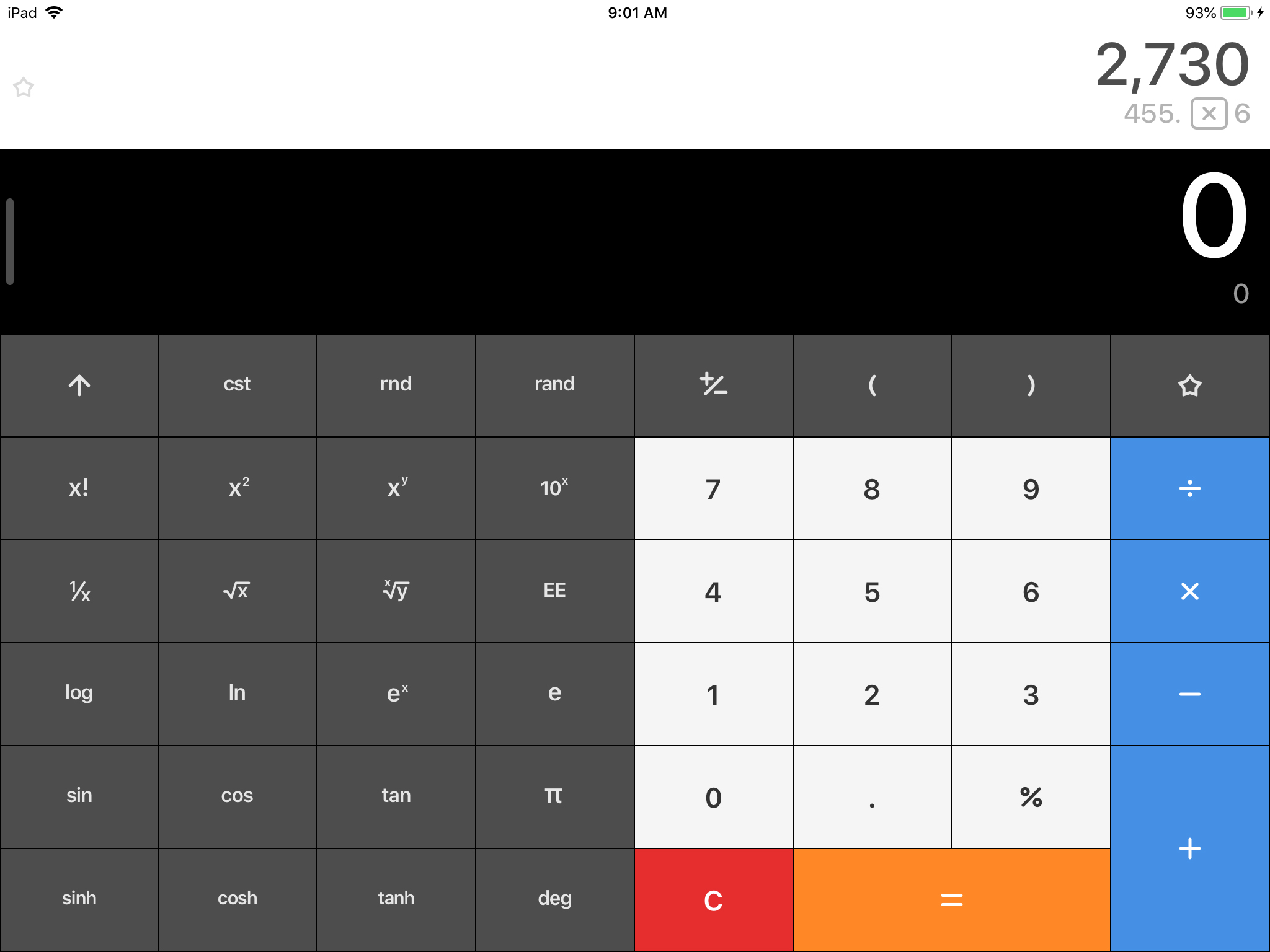
Calcbot 2 is one more of the best calculator apps you should check out. It offers a clear, full screen interface and landscape and portrait views that retain all buttons.
Calcbot 2 notable features:
- Mathematical and scientific equation options display in all views.
- The History feature is accessed by swiping down and you can show favorite calculations you save in addition to history.
- The Round for Currency feature is ideal for showing your results with two decimal places.
- Apple Watch support and iCloud sync options let you calculate on the go and sync your history tape.
Calcbot 2 also offers attractive color themes and an expression view. If you like the idea of saving your favorite equations, calculating on your Apple Watch, and enjoying an ad-free environment, Calbot 2 is the app for you.
- Availability: iPhone, iPad, and Apple Watch
- Cost: Free with an option to upgrade to receive unit conversions, unlimited history, and additional themes.
It’s all in the numbers
Which calculator app you choose depends on which one satisfies your needs the most. Each of these offers calculations beyond the basics. So, take a look at the notable features and give each one a try. Do you use any of these calculator apps for iPad or do you prefer a different one?