Of all the bells, whistles, and custom emoji Apple announced at its annual developer conference on Monday, one set of new features stood out for its potential to address a real problem in people’s lives: spending too much time on their iPhones.
Following Google’s lead, Apple’s next iOS update will give users new insight into how they’re using their mobile devices, and offer new controls to help them manage their habits. The tools, led by a new app called Screen Time and updates to Notifications and Do Not Disturb, come in response to a push by tech critics to highlight how modern technology “hijacks our minds.” And they might prove more effective than they seem at first glance.
Screen Time lets you monitor both your own smartphone use and that of your children.
A data visualization shows you how much time you (or they) have been spending on various activities, like “social networking,” “games,” and “entertainment.” You can also look at the amount of time spent on specific apps, such as Instagram, Messages, or Clash of Clans.
Within Screen Time, an option called App Limits lets you limit the amount of time spent on certain apps per day. When you’re reaching your limit for an app, a notification will pop up. The bad news, for those who truly lack self-control: You’ll be able to override the alert and keep using the app if you want to.

Another feature called Downtime lets you schedule times of the day when access to apps will be blocked—for instance, for children during bedtime. The phone can still be used to make calls, and you can exempt certain apps if you want, such as Books. Apple is pitching Downtime as a parental control feature, though presumably an adult could schedule one’s own quiet hours as well.
It’s interesting that Apple is bringing parental controls and self-control mechanisms together in the same app. It makes sense, but it also hints at the infantilizing effect that smartphones can have on adults who grow overly dependent on them. To tamp down on smartphone use, it suggests, we must police ourselves as though we are children.
Perhaps the biggest culprit in keeping us connected to our phones has been the rise of app notifications. Home phones were once considered intrusive just for ringing when someone called. These days, many people’s mobile phones buzz at the slightest provocation, from a new email in your inbox to a breaking news story to a nudge from a gaming app.
In iOS 12, each time you receive a notification, Apple will give you the option to manage notifications from that app. From there, you can choose to keep receiving them, turn them off entirely, or choose “deliver quietly,” which will send them to the Notification Center rather than alerting you when they arrive. For the first time, Apple will also group notifications by app. So, for instance, your Twitter alerts will appear under a single heading rather than being peppered throughout a long chronological list—and you can dismiss them all at once.
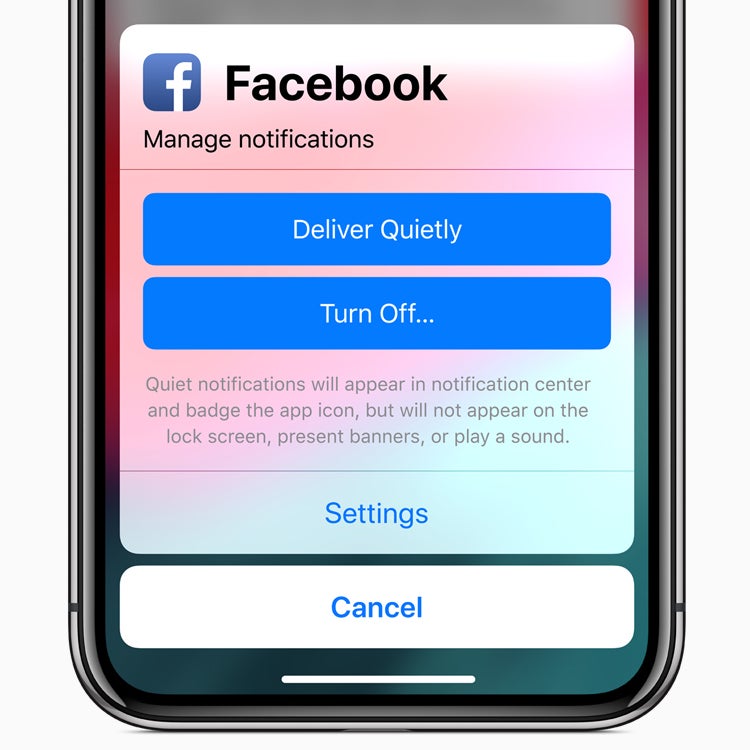
Finally, Apple will add new options to its Do Not Disturb mode, such as automatic expirations, and a Do Not Disturb During Bedtime feature that dims the screen and hides notifications from the lock screen while you sleep. When you wake up, it will show only a “Good Morning” message with the weather until you choose to open up the phone and view the notifications you missed overnight. In other words, your fresh horrors device will still contain fresh horrors, it just won’t assault you with them the moment you pick it up.
Will these tweaks to iOS put an end to smartphone dependence? Of course not, and neither will Google’s. With those platforms’ encouragement, thousands of app makers have poured tons of time and billions of dollars over the years into the project of keeping users “engaged.” And no serious addict is going to be put off by the occasional pop-up alert that they can easily swipe aside.
Even so, it’s a step in the right direction. At a time when people are having such a hard time disconnecting that they’re turning their phones greyscale, it behooved the OS makers to at least offer some better self-control mechanisms to those who’ve been clamoring for them. The new features appear thoughtfully designed and earnest in their intentions, even if they’re unlikely to dramatically change user behavior at the individual level.
Crucially, there’s also a second group that will be affected by these changes: app developers. Taken together, Apple’s latest updates (and Google’s) rebalance the incentives facing developers and publishers when they craft and send out their push notifications. Now that each notification comes with an option to disable future alerts, app makers face risks commensurate to the potential rewards of drawing users back into their phones. In the long run, changing app developers’ behavior could make even more of a difference than helping users to change their own.
