
SAN JOSE—Apple detailed its next major operating-system update at its Worldwide Developers Conference keynote today: macOS 10.14, which the company has named "Mojave" in keeping with its California-based naming convention. Tim Cook told the audience that MacOS included a lot of new features for both everyday and pro users, and Craig Federighi kicked off the demo with something that will likely be near and dear to many Ars readers' hearts: dark mode.
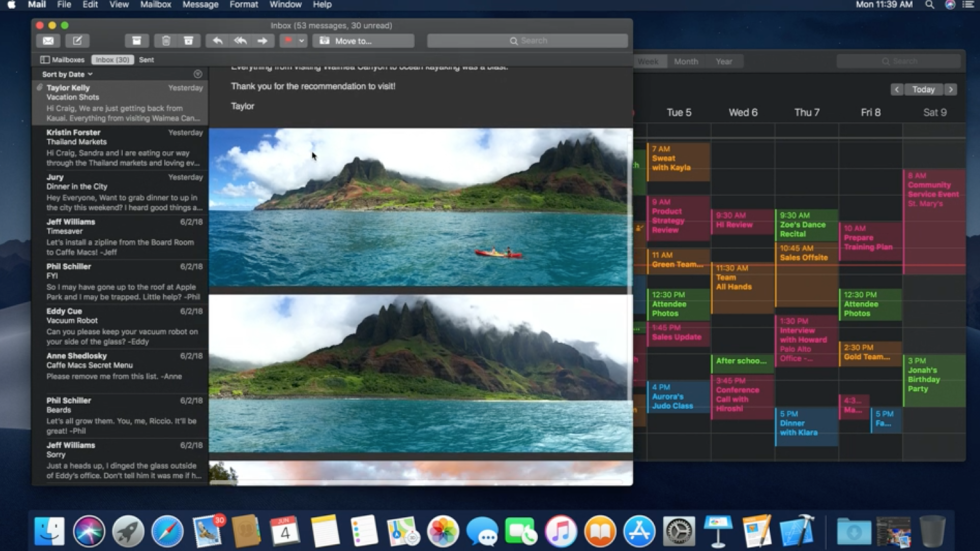
Night-owls and others who prefer a light-on-dark appearance can now take advantage of an official dark theme for the entire OS. Previously macOS allowed turning the menu bar and dock dark, but this new preference appears to apply more extensively throughout the operating system. The new dark system theme goes well with a matching one for XCode, enabling developers to bathe their development environment in cooler dark colors.
Desktop help
Federighi showed off a live desktop wallpaper updating function that changes your wallpaper throughout the day, but far more interesting was the "desktop stacks" feature, which allows you to organize icons on the desktop into piles, rather than having them spread across the entire desktop willy-nilly. On activating the option, files on your desktop are auto-arranged into stacks based on selectable criteria, such as document kind, date, or by tag.
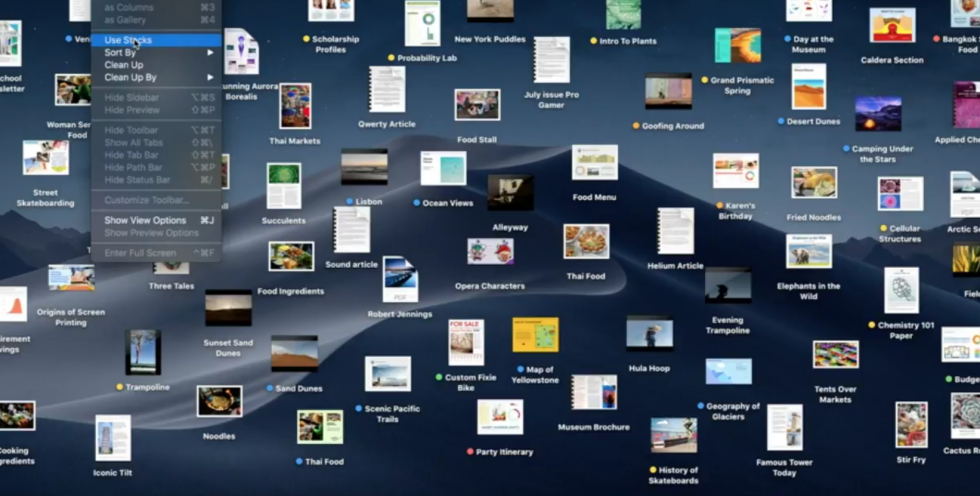
Some Finder love
Everybody's favorite punching bag, the Finder, will be receiving some improvements. Federighi showed off a new "Gallery" view mode, which allows a single selected file to dominate the entire Finder window. Documents displayed this way can also have their metadata displayed in a sidebar rather than having to call up a separate Info window.
-
Gallery view with sidebar.
-
New sidebar with quick actions.
The new informative sidebar shows up in other views, as well, and includes a "quick actions" toolbar at the bottom that will display contextually appropriate options for the file being displayed. Additionally, users can add custom actions (like Automator scripts) to the sidebar.
Federighi also demonstrated improved functionality inside of the Finder's Quicklook function, showing off the ability to annotate and edit images and PDFs inside Quicklook without having to pull up a separate application.
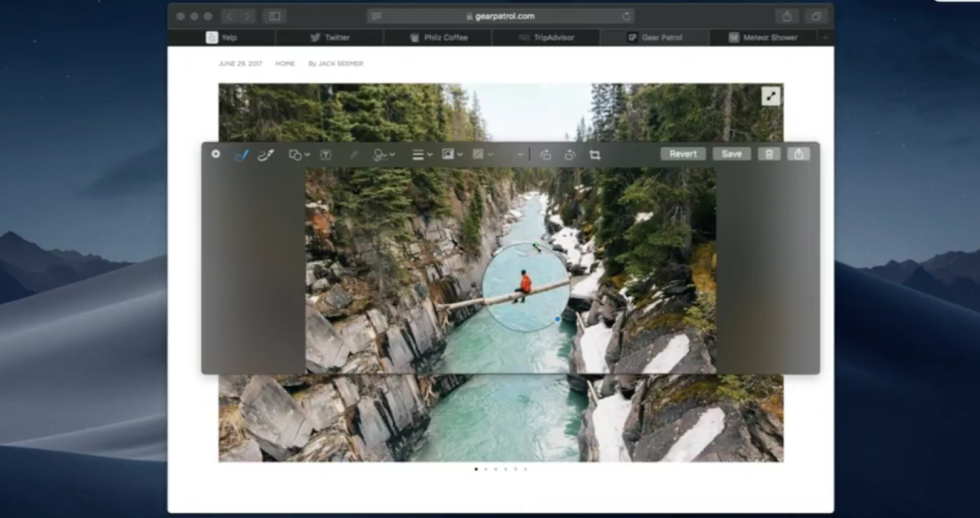
MacOS' screenshot functionality gets buffed with an iOS-like "accelerated workflow" tool. You'll now have the ability to directly edit screenshots on creation with a small editor window. Additionally, the screenshot tool now includes screen recording—previously, macOS users had to jump into the Quicktime application to do screen capturing.
Continuity Camera
Earlier versions of macOS have the ability to exchange application state data with iOS and watchOS devices via the "Continuity" feature, but that feature is being expanded in macOS 10.14 with "Continuity Camera." Federighi demonstrated this by snapping an image of himself on an iPhone, then having macOS detect his face in that image and auto-insert it into a photo template. Further demonstration involved taking a picture of a magazine cover and having it auto-straighten itself before being inserted into a presentation.
-
Craig is not in space....
-
... and now Craig IS in space.
-
Snapping an image of a LIFE magazine cover at an angle...
-
... and it inserts itself upright and straight, without any distortion.
App wrap
Mojave will catch up to iOS with several new default apps that have been previously absent on the desktop. Apple News will now be available on Macs, as will Stocks, if stocks are your thing.
Additionally, Voice Memos and Home will now be available on the desktop. Home automation-heavy users will definitely appreciate being able to play in Apple's Homekit ecosystem without having to depend on an iPhone for management tasks.
Security and privacy
Recognizing that computers contain more and more sensitive personal information, Federighi walked attendees through a number of security improvements in Mojave intended to grant users more control over how their personal data is utilized by installed applications. Noting that macOS provides "API-level protection" of a number of system resources and files, Federighi explained that the default list of protected locations and restrictive permissions have been increased significantly.

Along the same lines, Apple's Safari browser now contains additional tracking protection—"This year," Federighi said, "we are shutting that down." Safari will now, by default, block intrusive Web-tracking scripts and tools like those commonly attached to social buttons or off-site embedded comment systems.
-
"Do you want to allow 'facebook.com' to use cookies and website data while browsing 'blabbermouth.net'?" No, I do not, thank you.
-
Anti-fingerprinting in Safari.
Safari will now also take steps to combat canvas fingerprinting, a technique that allows website operators to track individual users by constructing a unique profile of their browser's characteristics. Safari's implementation of anti-fingerprinting technology limits the information sites are allowed to query from the browser, increasing anonymity by making your instance of Safari look more or less the same as everyone else's.
App store update
The Mac App Store has been updated, and it now looks and functions considerably more like the iOS app store. There's considerably less reason for desktop users to bother with the App Store than there is on a phone or tablet, and the App Store has always felt a bit lackluster compared to its mobile counterpart. The redesign brings more (and presumably smarter) recommendations and a new categorization system.
-
New look for the Mac App Store.
-
More categories, better recommendations.
To incentivize users a bit, Apple has partnered with Adobe and Microsoft to bring some heavy-hitting apps to the Mac App Store: Office 365 will be there later this year, as will Lightroom CC.
Heavy lifting
Federighi then turned to discussing some under-the-hood details about technologies that underpin Mojave. First was the inevitable appearance of Metal, Apple's proprietary 3D graphics API—the news here is that Metal will support up to four external GPUs on Mojave.
-
It wouldn't be a WWDC keynote if there wasn't a slide showing off how fast a filter runs.
-
Rendered in Metal.
Federighi then showed off a scene from Unity's Book of the Dead demo running on a Macbook equipped with an external GPU. This is likely a sign of Apple's preferred user strategy when it comes to higher-end video cards—eGPU is the way forward.
On top of video games, Metal's performance shaders have applications in machine learning, and Apple's new "Create ML" application aims to allow users to create machine-learning models without necessarily having to be a machine-learning expert—users merely have to know some Swift.
The big question: One OS to rule them all?
In a move that likely brought sighs of relief to most of the audience (as well as many Ars readers), Federighi bluntly addressed the question of whether or not Apple has plans to merge iOS and macOS with a firm "No." This is the same answer Tim Cook and others at Apple have given whenever the question popped up, and it's good to hear it reiterated.
-
Uh oh...
-
... whew.
Rather than merging the two operating systems, Federighi let the audience in on a poorly kept secret: iOS apps are eventually coming to the Mac desktop (though not yet). The common, shared foundations of macOS and iOS mean that, while the user interfaces and use contexts of applications are different, the Mac's more expansive display canvas and power make it relatively easy to adapt iOS-specific functionality in apps to the way the Mac works.
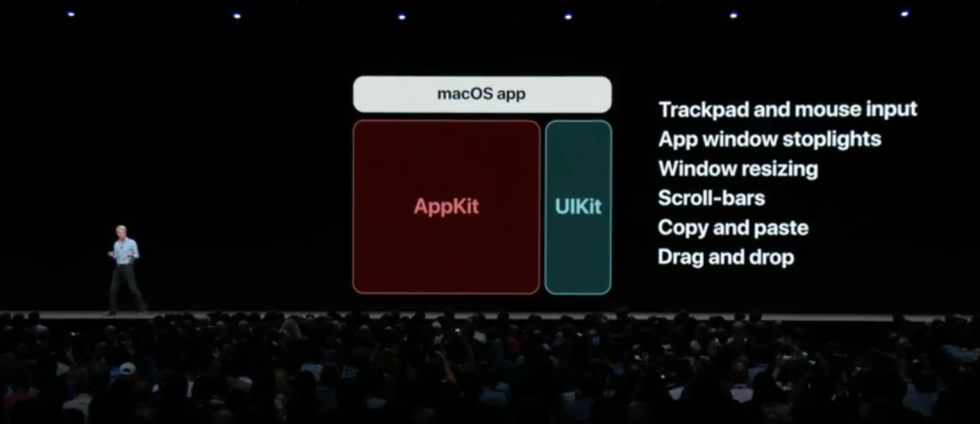
"Phase one of this is to test it on ourselves," Federighi continued, saying that the project to run iOS apps on macOS is currently in its initial stages. Federighi says several of today's announced macOS updates—specifically Apple News, Stocks, Voice Memos, and Home—were adapted to macOS with "very few code changes."
When?
Mojave was not given a formal release date in the keynote, though a Mojave beta will be released to developers today. The developer community will gain access to the tools necessary to port iOS apps to the desktop at some point in 2019.
reader comments
236