 While there are dozens of note-taking and writing apps available on iOS, few strike the balance of rich features and simple design the way Drafts does. Whether you’re looking for a quick way to digitally jot down a passing thought, take notes in a meeting, or store an address or phone number, the Drafts app makes it easy to quickly capture text before taking action.
While there are dozens of note-taking and writing apps available on iOS, few strike the balance of rich features and simple design the way Drafts does. Whether you’re looking for a quick way to digitally jot down a passing thought, take notes in a meeting, or store an address or phone number, the Drafts app makes it easy to quickly capture text before taking action.
What is Drafts 5
Drafts 5: Capture >> Act is a plain-text editor on iOS with an emphasis on simplicity and extensibility. Recently undergoing a significant update, Drafts continues to become more powerful and useful. It supports the popular Markdown syntax, and has a large set of pre-built sharing and formatting actions (workflows) for saving or sharing the notes you capture.
Why Drafts is great
One of the best features of Drafts is its time-based new documents By default, if three or more minutes have elapsed since you were last using the app, it will create a new document. This can save you those precious seconds between having a great idea and capturing it, allowing you to write it down while it’s fresh. By allowing users to customize the time elapsed before a new document is created, you can fine-tune the app to allow enough time for moving between apps or tasks, but also know there is a fresh document awaiting your next important snippet.
Another great feature of Drafts is the selection of sharing actions and workflows. From any document in Drafts, you can send a list of items to a reminds list, send the text as an iMessage, post to social media, or save to cloud storage services. These actions can all be customized, downloaded from the Drafts Action Directory, or you can build your own (turning this simple app into something extremely powerful).
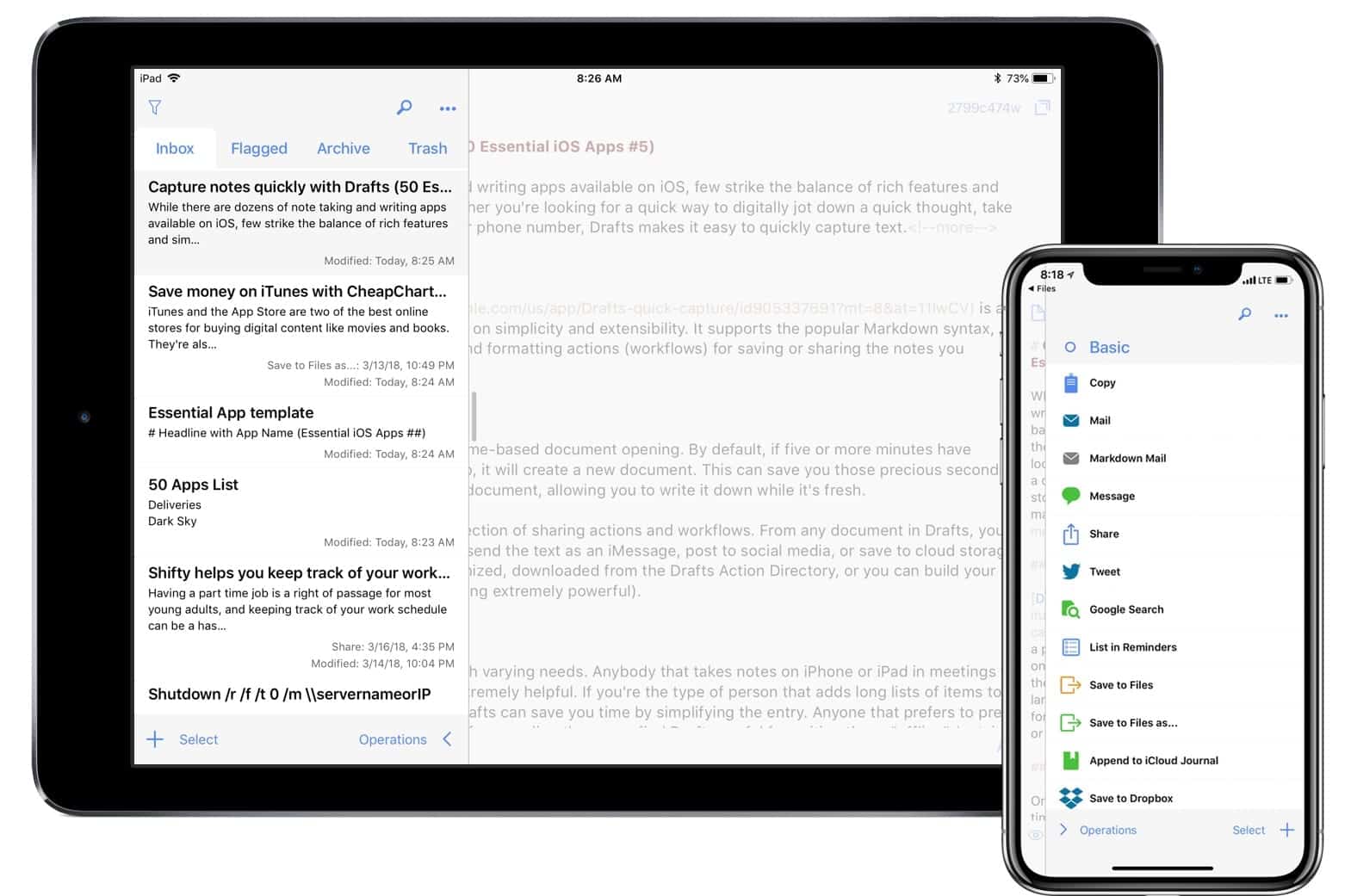
Screenshots: Ian Fuchs/Cult of Mac
Who Drafts is for
Drafts is great for a number of people with varying needs. Anybody that takes notes on iPhone or iPad in meetings will find the search and organization tools extremely helpful. If you’re the type of person that adds long lists of items to the Reminders app (like Grocery lists), Drafts can save you time by simplifying the entry. Anyone that prefers to pre-write social media posts or iMessages before sending them may find Drafts useful for writing those “offline” (outside of the app) with the ability to easily share them to their desired service. Lastly, anyone that does long writing (whether markdown or simple text) can find Drafts enjoyable for their writing (editorial note: I find the distract-free UI of Drafts great for writing blog posts like this).
Drafts: The best note-taking app
If you’re looking for a downright simple way to capture text, regardless of where you want it to end up, Drafts is the perfect place to start. From capturing quick ideas to creating powerful text-based workflows, Drafts is an incredible app.
Price: Free (upgrade to Drafts Pro for $1.99/month or $19.99/year)
Download from: App Store
See more of our 50 Essential iOS Apps
Want more essential iOS app reviews? Check out our ongoing series, 50 Essential iOS Apps.
![Capture notes quickly with Drafts [50 Essential iOS Apps #5] writing in Drafts for iPad](https://www.cultofmac.com/wp-content/uploads/2018/04/Drafts-iPad-Desk-DoF.jpg)

