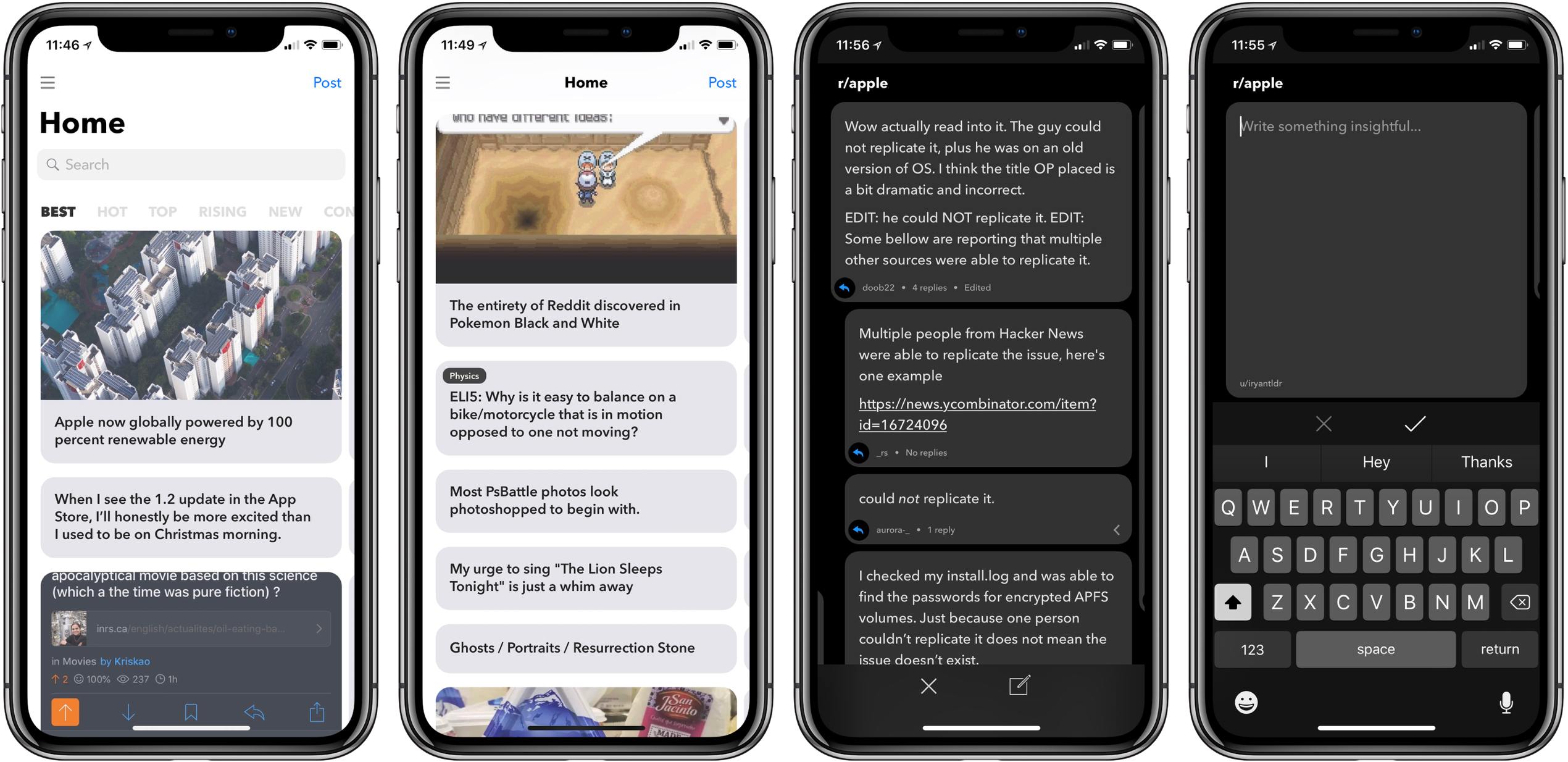Burst is a new Reddit client for iPhone with a unique goal: bursting the filter bubbles we can all find ourselves in.
Recent political events around the globe highlight how harmful it can be to society when people are only exposed to news from one perspective. The same piece of news can be spun into two polar opposite stories by differing political parties, leading each opposing side to remain, at best, misunderstood, and at worst, demonized. To lesser degrees these divisions extend to other areas of life too, such as technology debates between iOS and Android users, or even, to get a little more relevant to our audience, iPad and Mac users. In all these cases, Burst makes it easier to see the thoughts of people outside your normal online circles in an effort to broaden the array of perspectives you’re exposed to.
The key feature behind Burst is that the app aggregates threads and comments from across different subreddits so you get a fuller picture of Reddit users’ responses to a given subject. This works when the same link or image is shared in multiple posts and places – Burst identifies every post that’s tied to that specific link or image, and brings them together so you can easily browse all the relevant threads in one place.
The UI for Burst’s browsing experience is simple: different threads are aligned parallel with one another so you can swipe left and right to switch between each of them. At the top of each thread, Burst identifies exactly which subreddit the post is sourced from. In many cases, you’ll see multiple posts from the same subreddit, but you’ll also see posts from subreddits you likely would never have visited yourself. This might result in seeing opposing views on a topic, or it might simply open the window to a broader perspective on non-controversial matters. Earlier today, for example, I was browsing responses to Apple being powered by 100 percent clean energy, and Burst showed me comments not just from the Apple subreddit, but also from that of r/NorthCarolina – someone had shared the story there because of a tidbit that highlighted an Apple data center located there. Even on non-controversial subjects, there’s benefit to seeing a story’s relevance to different groups of people whose perspectives you wouldn’t normally be exposed to.
When viewing a block of threads, Burst is respectful of your interests – you won’t have to constantly get through posts from other subreddits before seeing the ones you care most about. If you’re subscribed to a subreddit, the posts from that subreddit will generally be displayed first in the thread block. But the app does take into account a post’s total score, as voted by Reddit users, in determining the order of posts you see. In my use so far, Burst has struck a good balance of posts I’d expect to see, and those from subreddits I’m not subscribed to.
Burst is a beautiful app with a design that feels fresh and modern. Navigation can take a little adjustment though, particularly in one key area: as you browse your feed, viewing a story’s posts and comments is done not by tapping on the listed story, but by swiping over on it (assuming there’s a link or image tied to it). This is because tapping will open whatever external link the story is tied to, or load the image it’s tied to. It took me a few days to get used to this behavior, but once I did, it wasn’t a problem. UI interactions in the app revolve around swiping left and right, so once it clicked in my mind that opening a thread was done in the same way, I actually found it an intuitive system. The one drawback is that it’s currently difficult to know what you’re going to get before tapping on a story – will it be a link, an image, or just a plain text post? You can swipe right to view the post’s details and get a hint, but that’s an extra step and still isn’t a very clear indication. I prefer to know what I’m getting into before wasting a tap.
The rest of the app’s mechanics are fairly simple: for general browsing, you can go directly to a particular subreddit from the sidebar menu, or just stick with the home screen where you’ll see feeds like Best, Hot, and New tailored for your interests. I love the app’s implementation of 3D Touch for adding upvotes and downvotes to posts – the haptic feedback combined with colorful onscreen visuals make for a delightful interaction. One final detail worth noting is that Burst’s light and night themes both look great – the night theme uses true black in a very effective way on the iPhone X.
Burst isn’t the most full-featured Reddit client on the market, but it’s starting with a solid foundation that can be iterated upon quickly. If you’re interested in a different kind of Reddit client, one that can help expose you to perspectives you wouldn’t normally see, Burst does that and more in a clean, attractive package.
Burst is a free download on the App Store, with an optional In-App Purchase to remove ads from the app.