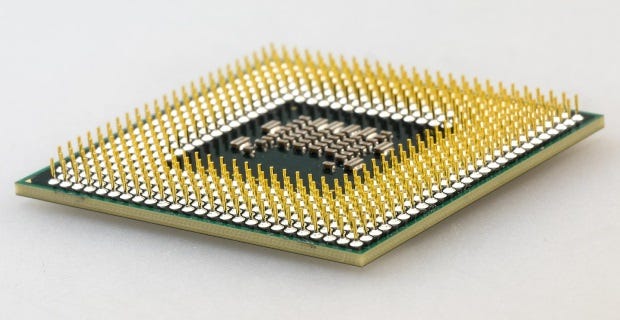Intel stop Spectre and Meltdown updates for older CPUs
Giving up the ghost
Bad news for anyone still rocking a really, really old Intel processor today, as the CPU giant has announced it's going to stop developing microcode updates to deal with the ongoing security problems caused by Spectre and Meltdown for certain types of architecture. The news comes with the release of a new microcode revision guide that sets out the current schedule of planned updates for each type of affected CPU.
If you've bought a PC within the last couple of years, you should be absolutely fine as most of the culled processor architectures date from around the late noughties. As a result, you'd have to be running an almost decade-old PC to be affected by this change in update development.
The only ones that might catch people out are a couple of Intel Atom chips (codenamed SoFIA 3GR) that I've listed below, as these only came out in 2015. However, it's still highly unlikely you'll actually own a device with one of these CPUs, as these particular models were aimed at Internet of Things applications rather than consumer laptops or tablets.
Intel themselves have said that part of the reason why they've decided to cease supporting these processors is because "most of these products are implemented as 'closed systems' and therefore are expected to have a lower likelihood of exposure to these vulnerabilities." They also said that the affected processors have "limited commercially available system software support" and that they have "micro-architectural characteristics that preclude a practical implementation of features mitigating Variant 2 [of Spectre]."
Here's a full list of all the processors that will be missing out:
- Bloomfield (Intel Core Processor i7-920, 930, 940, 950, 960, Extreme Edition i7-975 and i7-965)
- Bloomfield Xeon (Intel Xeon Processor W3520, W3530, W3540, W3550, W3565, W3570, W3580)
- Clarksfield (Intel Core Extreme Processor i7-920XM, 940XM, Processor i7-720QM, 740QM, 820QM, 840QM)
- Gulftown (Intel Core i7-970, 980, Core Processor Extreme Edition i7-980X, 990X, Xeon Processor W3690)
- Harpertown Xeon C0 / E0 (Intel Xeon Processor L5408, L5410, L5420, L5430, E5405, E5410, E5420, E5430, E5440, E5450, E5462, E5472, X5450, X5460, X5470, X5472, X5482, X5492)
- Jasper Forest (Intel Celeron Processor P1053, Xeon Processor EC3528, EC3529, EC5509, EC5539, EC5549, LC3518, LC3528, LC5518, LC5528)
- Penryn/QC (Intel Core 2 Extreme Processor X9000, X9100, Intel Core 2 Quad Processor Q9000, Q9100, Intel Core 2 Duo Processor T6400, T6500, T6670, T8100, T8300, T9300, T9400, T9500, T9550, T9600, T9800, T9900, SU9300, SU9400, SU9600, SP9300, SP9400, SP9600, SL9380, SL9400, SL9600, SL9300, P7350, P7370, P7450, P7550, P7570, P8400, P8600, P8700, P8800, P9500, P9600, P9700, Intel Core 2 Solo Processor SU3500, ULV SU3500, ULV, SU3300, Intel Pentium Processor T4200, T4300, T4400, T4500, Intel Celeron Processor 900, 925, SU2300, T3100, T3300, T3500, ULV 763, Intel Celeron M Processor ULV 722, ULV 723, ULV 743)
- SoFIA 3GR (Intel Atom x3-C3200RK, x3-C3230RK)
- Wolfdale C0, M0 (Intel Core 2 Duo Processor E7200, E7300, E8190, E8200, E8300, E8400, E8500)
- Wolfdale E0, R0 (Intel Core 2 Duo Processor E7400, E7500, E8400, E8500, E8600, Intel Pentium Processor E5200, E5300, E5400, E5500, E5700, E5800, E6300, E6500, E6500K, E6600, E6700, E6800, Intel Celeron Processor E3200, E3300, E3400, E3500)
- Wolfdale Xeon C0 / Xeon E0 (Intel Xeon Processor E3110, E3120, E5205, E5220, L3110, L5215, L5240, X5260, X5270, X5272)
- Yorkfield (Intel Core 2 Extreme Processor QX9650, QX9770, QX9775, Intel Core 2 Quad Processor Q8200, Q8200S, Q8400,Q8400S, Q9300, Q9400, Q9400S, Q9450, Q9500, Q9505, Q9505S, Q9550, Q9550S, Q9650)
- Yorkfield Xeon (Intel Xeon Processor L3360, X3320, X3330, X3350, X3360, X3370, X3380)
If you do happen to have one of the processors listed above, Intel recommend that you stop using previously released microcode updates, as some patches have been causing problems with certain types of CPU. While it's a shame these chips will now be vulnerable to the Spectre and Meltdown flaws for the rest of time, Intel have clearly decided it's not worth the effort to continue supporting all these ancient processor models in addition to more recent ones that people are actually likely to own.
The good news is that Intel expects their new Coffee Lake CPUs to have built-in hardware fixes for both security flaws when they're released later this year. So if you're thinking about upgrading your CPU, you'll be better off waiting just a little bit longer.