Users of popular Mac desktop extension app Duet Display are being advised not to update to macOS 10.13.4, due to "critical bugs" that prevent the software from communicating with connected iOS devices used as extra displays.
When installed on a Mac and an iPad (or iPhone) and the two devices are connected using a Lightning cable or 30-pin connector, Duet allows users to extend their macOS desktop space on the Retina display of the iOS device. However, unspecified changes in the latest update to macOS High Sierra, released by Apple yesterday, causes the Duet client app to hang, and users are being advised to hold back from upgrading, at least for now.
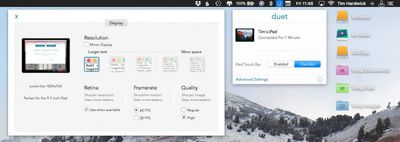
Duet's developers are recommending that users contact Apple through the company's online bug reporting form to get the issue prioritized. In the meantime, the developers are "actively looking" into workarounds to reinstate Duet's functionality in macOS 10.13.4.
Duet Display is priced at $19.99 in the App Store, and unlocking the Pro features to turn the iPad Pro into a drawing tablet costs an additional $19.99 per year through an in-app subscription. Duet Display is available from the App Store. [Direct Link]
Update: Users of other desktop extension apps like Air Display and iDisplay are also reporting incompatibility with macOS 10.13.4. DisplayLink-enabled USB graphics devices are also reportedly affected. There's some speculation that Apple's added eGPU support in 10.13.4 is the underlying cause of the issues. We'll keep readers updated if we hear more.




















Top Rated Comments
I remember Snow Leopard wiping out people’s entire home folders. And 10.2.8 killing Ethernet. Etc.
I have lost all faith in Apple’s ability to release software updates that do not break critical functions. There has not been a single major dot release in the last two years that has not broken something critical to my workflow. Not a single one.
After High Sierra is stable, I will not update my Macs for nearly a year until the next OS has stabilized. It never used to be this way with Apple, but unfortunately, this is what they’ve become.
Like battery estimates.
I still modify battery.menu to output battery
Time predictions on 10.12.6 even tho they scrapped it after .1 or .2 or something
Apple can’t come up w new features so new features has to be taking away features.
My only real complaint is when I have to use my USB to serial adapter to console into piece of equipment on site. USB-C to USB-A dongle, Keyspan USB-A to serial dongle, null modem cable to device or serial to ethernet to device. It is quite the frankestein setup in those cases....but it works every time.
I live in Omnigraffle Pro, Safari, Terminal, Secure CRT, mail, Excel, Word, etc.
[doublepost=1522414141][/doublepost]To be fair, Duet Display is essentially a hack. It isn’t as if Apple intended the iPad to be used as an extended display for a Mac. If they did, they’d have built it in themselves.