Who cares if that cheap charging cable you buy is a fake? It’s just a cable, right? Maybe, maybe not. A fake Lightning cable could contain malware, for instance. Or it could be miswired, damaging your iPhone the way a miswired USB power cable can destroy a laptop computer.
The best case is that your device may not sync or charge. The worst case is that your iPhone could get damaged, or the cable could overheat and set fire to your home while you sleep. Here’s how to make sure a Lightning cable is legit.
Fake Lightning cable arms race

Photo: Apple
Like any kind of authentication, verifying that you have a genuine Made for iPhone (MFi) cable is something of an arms race. Apple has a page showing the official markings on an MFi cable, but those can be faked, too, although its a riskier proposition for the manufacturer, legality-wise.
The idea, then, is to approach any unknown cable as you would a dodgy email. We’ve been trained to inspect emails from our banks, insurance companies, and so on. We look for telltale markers that reveal the email as a scam. In the case of cables, several tells can help you spot a fake.
Packaging and writing on a legit Lightning cable
Apple says that an official MFi cable “often” has company branding on the Lightning-connector end of the cable. On an Apple-manufactured cable (like the one that comes in the box with your iPhone), you should find “Designed by Apple in California,” along with one of the following: “Assembled in China,” “Assembled in Vietnam” or “Indústria Brasileira.” This writing should appear around 7 inches from the USB end, on the cable sheath itself. A a 12-digit serial number should follow.
You’ll need to stand by a window or other bright light source to spot this, because the writing is tiny, and set in pale gray on white. It took me a minute or so to find it on a legit Apple cable.
How to spot fake Lightning connectors
Take a look at Apple’s showcase of bad Lightning connectors. We all know what the genuine article looks like, because they come in the box with every new iPhone or iPad. It’s actually pretty easy to spot a fake:
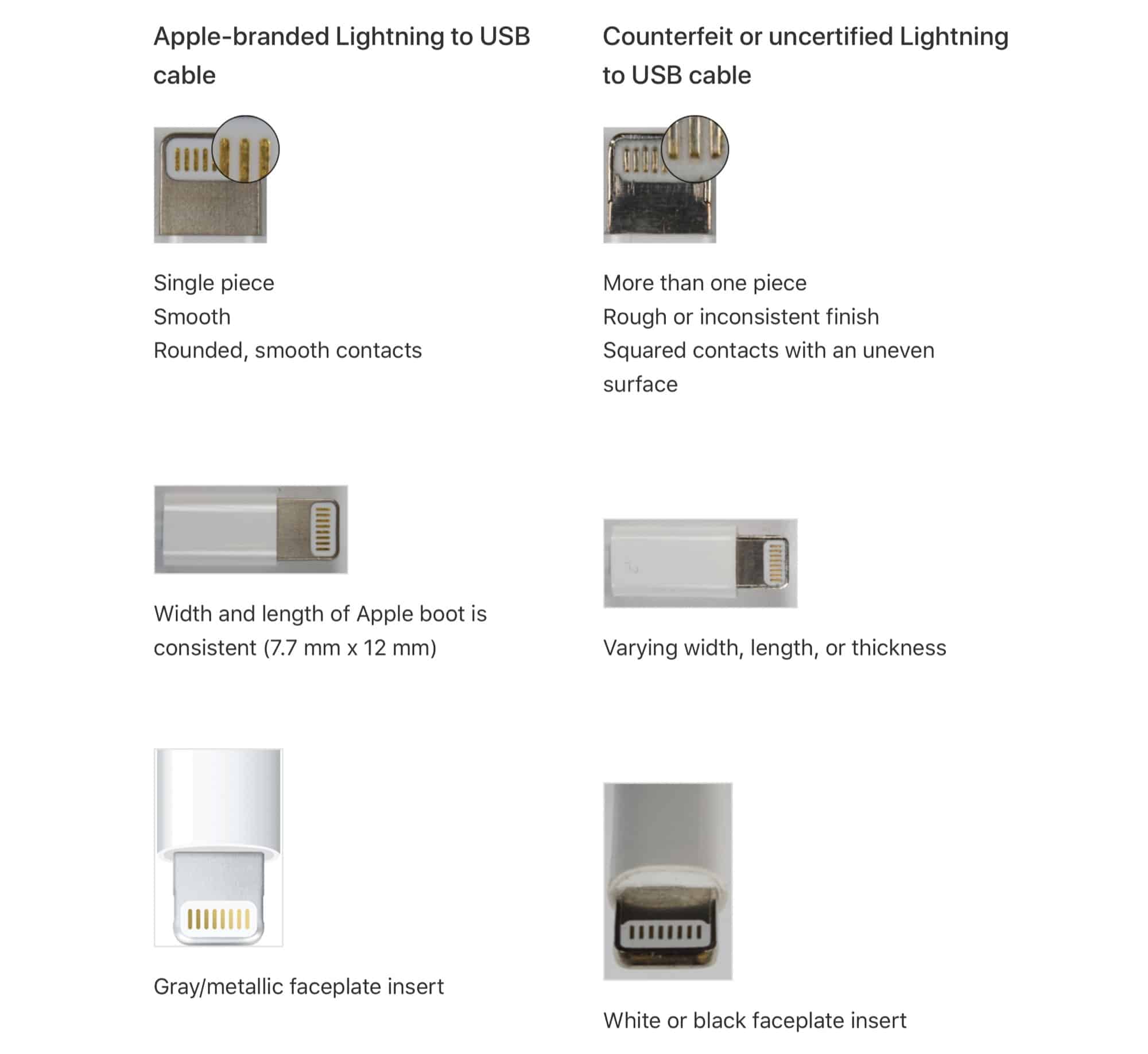
Photo: Apple
Things to look for in a counterfeit Lightning cable include contacts that are misshapen, squared off, bulging or generally untidy. Also, make sure the plastic surrounding the contacts is neat, and flush with both the contacts and the surrounding metal of the connector. The faceplate should be made of gray metal, not black or white.
Also check the plastic “boot,” the part that sits between the Lightning connector and the cable. It should measure 7.7 x 12mm.
On the big USB end, you should look for gold contacts, a smooth surface, and trapezoid interlocks where the metal casing wraps around and joins to itself. These interlocks look like tiny jigsaw-puzzle lugs, and are evenly spaced. Fakes often have different-shaped interlocks, and may have silver-plated contacts or a rough surface.
General tells for fake Lightning cables
There are several common signs that betray a fake Lightning cable or adapter. Usually it comes down to a lack of care when making the copy. After all, it they could be bothered to make a perfect fake, why not just make a decent cable? You should look for blurry laser etching on the Lightning connector itself; shoddy, rough surfaces instead of smooth ones; odd colors, and generally non-beautiful elements. Say what you want about the longevity of Apple’s own cables, but they look great when they’re new.
Buy from a reputable source
In the end, it’s easier to go back to that phishing analogy. The best way to avoid being phished is to treat all emails as suspicious, and never click on any link. You can avoid trouble by going straight to the company’s site by typing its address into a browser.
Likewise, you can avoid fake cables by buying from the Apple Store or sticking with high-end brands like Anker or Belkin. It’s not as cheap or as convenient in the short term, but it might end up saving you money and grief in the end.


