Podcast editing on iPad with Ferrite
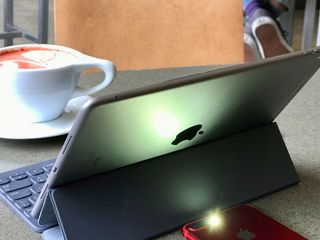
Links:
- @wooji on Twitter
- @jsnell on Twitter
- Ferrite
- Six Colors
- Editing podcasts on iOS with Ferrite
Sponsors:
- Mint Mobile: Voice, data, and text for less. Get free first-class shipping with code VTFREESHIP.
- Thrifter.com: All the best deals from Amazon, Best Buy, and more, fussily curated and constantly updated.
- Interested in sponsoring VECTOR? Contact sponsor@mobilenations.com
Transcript
[background music]
Rene Ritchie: I'm Rene Ritchie, and this is "Vector." Vector is brought to you today by Mint Mobile. Mint Mobile is like one of those big bulk discount warehouses, but instead of giant packages of paper towels, you get US wireless service at low, low prices.
Right now, if you buy three months, you get three months for free. You'd also get free first-class shipping on any Mint Mobile purchase by going to MintSIM.com and using promo code VTfreeship. That's V-T, as in Vector, freeship. Thank you, Mint Mobile.
Joining me today, I have Canis. I have to admit, it's Wooji Juice on Twitter, and I'm not sure how all the branding works together. [laughs] Just tell us a little bit about yourself, just a brief intro.
Canis: Hi, I'm Canis, and Wooji Juice is the name of my company. It's just @wooji, which is occasionally confusing because that seems to be the name of a Korean pop star. I occasionally get very, very confused people contacting me. I make iOS apps and have been doing so for nearly a decade now.
Many of them are audio apps, and the one I'm here to talk about today, I guess, is Ferrite, which is a podcast editing app.
Rene: Also joining us, Jason Snell, who should need no introduction, Jason. I'm going to ask you for a brief one in case we are introducing the world to you for the first time.
Master your iPhone in minutes
iMore offers spot-on advice and guidance from our team of experts, with decades of Apple device experience to lean on. Learn more with iMore!
Jason Snell: I have written about Apple stuff for a long time, and I'm now at SixColors.com. I was the editor of "Macworld" for a while and still write a column there. I am also a podcaster with a lot of my time at TheIncomparable.com and RelayFM. I am an avid user of Canis' software.
Rene: Is there truth to the rumor that you podcast so much, you have occasionally podcasted while podcasting?
Jason: I have posted podcasts while still talking to the people who made the podcast with me.
[laughter]
Jason: That's the closest I think I've come.
Canis: We heard you liked podcasting, so we put a podcast inside your podcast so that you could podcast while you're podcasting.
Jason: That's right.
Rene: [laughs] It's podcasts all the way down.
Jason: It's the best. Podception.
[laughter]
Rene: Canis, how did you get into making audio apps in general and Ferrite in specific?
Canis: [laughs] That's an odd one, actually, because what happened was my background is actually in video games. I worked in the games industry for about a decade as well. I struck out on my own to make iOS video games, was the original plan, but I never quite got into the whole free-to-play, exploiting people mercilessly angle, so I drifted out of video games.
While I was still working on a video game for iOS, I was working with an artist and a musician. The musician's studio flooded. He had an iPad, so I had the bright idea that we could look into using his iPad as a quick workaround for producing audio for use in the game.
In the grand tradition of programmers spending a lot of time doing things that are supposed to save time, and backtracking across a dependency tree as you work backwards, "In order to make this, we need to make that, and in order to make that, we need to make this."
Gradually you work backwards until you're trying to explain to someone why you are shaving a yak. I ended up making a bunch of audio apps. I made a synthesizer called Sylo Synth, which ended up being used by Gorillaz and The Flaming Lips. I made a couple of other synthesizers.
I also made an audio editor called Hokusai, which is a more traditional wave editor. It's not really designed for podcasting. It was originally designed for editing the sound effects for games. It was very detailed editing of very short amounts of audio.
That's how I ended up doing Ferrite, was that a lot of people downloaded it and tried to use it for doing things like podcasting and audio books, where they were throwing vast amounts of audio at it, far more than it was designed for. I would apologetically explain that that's not really within its scope, but I got enough of these that I thought, "There's really something here."
I was wanting to make an audio production package and looking for a way to keep the scope manageable, so that instead of doing a full music production package, which is a huge, huge scope problem. Effectively, you need most of the stuff from Ferrite, then a complete library of instruments, a MIDI editor, and half a dozen other things.
It was a way to pick out a corner of the problem that was manageable and useful to stop myself from going completely insane trying to make all of Logic Pro in...
Rene: By yourself.
[laughter]
Canis: By myself, yes.
Rene: Jason, I know you and mutual friend and colleague Serenity Caldwell have been trying to podcast on iOS since there was an iOS. How did that go for you? What led you to Ferrite?
Jason: I increasingly wanted to travel with just my iPad, and I found that that wasn't really possible. Because I was doing all these podcasts, I needed to bring a laptop along. I kept thinking, "Well, wouldn't it be nice if I could do some aspect of this without the laptop?"
I'm going to reference one of the things that always sticks with me is Federico Viticci talks a lot about why he uses iPads so much. It comes, especially, from when he was being treated for cancer. He's going to a lot of doctors. He's in a lot of waiting rooms. He's in a lot of cars waiting for his appointments or waiting for his girlfriend, who's doing something.
He was getting work done in cars, and waiting rooms, and things. He felt like in the car, especially, the iPad was so much more efficient than a laptop in situations like that. I thought about that same thing. Producing a podcast, not necessarily recording it, although that's the dream, but also editing it. To be able to do that, a lot of times I was bringing a laptop specifically because I had projects to edit.
I had an episode of something that needed to post next week, and I was on a plane for four hours. I'll tell you, editing podcasts on planes is great, because there's nothing else to do. It's sensory deprivation. I always thought wouldn't it be great if iOS started to be able to pick up this mantle, especially as we got to the iPad Pro.
Actually, the story is when I found Ferrite and started using it, I thought, "Oh my god, this is exactly what I wanted, and I can do my whole process of editing." I sent Canis an email saying, "This is amazing. This software's amazing," at which point he reminded me that months before he had sent me an email asking me about an article I had written about how to edit podcasts.
It turns out that I had forgotten that, and that one of the reasons why it fits so well into my workflow is that the developer of the software had asked me about my workflow months before.
[laughter]
Jason: I had completely forgotten about that. That allowed me to go visit my mom in Arizona and take my iPad. Go on weekend trips to family. I've got some family who lives about three hours away from here, and we would go visit them on a long weekend. I would have a podcast to produce, because "The Incomparable" comes out over the weekend. I would bring the iPad Pro.
I was able to do that entire part of the workflow with Ferrite. That was a big deal, because then I'm bringing one device, and it's the one I want to bring, and not a second device that's obligatory. In the summer I was sitting out under a canopy, out in the backyard, with flowers and hummingbirds flying around, editing a podcast. It was pretty awesome.
Rene: I'm staring out at the blizzard right now, super jealous of you, Jason.
Jason: Sorry, think of summer, Rene. Think of summer.
Rene: [laughs] I'll think of [inaudible 8:25] rugs and warm things. Canis, how big of a challenge was doing this? Because on their best day Apple, it's great that they have things like Core Audio and Foundation, but as far as I can recall they've been problematic for years.
Any time there's a new iOS beta it seems like either Core Audio or Foundation falls down for the entire beta process. Even AirPlay 2 is proving a struggle for them to release. You're depending on this technology for your entire app.
Canis: That's actually another one of the reasons why I didn't want to do a music app on this scale, is because, as well as reducing the size of the app, it reduces the size of the interfaces to other apps that I have to deal with, because that's often where problems crop up.
I don't have to deal with three different MIDI standards, two different ways of sending audio backwards and forwards between different apps, and all of these kinds of things. Core Audio has a lot of advantages in that it is very low latency and has quite a lot of useful what they call audio units built in, but it is quite a dark and dank corner of the API that doesn't really feel like the rest of the APIs.
It feels like another group of people were imported into Apple wholesale, set up a little fort, and built Core Audio inside that fort. It brings with it a lot of demands, some of which are for very sound technical reason. For example, the way audio works, without getting too technical, is that a separate thread is spun up that's very high priority.
It keeps coming back to the app hundreds of times a second, and says, "Have you got more audio for me? Have you got more audio for me?" You have to be able to answer yes immediately. You've got almost no time at all to respond.
The code that runs on that thread cannot do anything that can take a long time. That doesn't just mean that it has to be very fast and efficient. It also means that you can't risk doing things that are mostly fast enough, but maybe one time in a thousand, take too long because that would mean that that one time in a thousand, you get a horrible click in your audio.
You can't have that, particularly not if you're producing something professionally. That puts a whole bunch of restrictions on what the thread can do. A big chunk of what goes into something like Ferrite is coming up with an audio engine that is able to deliver the audio on demand, and quickly.
Not just in terms of as soon as the thread asks for it, but also in terms of if you adjust the volume, you want to be able to hear the results right away, so that you're not into that situation of adjusting the temperature of a shower, where you turn it up a bit, and it takes 10 seconds to adjust. You're like, "No, no, no, that's too far."
It's pretty tricky. There's a lot of infrastructure. Luckily, some of it, I'd already developed for the synthesizers. They have those same demands in terms of being...In fact, they're even more demanding in terms of responsiveness, because as soon as you hit a note on a piano keyboard, you want to hear that note.
I already had the audio engine in place, but I had to develop a whole system to be able to cope with the fact that the podcast is potentially hours long, and needs to be able to bring in multiple tracks. I've had projects that Jason has sent me that are almost 16 hours of audio, because there's so many people.
Rene: [laughs] That was Siracusa, right?
[laughter]
Jason: It was an incomparable panel, where it was probably about a two-hour panel, but with six guests, or seven guests, or something. Then all of a sudden, yeah, you've got 14 hours of audio.
Canis: It has to be able to just pick out pieces of that as it's being edited. There's a whole system there. There was another big system to set up, was what I call the document model, which is basically...Rather than boring everyone with the technical details, the upshot of it is that you never have to save your work in Ferrite. It's always saved.
Even after you close a document and reopen it, you can still undo your changes, which is very important on any kind of iOS app. If you, say, get a phone call, and get switched away, the app might get quit in the background.
The Mac OS standard of undo sticks around until you save and exit isn't acceptable, because you could find yourself accidentally pressed into changes that you didn't actually want to keep. As a side effect, it also means that you can go back much later, and still be able to undo changes.
All of that was a significant series of research projects. It was actually getting the editing gestures and interface right so that it felt natural to the iPad, as opposed to feeling like a desktop app that had been awkwardly ported across, or something like that.
Rene: Jason, what was your basic workflow for editing on Mac OS? How much did that have to change when you went to iOS?
Jason: I like what Canis said about how taking the expansiveness of something like Logic and putting it on the iPad, that's a lot. As a podcast editor, especially, I know for a fact, like my 20-year-long relationship with Photoshop, that I don't use 90 percent of the features. I know that, and it's not made for me.
I am somebody who is carving out another use for a product that is not really what was intended, but I can make it work. It turns out what I need is basically a subset of what Logic provides. What Ferrite is, is that it is a subset. It is a carefully chosen subset of that, anything that a multi-track editor can do for simple, vocal, and sometimes not so simple, performance and conversations.
My workflow is very similar. The big difference on iOS is that I do a lot of pre-processing of audio on the Mac, because that's where the heavy denoising plugins and stuff live, like iZotope, which I use. I have a lot of panelists who have really bad background noise, echoes, and things like that.
You can spend several hundred dollars on iZotope RX 6, and it does an amazing job sometimes of removing...
[crosstalk]
Rene: Actually, you introduced me to that, and it's literally saved dozens of shows for me since that.
Jason: If you only talk to people with really great audio, it's not a problem. I was talking to Mike Hurley about this the other day, that most of Mike's shows are with people who have great podcast setups, and it's not a problem.
I've got a lot of people with 60 hertz broadband hums behind them. I know my panelists by the noises their houses make at this point. There's some broadband noise filtering now as a plugin on iOS, but that part of the workflow has largely stayed on Mac for me.
When I go off on a trip with Ferrite, I will usually just load it up with audio files that I've already processed on my Mac, and then I do all the editing. Then beyond that, I'm laying in every person and syncing up their audio.
I use the strip silence feature which has been put into Ferrite, which I always used in Logic, which breaks up hours-long audio files into only the chunks where there's noise, which is so great in terms of being able to see the noise, see the stuff you need to cut out.
See when people are talking over each other, and move all of that stuff out of the way, which is basically what I'm doing when I'm cleaning up, which is most of what my edit process is.
Rene: You introduced me to that, too, and it was hilarious, me trying to [inaudible 16:35] English with that for a long time.
Canis: I think he introduced me to it, too.
[laughter]
Jason: It's a great feature.
Canis: It was seeing a video that you posted six colors that had that feature in it. I was looking at that and thinking, "I'm already analyzing these audio files. My analysis includes where all the silent regions are. I can already do this feature. I just have to surface it in the user interface." Having seen that video, I suddenly realized how useful that would be, so yes. [laughs]
Jason: A lot of pros would say it's basically just a noise gate. The difference is that it gets the UI of having to break up the bits and move them around, or see where they are. Sometimes, the wave forms can be really subtle, and it's hard to see them.
It just makes it super obvious. I only ever need to deal with the noise, not the silence. The silence is irrelevant. By using that feature, the UI is only showing me noise. There are other ways you could probably do that in terms of interface that would make sense, like color-coding or something else, but this way works fine.
Then the other point I wanted to make is something Canis said about making it feel like an iOS app. That's actually one of the things that I really love about editing on Ferrite, is that once you get into it and you understand it, and over the course of its development, Canis has added more gestures and things.
That has been amazing because now I'm going to do a new video at some point here. I realize I need to shoot my hands on the glass because part of using Ferrite is gestures, and that is a very iOS feeling. The fact that not only can you slide a finger down to split a clip but a double tap selects all forward tracks of one track and triple taps selects all of them forward which on my Mac is shift F.
I don't have a keyboard usually when I'm editing on my iPad so I use a gesture. Play pause is a toggle with two fingers just tapping on the screen which wasn't there originally. That was a feature request of mine. It changes everything because instead of having to find the play button down in the bottom corner and move my hand away from where I'm actively editing the little blocks of audio, the two finger tap does the toggle.
Once you start doing that and you get those gestures internalized, I can really begin to fly with it. Then I feel like I'm actually using my hands to edit my audio which is actually a great feeling. It's much more fulfilling than editing in Logic even though I wouldn't say I'm faster with it. I'm probably slightly slower than on Logic.
Then I know other people like Mike Hurley who is entirely keyboard-oriented and wants more keyboard shortcuts in Ferrite because for him, it's a keyboard-driven experience. For me, it's all about touch.
[crosstalk]
Rene: It's like finger painting with sound.
Jason: It's how you want to use the device. iOS can be either. You have to address both of those user types.
[music]
Rene: Hold that thought. We're going to take a quick break, just a very quick break. I'm going to tell you about our sponsor for today, that is Thrifter. Thrifter a new way to save money on everything from gadgets to home goods by shopping based on value and not hype.
What that means is there's just this awesome team of people that day in, day out scour the Internet from Amazon to Best Buy to Woot and find all the best deals, make sure they really are a good deal, that they're historically low prices, they're hard to find, they're back in stock or whatever makes them compelling to tell you why they're a great deal.
Then they give you the best price they can find for them. It's just an awesome service. Go to Thrifter.com and check it out. All the best stuff, none of the fluff. Thank you, Thrifter.
[music]
Rene: Did it take a while, Canis, for iOS to give you the tools you needed to do this? Was this an app that could have existed years ago or did you need things like the audio units, extensions and other bits added to the software to get here?
Canis: I think that it might have been possible quite early on because Hokusai was a very early app. It came out I think on iOS 3. But it was like carving it out of stone. There's so much that's been added to iOS since then that I can just use now that I had to create for myself when I was writing Hokusai right down to stuff like back then we didn't have automatic retain counting and things like that.
Every little bit of memory management was just manual. There was no accelerate framework which is Apple's suite of tools that provide building blocks for processing audio signals and other kinds of data very quickly where they have fine-tuned the implementation for each of the different devices so that you can just say, "OK, what's the fastest way to combine two audio tracks together?"
It will do that the right way for an iPad Pro or for an iPhone 4S. It knows the different chips in each of those things so that it can do that as quickly as possible for that device.
There's been many other stuff like grand central dispatch which means that it's a lot, lot easier to do tasks in the background now. All of these things were possible before, but it added so much weight and took so much development time just to make something possible. There wasn't as much time left over to actually make the app the best possible app.
With Ferrite which was written from the ground up in Swift and using all of these latest technologies, it meant that a lot more of my time was available to spend on actual features, polish and iterating on things that improve the user experience.
Rene: We were having a conversation on a previous episode, I was talking to Jim Messendorf who edits this show and a lot of shows, and reminiscing about the Levelator. Then we were chatting with Jason on Twitter about it. You said you'd actually built in something similar to Ferrite a while ago.
Canis: Yeah, that's right. The auto-leveling tool was essentially because people kept asking me is, "Can you use the Levelator in this?"
[laughter]
Canis: I'm like, "The Levelator belongs to somebody else. I can't put the Levelator in it. But I can have a think about how to do the same tool my own way," so I did. I think I sent a test version as a very crude Mac app to Jason to have a look at early on.
Jason: Yes.
Canis: It turns out, yeah, you can do that. You can do it fast enough on iOS. It's slightly tucked away. There's a final mix menu. You just open that up. There's an auto-leveling option. It's pretty much just a switch. It's got three positions, off, regular, and strong. I recommend the regular setting if you're going to use.
It just goes through and smooths out the final result when you actually render the audio. You won't hear it while you're editing, but as you export it, it will export the entire podcast as an uncompressed, full quality work file so that it can analyze it. Then it perform all those tasks like compression and...Sorry, the term's just blanked.
Rene: It's doing compression. It's doing some volume control. What else? Gain I guess would they say. I don't know.
Canis: There's gating and peak something.
Rene: Oh, peak limiter.
Canis: Peak limiter, that's the word I'm looking for.
Rene: It's all these fancy audio terms. It does that. You just say, "Make it sound better." You also have what Overcast users would think of as smart speed which is an auto-silence detection and removal feature that happens in the project which is pretty amazing so that everything just tightens up.
Canis: It's a useful tool at the editing side of things rather than the final output side because of course then if it gets a bit overzealous and you actually need a space in there, you can just put that right back in. It tries to be smart as well about how it removes audio so that it looks at all of the tracks that you have selected rather than just a single track at a time so that you don't get audio out of order.
Rene: Jason, when you said before you're starting on your Mac sometimes just to use plug-ins like Isotope, how are you getting into and out of Ferrite? Is it Dropbox, iCloud Drive or something similar?
Jason: Keep in mind that these are audio files that are, with my podcast are usually pretty long.
Rene: It's what I figured and big.
Jason: Which means they're large because they're going to be WAV. They're going to be uncompressed audio and usually many. Generally, what I end up doing is doing it by wire. Occasionally I will drop something in iCloud Drive or Dropbox. Especially with iOS 11 now, it's much easier to get those files in.
I did a few podcasts since iOS 11 has been out in Ferrite where I've actually been editing audio that never touched my Mac because I was traveling. I had people put things in a Dropbox somewhere. I would just basically drag them out of files and into Ferrite. It totally worked. It was amazing.
But for the stuff that I've prepped, I will attach my iPad to my iMac and drag the files in using, which you still have to do in iTunes. I don't know why that hasn't been moved to the Finder.
[laughter]
Jason: That would be nice, but it is still there in iTunes. It's a fairly simple interface. In the applications setting in audio device when it's selected in iTunes, you can just drag files into Ferrite. It just drops them into the space that Ferrite can see all of those files. That's generally what I do. But I have done the other where I've used the files app now. It's pretty amazing. That was a real fun moment.
I was in Vancouver for a conference. I had two people send me their files for a podcast they had done. I was going to put it together. That happened entirely over iOS with files being sent to Dropbox. It worked great. In fact, the only hitch I've had there now is a lot of people used Call Recorder which generates a two track Quicktime file which is sometimes a challenge to deal with on iOS.
Believe or not, iOS is not that smart about Quicktime. Occasionally I've actually used an app like Screens to go back to my Mac, find that file in Dropbox and just drag and drop it on the Call Recorder track splitting utility. Then I use those files.
Sometimes the Mac sneaks back in, but I'm getting closer and closer to having the files, they can just come to me on my iOS device. I don't even need to be on a Mac to receive them.
Canis: I don't know what the issue specifically is with Call Recorder files because I haven't looked at them myself.
Jason: It's probably something that you could address. I hesitate to request a feature on a podcast. But I asked the Call Recorder guys. They're response was, "Yeah, iOS, I don't know." It is the case where you will get a Call Recorder file. Your audio will be on track one and everybody else's audio is on track two. With my workflow, I almost never need track two, I only need track one.
It can be a bit of a crapshoot about what gets imported with that MOV file. Sometimes it's a flattened version of the whole conversation with both sides. Sometimes it's one side or the other. But usually you don't get to pick. It just picks one for you. Then you have to hope that's the one that you want.
It's funny to think about that something that we take for granted so much on the Mac which is Quicktime and everything surrounding it. In iOS, it's all hidden. On I Mac, I have utilities I can use made by Apple that can do things with Quicktime. On iOS, not really. There's no Quicktime app for iOS, it's just you tap on a file and hope it does the right thing.
Rene: Is Audio Hijack the same? Because you often have a Skype on one channel and you on the other channel regardless of the format you choose.
Canis: I was going to say that if you do end up with a stereo file in Ferrite and you do have the recording you want on one channel and recording you don't want on the other channel, Ferrite does have channel splitting.
Jason: It's funny how a lot of things that are in other apps on the Mac for various reasons including just that it's easier to have it in one app that Ferrite has the ability to do some of these things, which is nice because otherwise you end up casting about.
Look, before the MP3 patents expired, I would bother Canis a lot about exporting an MP3. He's like, "Ah, the patents, the patents." I had found a workaround where there was another app that apparently didn't care about the patents.
[laughter]
Jason: I don't know, and they would do it. Or you could go through a third-party web service where you would upload your file, but that took a while. Then it would do the encoding and uploading. That's all solved now where it's just much more of a one stop shop for doing all of this stuff inside Ferrite that I don't have to go very far.
To answer your question, Rene, I generally don't like to record both sides of a conversation in one file. I find that really makes me worry because it's really easy to get that wrong. Then you don't have an isolated file. Little known maybe fact about Audio Hijack is Audio Hijack will record two separate files, as many of them as you want. I record my microphone to one file and what I'm hearing to another file.
In fact, if you've got a mixer with multiple tracks, you can record all of those tracks to separate files, then mix them together, and record that to a different file. Audio Hijack will let you do all of that, which is great. That's what I do.
Rene: I'm underutilizing Audio Hijack. Jason, I appreciate that.
Jason: I do a thing called the bootleg, which is for members of The Incomparable, people who pay to subscribe, and they get some extras. One of them, basically it's a recording of all of our conversations live. We record it live and post it immediately. We stream it live, too, but if they can't listen.
It means that sometimes weeks in advance you can hear the episodes that we're going to do. That's all on Audio Hijack block, where it's recording my audio and the call audio. Then it's piping them together, compressing them, and recording that as an MP3. Then, when we're done, I press stop and I upload the MP3. I don't have to do anything, because Audio Hijack does it all. I love Audio Hijack. It's great.
Rene: What I'm hearing is subscribe now to the bootleg.
Jason: Yes, if you want the bootlegs of The Incomparable, subscribe now.
Rene: That's great. Sorry, Canis. You were saying about the separate files?
Canis: We caught up on that.
Jason: We got it.
Rene: Are you hitting any limits at all, Canis, with iOS, where there's things you want to do or features you want to do where whatever limitations exist on this system are preventing you, or is it now a matter of you choosing which features and what direction you want to go?
Canis: Definitely the former. There's quite a lot of stuff that I want to add, but quite a bit of it is restricted by the limitations of the platform.
The most obvious one that lots of people want that isn't possible at the moment is being able to record a Skype call or something like that into Ferrite. The sandboxing model means that Ferrite has no visibility into the audio of another app like that, for good privacy and security reasons. The fact that there's no way to authorize "No, this is a valid use," that's a bit of a problem.
Rene: It almost feels like an audio extension could be crated that would allow Skype, or some program, at least, to present you with the audio, the way they do extensibility for video recording for live streaming for video games, like ReplayKit. It would be nice if they had LiveAudioKit, or something. [laughs]
Canis: They do have something like that, but it requires Skype to build it in, and Skype seemingly has no interest in doing so.
Jason: That's the question. I've heard from other people that lots of people tried to position themselves as potential Skype replacements. It turns out that as much as podcasters hate on Skype, Skype has a massive, complicated infrastructure behind it that makes it as good sounding and reliable as it is.
Try to use a web-based conferencing system to talk to 10 people, and you'll see it doesn't work, because they don't have the infrastructure. They're relying on everybody's individual browsers, and it tends to break down.
My hope is that some solution will happen here. It would be great if it was an OS solution that just came from Apple that enabled Audio Hijack for iOS, or something like that. My gut feeling is it's going to instead be either WebRTC in the browser, which will allow you to record audio from Safari, or it's going to be somebody who invests enough in features.
It may not be Skype, but somebody who invests enough in features has apps on all the relevant platforms and bothers with a recording option, which I hear that you can actually do with Zoom now. I haven't tried it yet. Zoom apparently now offers local recording on iOS. If that's true, then that might be an option.
Like Canis said, there are good reasons to wall that off, but it would be really nice if apps could request an entitlement to record system audio or app audio throughout. It hasn't happened yet.
Rene: Skype... it's the old joke about democracy, it's the worst thing ever, except for everything else. They have the KaZaA infrastructure, and they have Microsoft-level funding now.
Almost everybody has it, so when you have a guest on, it's not, "Oh, go download this weird app." We've tried on different networks. We've tried different solutions. "Or go onto this web thing and try to figure out how to use it while everyone's waiting to record." It has ubiquity and reliability going for it. It just doesn't present these iOS features that we want.
Is there anything else that you're hitting up against in terms of limitations of the platform, Canis? I'm also curious, when you do add features, like you mentioned before you looked at Jason's workflow as one of the inspirations, are there trade-offs you're making, like things that maybe would move you in a different direction or features that you've added and are reluctant to remove in order to grow in a different direction?
Canis: It's quite a broad question. I'm not quite how to answer it. [laughs]
Rene: Design is compromise, right? You have limited hours in the day. If you're working on feature A, you can't also be working on feature B at the same time. There's a lot of choices that you've got to make.
Canis: There's a lot of stuff that I've resisted adding because people have asked for it, but it is much more music focused, and that's not really what Ferrite is designed for. That often is stuff like time signatures, for example, or simultaneous...Let me start that again.
Being able to record, say, a drum track, then lay down vocals over the top of it, and then lay down guitar over the top of that is something that podcasters, journalists, and audio book narrators have no need for, and requires quite a lot of messing around with the workflow of the way that Ferrite works. There's other stuff that's much more iOS limitations.
Something I've been looking at is in iOS 10 Apple made an API to give developers access to Siri's speech-to-text engine. There's all sorts of interesting things that you could potentially do in terms of editing podcasts with that, except it's very, very limited access. It's less than a minute at a time and there's rate limits on how often you can submit those one minutes.
You can't simply submit an hour in one-minute chunks, it would just refuse. If that ever relaxes, then there is some interesting potential there.
In terms of maintaining the scope of the app, a lot of it is about keeping the app maintainable, because I want to be able to keep updating Ferrite and improving it for quite a long time to come. I don't want to have it groaning under the weight of thousands of obscure little features that are all fighting for attention, and each of which has its own weird little special case.
Where possible I try to focus on features that will solve problems for as many people as possible. Also, stuff that doesn't touch too many other parts of the code is always a nice thing to work on. Sorry, I don't know quite where I'm going with this sentence. But hopefully that provides some insight...
[crosstalk]
Rene: That makes perfect sense. Again, you don't have the resources of the Logic Pro team or the GarageBand team, but you also don't have the baggage of supporting everything that those apps have to support. You have to support Jason, basically.
[laughter]
Canis: Not just Jason.
Rene: Jason, are you hitting against other limits, besides the Skype thing? I know you mentioned before the plugins, and things like that. Can you envision the day where you move to a complete iOS workflow? Is that something you're interested in?
Jason: Yeah, especially when I'm traveling. When I'm here at my desk I'm on my iMac, and it's fine. There are times when I actually have thought, "I want to edit on iOS. I don't want to edit this on my Mac," especially for things that are a little simpler, a little faster, a little shorter, where I could take it out in the backyard.
I was sick in bed one day and I edited an entire episode and posted it of "Free Agents," the podcast I do with David Sparks. I was literally sick in bed. I had been very sick. I finally felt I had enough energy to do this thing and post this podcast that was due that day. I reached for my iPad, which was right net to me, and got the files. I did the whole thing. I was able to do it.
With the Files app, that makes it a lot easier to do a lot of stuff. Having the noise processing, having the MP3 export. Canis added chapter marker support, so that when you export that MP3 it has the chapter markers built into it now. A lot of stuff that I used to have to post-process somewhere else, I don't have to do, which leaves it to, yes, recording is an issue, although there are workarounds.
I really hope that at some point there are some professional noise reduction tools on iOS, because that's still kind of shaky. An iPad is never going to have the power that a multi-core...
Rene: [laughs] An iMac Pro.
Jason: ...an iMac Pro is going to have, but at the same time people are editing and processing audio on MacBooks. A MacBook and an iPad Pro are pretty comparable in terms of power, so you could do it. In terms of the app itself, I've got to say, it's nice to talk to the developer of this app that I love and use, because it's great. I feel like it does everything that I want it to do.
Canis knows when I go on vacation because I end up doing podcasts on vacation, and then coming back and saying, "OK, I noticed something." That's when I end up sending the emails to him about it. It's come a long way. That's one of the great things about it, is in the last couple of years, as the OS has improved, and as features have been added to Ferrite, it's a great app.
I talk about it to people all the time. I tell them, "Quite honestly, this is the thing for me." If somebody says me, "I have very limited budget and I need to buy a multi-track audio editor. Should I buy Logic?" Because Logic's really expensive. I say, "Do you have an iPad Pro, because if you do, you should buy Ferrite, because Ferrite costs a lot less than Logic." Is it $20 all-in, Canis?
Canis: That's right.
Jason: Maybe it should be higher, I don't know, because it is that quality of a tool for podcast editing. It is the best value in multi-track audio editors today, but you have to have an iPad. Although, you can do it on the iPhone, and, actually, if I was a radio journalist, or something, I would.
I'm sure that's part of the audience for it, is that it actually does work on the iPhone and is completely functional on the iPhone, which has got the power. It just has a smaller screen to do all the work in.
Canis: You probably wouldn't want to edit The Incomparable on an iPhone.
Jason: It seems like a bad idea, but I could. For Free Agents, where it's two of us talking, I could totally do that on my iPhone X without even breaking a sweat.
Canis: There are quite a lot of radio journalists that I hear from, because you can get quite good quality microphones that plug straight into the Lightning port, the little bobble sticks out at the bottom of the phone.
They can pop that on, go out, and record person-on-the-street interviews straight into the phone. Then pop into a coffee shop, do the edit, and upload it to the studio, all on the phone. It really helps them deliver news packages in a timely fashion.
Jason: That's the dream.
Rene: One thing I was going to ask you earlier and it slipped my mind is when Apple does add new features, for example Files.app, or Drag and Drop was the big one last year, how do you weigh those things? It almost seems you have to add them instantly? Do you think about how they fit into the model of your app? Do you wait and see what your customers want? What's that sort of process like?
Canis: There's a school of thought that says that you should add all of these things immediately, right away, so that Apple will feature you. That's never really worked out for me, so I try and figure what's actually going to be useful.
With Drag and Drop it seemed like it would be hugely useful, so I made sure to get that in very quickly. I find it useful for myself when I'm testing things out, because I added it to both Ferrite and Hokusai, so I can throw stuff backwards and forwards between them very quickly, as well as being able to put a bunch of test files in a folder in Files.app, whatever.
Being able to drop those straight in is so useful, because while you've always been able to use file pickers to pick files, [laughs] as the name suggests, you've only ever been able to pick one at once until now, whereas with Drag and Drop you can pick up a whole bunch and throw them in. That's very, very useful.
Also, because there's a little bit of context that comes with. For example, if you Drag and Drop a link from Safari into the timeline in Ferrite, it will add a chapter marker, where the title is taken is taken from the title of the link, and the URL is taken from the destination of the link.
It knows the time of the chapter because of where you dropped it on the timeline, so in a single gesture you've actually filled three pieces of information in. That can be very useful in terms of speeding up setting up your chapters.
Rene: There's such a beautiful efficiency from direct manipulation.
Canis: There's this argument about how for a long time people were saying, "Oh, the iPad is just for content consumption." A lot of that came from the fact that a lot of people writing about it were writers. When you write for a living, most of what you're doing is typing, and typing on a screen isn't as nice as typing on a hardware keyboard.
When you're editing other kinds of media, then the screen actually becomes a better input method, because it is direct. For non-typing the iPad can actually be a better content creation device in a lot of ways just because of that direct manipulation. It's almost like sculpting with your fingers. You can get your fingers onto the screen and start moving stuff around.
Jason: It's a real thing. Ferrite, I feel like, is the one that I experience the most in this, where I'm using two tools that are very similar in so many ways, Logic and Ferrite, and yet one of them is a keyboard and Trackpad experience for me, and the other is my hands.
It's true. It's a real thing that when I am editing in Ferrite with my two hands on the glass it is a little bit like sculpting. I feel like I'm directly manipulating. It's like I'm making a handmade podcast, basically. [laughs] It is a different feeling.
Again, if I tried to edit the same podcast on both platforms, I would probably be faster on Logic, but I'm not sure I would have had as good a time doing it, if that makes any sense. It's a much more fulfilling thing in some ways to have that direct interaction and be in that tactile interface.
Rene: I look at you as a podcast Obi-Wan, Jason, because you come up with such good advice so often.
[laughter]
Rene: If someone was an aspiring podcaster or beginning podcaster and they were asking you, you sort of answered this earlier, but I want to stick a pin in it. If they were asking you should, if they get started, should they start investing in learning GarageBand or learning Ferrite on an iPad, and they had both things available, which way would you steer them?
Jason: It depends on what they've got. GarageBand is free and it's on every Mac. If they've got a Mac, it's a great place to start. I've definitely said to people if they love the iPad that they should get Ferrite. One of the nice things about Ferrite is that its pricing structure lets you get started for fairly little, and then you can go up to the $20, which is not going to break your bank. Then you've got the full-feature product.
It really has to do with how you feel about the platforms. That's fundamentally it. If somebody's really into the iPad and wants to do it on the iPad, you can. There are challenges for recording. Moving files around is not as easy as it should be, but if you're comfortable with it you can do a whole lot more in Ferrite than you can in GarageBand.
The step up from GarageBand to Audition or Logic is a large one with a lot of money involved and a lot of complexity that isn't in Ferrite. I feel like I'm using 90 percent of the features in Ferrite and I'm using 10 percent of the features in Logic, but it's the right percent for me.
Rene: I feel like Audition has really, really good noise canceling, but the interface is so opaque you've got to really want it to invest the time in making it work for you.
Jason: I know people who swear by it. I don't think that I could switch to it and be any more efficient than I am now in Logic. I don't see the point, because it wouldn't gain me anything, but I do know people who swear by it. It does have built-in noise stuff that Logic for some reason has decided not to bother with, which is infuriating, but that's another story. [laughs]
Rene: Canis, are there any stories, tips, or tricks that your other users have shared with your that either surprised you, delighted you, or you thought were really smart uses of your software?
Canis: In general, it's good to hear from people using it who actually do work out in the real world, and occasionally a little scary.
[laughter]
Canis: I mentioned radio journalists earlier. I've had radio journalists send me emails saying "Oh, yeah, I was in such-and-such a dangerous country all last week doing reports with Ferrite," and then I see the reports.
What they will generally do is use Ferrite for recorded stuff and then another app for live phoning into the studio on the spot kind of stuff. I see some of their stuff, there's gunfire going on in the background, and then that makes me nervous.
[laughter]
Canis: I start to go through my code for making sure that recordings are safe. [laughs] Also, the people using it for really excellent stuff, like recording audio books for students have vision difficulties, and things like that. It's always good to hear from people who are actually using Ferrite and putting stuff out into the world with it.
At some point soon I want to make a little catalog on the website of all the podcasts and stuff that are actually using it. In terms of hints and tips, let me think. One thing I would say is we talked a lot about using gestures, hands on glass, and stuff, but there is a lot of keyboard shortcuts.
The app has a full browser built in that shows you what all the keyboard shortcuts are. You can search in it. It will hide all the ones that don't match your search. You can look through and see what they are. If you do use a smart keyboard, you might find that worth a look.
I'm not sure how many iOS apps support this, but you can actually reset alternative key bindings or create your own. There's even a few commands that are tucked away in there that aren't bound to anything, because there's only so many keys on a keyboard. If it doesn't work quite the way you want it to work, if you look in there you might be able to make it work the way you want to.
[laughter]
Canis: That's worth a look. If you select a project audio file and tap the share button, there's actually a few other non-sharing commands tucked away in there, because there was nowhere else to put them, including the splitting stereo files into two mono ones that we mentioned earlier.
Jason: That's brilliant.
Canis: I think that's about it. The auto-leveling I mentioned earlier, depending on how bad the audio that you've been sent is, you can auto-level early if you find that useful. There's a blog post on the website about it that we can link to in the show notes or something.
That would mean that rather than auto-leveling a finished podcast, if you have a recording that someone sent you and you're finding it difficult to actually edit because of how varied the audio levels are, there's a trick to apply the auto-leveling and then edit that version of the file.
Rene: I want to start playing with that stuff right now, but we haven't finished recording yet, so I'm going to soldier on. One thing that just occurred to me, Jason, is I don't think they would...I don't know, you can't say never, but it would be nice if FaceTime would do FaceTime conference calls and then let you record those calls into separate tracks.
I don't know if everybody has FaceTime, but you would at least have an alternate.
Jason: The challenge with FaceTime is that it's Apple only, and it's only two people. For limited use, it's great. Ecamm actually makes Call Recorder on Mac, that it works with FaceTime [laughs] that does that. It can be done, but there's challenges everywhere depending on what you're using.
Rene: Let's say you were sitting in Craig Federighi's office, and he was busy scoping out iOS 12. You can make requests to ease your podcast workflow. What would be top of mind for you?
Jason: I would make two requests. One request would be what we've talked about, which is the ability for an app or the system to record audio on the system. A side to that would be better control of audio input and the ability to have multiple apps use a microphone at once, for example.
I could run a recording app in the background that would record my microphone to that app while I was also in a VoIP app using my microphone to talk to somebody. That's not something you can do right now. It's a one-input device, and the only one app at a time can have it. That leads to a lot of trouble, but more generally, the ability to say, "I want to record system audio or app audio would be even better."
My other request to them, it is related to this, believe it or not, which is USB mass storage support. The idea that via the Lightning USB adapter, I plug in an SD card or my Zoom recorder that I use for a lot of live show stuff, I would like the files app to say, "Oh, you attached a USB mass storage device. Here are the files on it," and let me copy those to my iPad and move them to apps like Ferrite.
Unfortunately, that's not possible now. If you want to get files off an SD card in the field, you have to use a third-party hardware device and a third-party app that will talk to the hardware device and move the files over that way, which is silly. Those would be my two requests to Craig to help iOS podcasting along the way.
Rene: File those radars and include them in the show notes and the transcript, just so that they get a little bit attention. Canis, the last question to you. No spoilers, but where do you want to go from here with Ferrite? Is it just embracing more and better, or do you have any specific plans in mind?
Canis: I've mentioned some of the things I'd like to do but currently can't. In terms of stuff that I'm looking to move forward with next year, I want to look into streamlining the workflow around repetitive tasks. Stuff like, when you work on a podcast or if you podcast and you're producing a lot of episodes for a particular podcast, there's probably stuff that can be sped up by reusing pieces in more efficient ways.
Maybe that comes in via having full project templates. Maybe it's via auto-fill. Maybe it's via having reusable components. Maybe it's via being able to script it with workflow. I haven't quite decided the right angle to take on it. The general idea is that I'd like it if somebody who sits down to make episode two of a podcast that they've made episode one in, more of that work would have been done for them.
At this point, yeah, I haven't made any final decisions about how or if that's going to happen. [laughs]
Rene: I just leapt for joy a little bit.
Jason: In Logic, I have zip files with projects in them that are generic that have the theme song and stuff, in vaguely the right place and the right number of tracks with the right presets. Then, I zip those project files down and then, unzip a copy every time I start a new project. It's basically a template.
Logic also has template files, but they're a little bit different. This seemed like a more expedient way of doing it. Something like that would be a great feature.
Rene: Canis, if people are interested in following you on Twitter, I know you mentioned at the beginning, but if they're ready to do it now or if they want to see more about Ferrite and your apps, where can they go?
Canis: I'm @wooji, that's W-O-O-J-I, on Twitter, and Wooji-Juice.com.
Rene: Is there a story behind that name?
Canis: That's juice as in fruit juice. Yeah, it dates back to when I was working video games, and I was at a company called Muckyfoot Productions. I was hanging around with some of the developers there, and the term "Wooji" would get thrown around as meaning, things like magic, but not specifically like "Harry Potter" magic or anything.
It could be something like very advanced technology. It was just a general thing to say, "We're not going to get, uh, bogged down in the details of what this is, but it's just magic stuff." [laughs] For some reason, that word stuck in my head.
Rene: Very nice. Jason, where can people find you on the Internet?
Jason: You can find me at SixColors.com. I'm @jsnell on Twitter, and my podcasts are at TheIncomparable.com and relay.fm.
Rene: Upgrade and download and the eponymous Incomparable and all the good shows.
Jason: All the good shows, yes.
Rene: You can listen to Jason for your pop culture and for your technology. It's a one-stop podcast shop.
Jason: If you like, and try to detect which ones are edited by hand on iPad. I bet you can't.
Rene: [laughs] Awesome. Thank you both so much. This has been terrific. I appreciate it.
Canis: Thank you, Rene.
Jason: Thanks, Rene.
Rene: Great. You can find me @reneritchie on Twitter and Instagram. You can contact me, rene@imore.com with your thoughts on the show. I'd love to hear them. I want to thank you so much for listening. If you haven't already, you can subscribe. The links are in the show notes below.
Please, if you go to iTunes or Apple Podcast and leave a review and leave a rating, it helps them learn that people love the show. Maybe they'll promote it a little bit more, and we'll get a few more people to love it as much as [laughs] I love making it. Thank you all so much. Have a great day. We are out.
[music]

Rene Ritchie is one of the most respected Apple analysts in the business, reaching a combined audience of over 40 million readers a month. His YouTube channel, Vector, has over 90 thousand subscribers and 14 million views and his podcasts, including Debug, have been downloaded over 20 million times. He also regularly co-hosts MacBreak Weekly for the TWiT network and co-hosted CES Live! and Talk Mobile. Based in Montreal, Rene is a former director of product marketing, web developer, and graphic designer. He's authored several books and appeared on numerous television and radio segments to discuss Apple and the technology industry. When not working, he likes to cook, grapple, and spend time with his friends and family.
Most Popular






