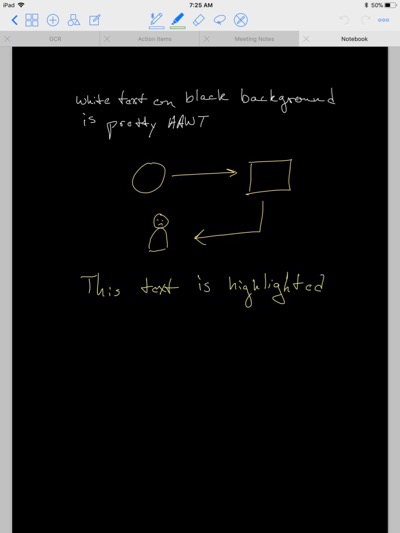Meeting Templates for GoodNotes
Sometimes I want a blank page. Other times I just need a little mental nudge to keep me on track. That’s one of the nice features of GoodNotes for iOS and Mac: It’s easy to create new paper templates.
My use case is pretty simple. I’ve long used the Cornell style of taking notes. As my daily life is mired in meetings rather than learning, I still try to put structure to the information I collect. This template helps to guide me to a standard for meeting notes where subject, attendance, and context are captured in a header while action items and questions are captured in a side-bar.
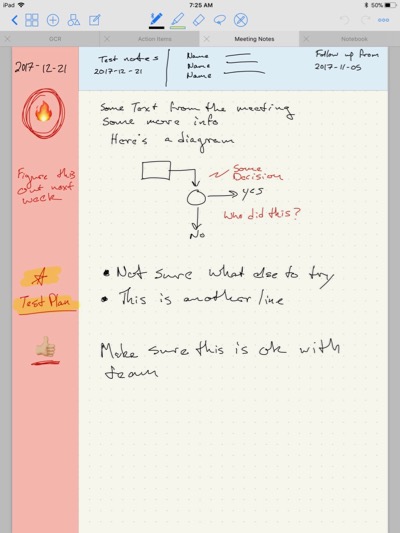
Source Material
I proudly embrace the “everything is a remix” philosophy, but I also believe in proper attribution. Here are some of mine for this mini-project.
Bullet Journaling with GoodNotes 4 by Eugene Fisher
Templates for GoodNotes by Philip Mat
BuJoPro by Cal Newport
How to Write Effective Meeting Minutes with Templates and Examples
Cornell Notes by Alvin Jr. High
How to Create GoodNotes Templates with Hyperlinks
Making Paper
Ah, the PDF. What a versatile document format. Before GoodNotes I’d use a blank PDF in the wonderful iOS app PDFExpert as a note pad. As it turns out, GoodNotes paper templates are built on PDFs too.
Grab your favorite PDF editor like PDF Expert or PDFPen Pro. On my Mac I like PDFPen Pro. Now create a new blank document or grab one of the dot-grid documents linked about. Now use the shape tool to create a rectangle for the header or side-bar.
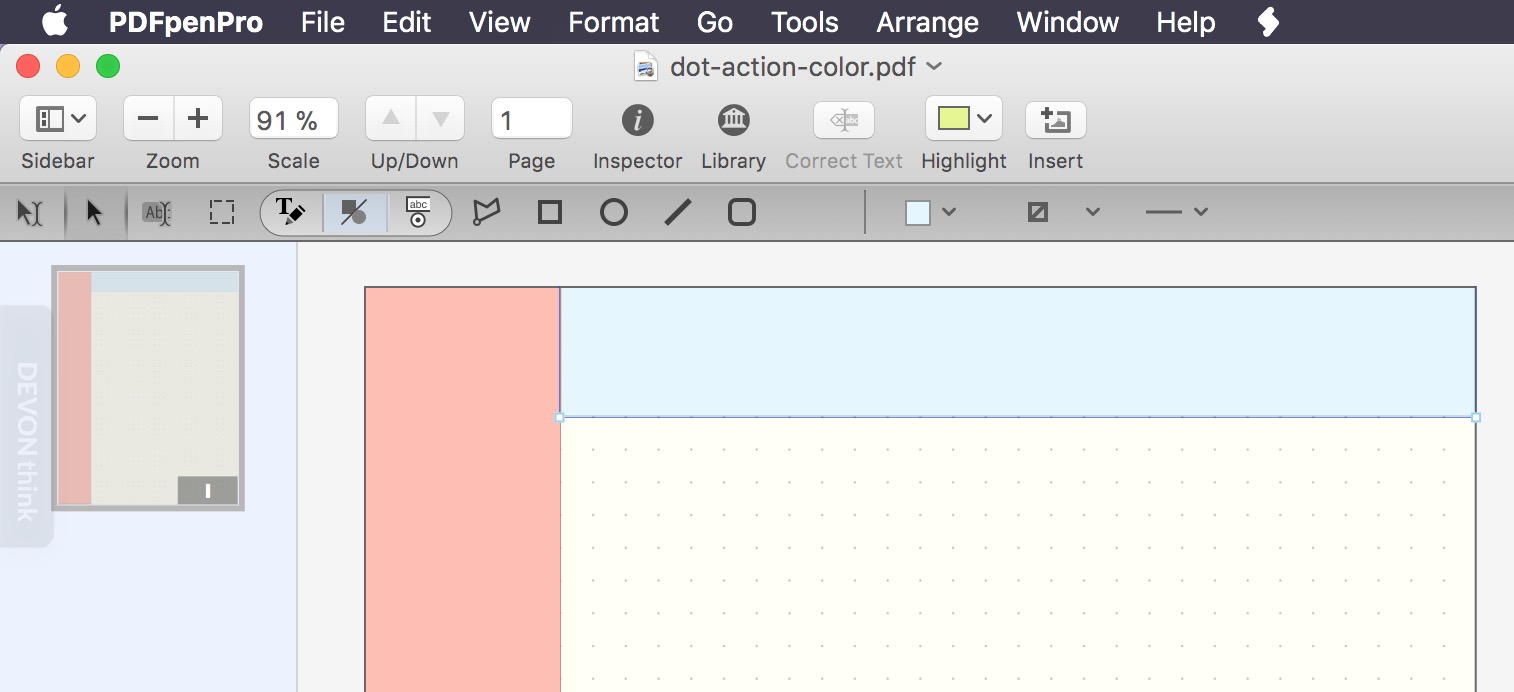
Add whatever indicator text you want to appear on the pages and save this as a single page PDF file. I make this available on my iPad through an iCloud folder.
Now go over to GoodNotes on the iPad. Tap the lower right Options button to access the document templates.
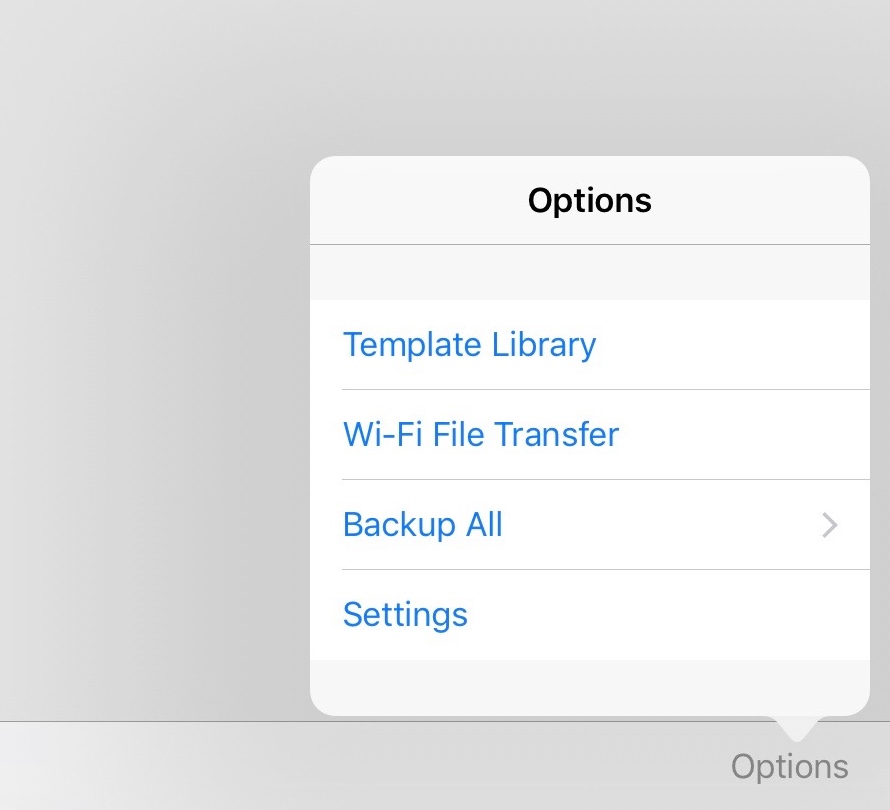
Now tap the Edit button and the plus symbol to import a new template.
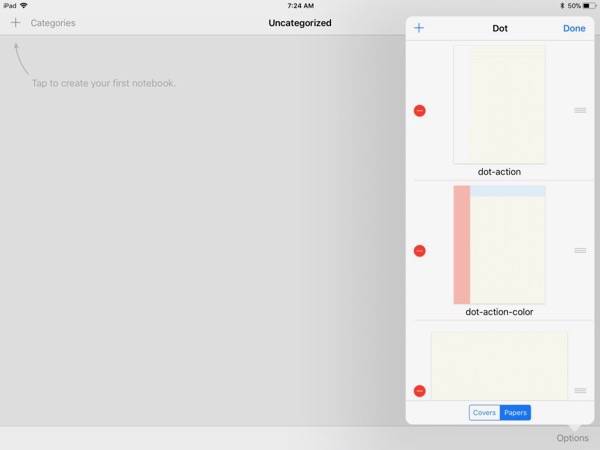
From here I browse to my iCloud folder containing the new PDF templates.
As some of the references above describe, you can create a PDF from many different apps such as Keynote. My needs are simple so I stick with PDF editors. I’ve created several different dot-grid templates as well as a pure black version that looks quite nice with the right ink colors. I’d never want to print these notes though.