The iPad has many, many amazing effects apps for making music, and several high-level apps just for emulating guitar amplifiers and effects pedals. But what if you just want to plug in and play a song, and have your guitar sound just like the one on the record? That’s exactly what Tonebridge is for. Under the hood, this simulator app is as powerful as the others, but it’s way, way simpler to use.
Whereas most apps present a range or virtual pedals and amps, Tonebridge is based around songs. You fire it up, plug in your guitar, and search for the song you want to play. The app loads up the sound of the song, and you can play along. The app is impressive, nailing the tomes of pretty much any song you ask for, without any tweaking necessary.
But now, with the latest Tonebridge release, you can also dig in to the settings that used to sit behind the scenes. Let’s take a look.
Amazing tones

Photo: Cult of Mac
The first thing to note about Tonebridge is how close it comes to the sounds on the records. If you ever spend any amount of time around guitar gear forums, then you will be familiar with the concept of “tone chasing.” This involves spending a fortune on “upgrading” your gear to get the exact same guitar sound as found on [insert song here]. It’s ultimately fruitless, and can get very expensive.
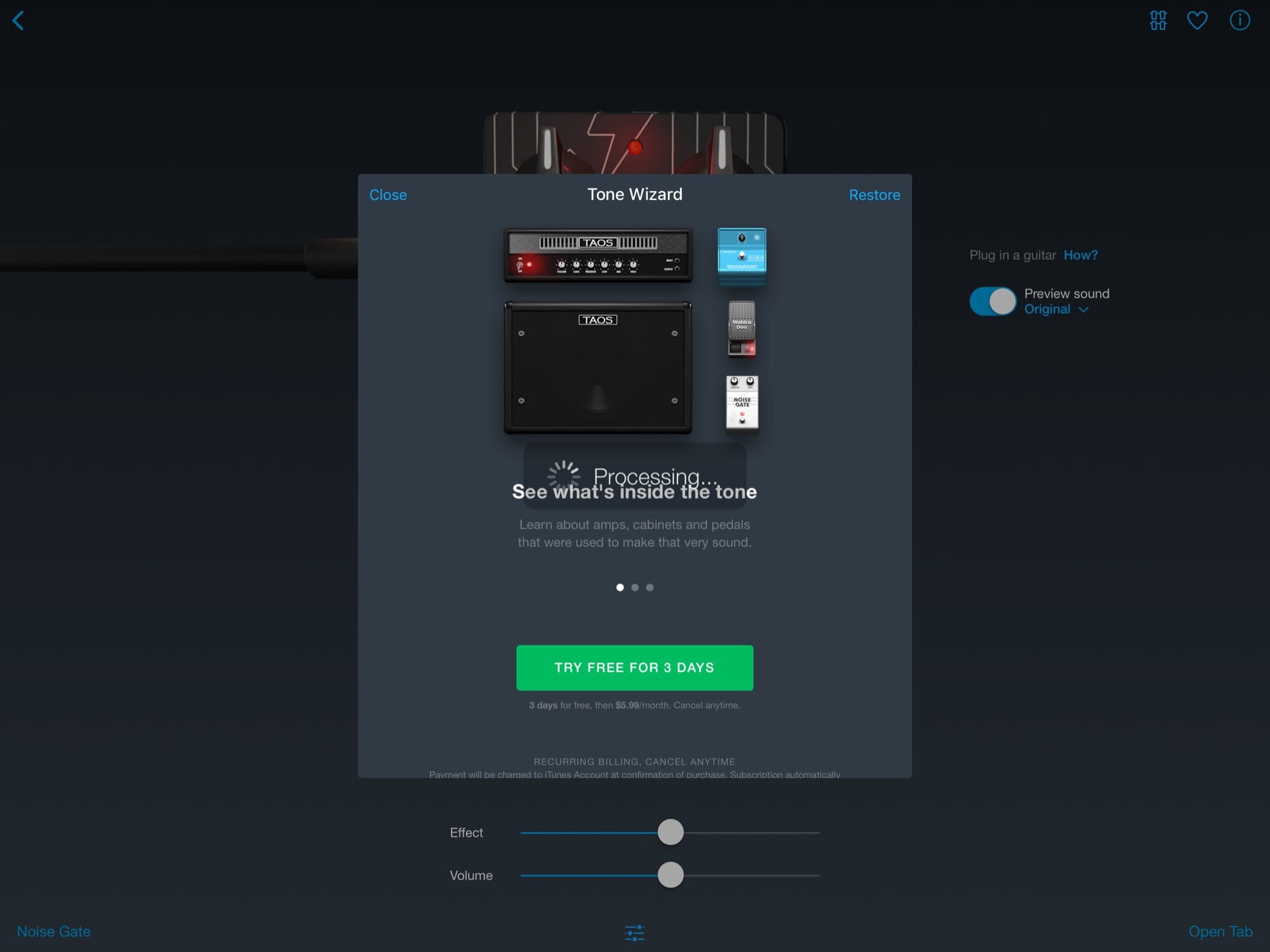
Photo: Cult of Mac
These people should give Tonebridge a try, because it really does get the right sound for most songs. Not only that, but every song you might want seems to be in there (there are 9,000 presets), most with a recording of the main riff of the song so you can preview the tone without actually touching a guitar. If you’re in a tribute band, then this probably won’t cut it. But for learning songs, and for playing along? It’s perfect. Plus, you can use all that time you would have wasted sculpting the tones from scratch to learn the guitar part better instead.
Dig deeper with Tonebridge’s Tone Wizard
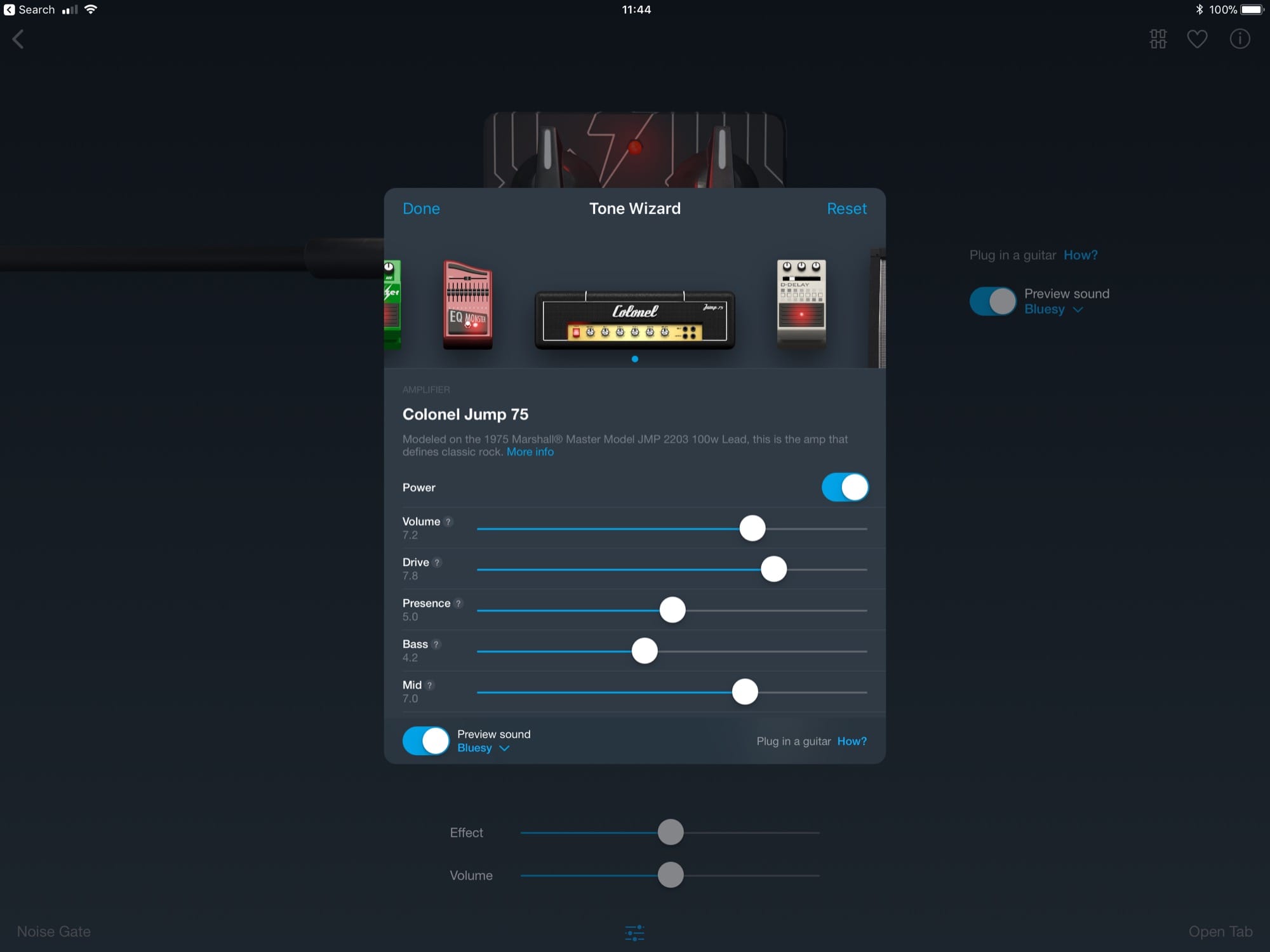
Photo: Cult of Mac
Tonebridge v2.0 brings the Tone Wizard, a subscription-based feature that reveals the pedals and amps behind each tone. With an active subscription ($6 per month), you just tap the little settings icon to show the “gear” view, which is essentially a chain of little icons of actual guitar pedals, with sliders beneath them to change parameters. In this view, you can tweak the settings as much as you like, which is pretty neat, but you cannot add pedals that aren’t already present. There’s a three-day trial to check this feature out.
Audio Unit support
This is a power user feature, which seems odd in an app like this, but we’ll take what we can get. Audio Units (AU) are audio apps that can work inside other apps. Thus, Tonebridge can be opened up inside an AU host app like GarageBand and used there. Instead of having to flip between apps, everything is in one place. You can also open multiple instances of an audio unit, and each one retains its settings. whenever you open up your GarageBand project.
Unfortunately, you cannot save any of your tweaks in the Tone Wizard, so you can’t access them inside an AU host. Still, it’s a neat feature to have, and it’s surprising that other more pro-level apps haven’t added AU support already.
If you play guitar and you haven’t already tried Tonebridge, then you should check it out immediately. And if you know of any kids getting electric guitars for Christmas this year, you should tell them about it. It’s free, and it might be the thing that keeps them playing a hard-to-learn instrument when they’d otherwise give up.
Price: $Free with in-app purchases
Download: Tonebridge from the App Store (iOS)


