Comparison: iPhone X vs. Galaxy Note 8 biometrics
Both Apple's iPhone X and Samsung's Galaxy Note 8 offer camera-based biometrics for unlocking your handset, but which one is better? We put both to the test in this video.
Samsung's Note 8 is bristling with security features including iris scanning, face recognition, fingerprint scanning and of course traditional passcode lock. That's a fair bit more than the iPhone X, which relies on Face ID and an accompanying passcode.
Face ID is billed as an improvement on its predecessor, Touch ID. Apple says Face ID is 20 times more secure than its fingerprint sensing technology, which is still in use on iPhone, iPad and Mac.
Face ID is very convenient as it does not require any extra steps beyond swiping up to get to your home screen. Apple does not offer an option to instantly unlock the iPhone X without requiring a swipe, while Samsung gives does for both facial recognition and iris scanning.
The Note 8 also has a Smart Lock feature that keeps the device unlocked in various situations, like when it is at a trusted location or near a trusted device. The Note 8 can also detect when a user is walking and will stay unlocked until they set the device down. It can also be set to unlock automatically by just saying, "OK Google," but that convenience does raise security concerns.
Iris scanning and face recognition on the Note 8 do not work at the same time, so users must choose one or the other. Iris scanning is definitely the more secure option, but our tests found it's not as quick and convenient as face recognition.
The Note 8 fingerprint scanner can be used alongside either face or iris scanning, but its placement on the rear of the phone is not ideal. The fingerprint sensor is also right next to the rear camera, so until you get your finger placement perfect, users may find themselves smudging the camera lenses, and also holding their phone in a new way to reach it. If your Note 8 is laying flat on a table, you have no access to the fingerprint scanner until you pick it up.
Apple's Touch ID, meanwhile, has none of these issues, and neither does Face ID.
Looking at the setup process, Samsung provides a disclaimer with a long list of precautions stating that iris scanning, which uses near-infrared light, can damage your eyes. The warning actually tells you to see a doctor before using iris scanning if you have some health conditions.
Iris scanning has a number of limitations. Various screen protectors cannot be used, glasses can prevent it from working, and lighting conditions must be ideal. The Note 8 also has trouble when the phone is tilted too much or is moving, and users are told to avoid direct sunlight. Users must also take off their glasses or even remove their contacts when registering an iris.
The iPhone X's Face ID uses infrared light, so a doctor's visit is unnecessary. It also is not affected by screen protectors, so users can move their phone around and unlock in direct sunlight. As a bonus, Apple's algorithms compensate for glasses and contacts. It can even see your eyes and detect awareness through most pairs of sunglasses.
But how do they work in the real world? Let's put Face ID and Iris scanning to the test.
Both phones worked perfectly fine in the dark. I tried holding both phones at around the length I usually use my phone after picking it up off the wireless charger, and the iPhone X worked every time, whereas the Note 8 required me to bring the phone closer.
I tried both phones at waist level. The iPhone X worked every time, but the Note 8 fell short in this test too.
I tried to fool both systems with a photo of my face, and neither would unlock after multiple attempts.
After doing some testing with the Note 8's iris scanner, I noticed that my eyes actually started to hurt. I went online, and other users have also complained of eye strain after using the iris scanner.
The iPhone X's Face ID worked consistently, without issues. The Note 8 iris scanner wasn't as convenient, requiring me to move the phone around, and sometimes needing to use the fingerprint scanner or passcode to unlock.
Moving on to facial recognition, the Note 8 registered my face extremely quickly. It didn't ask me to rotate my face like the iPhone X did, which was convenient, but again raises questions about security and accuracy.
We tried both phones in the dark, and the Note 8 would not unlock, while the iPhone X worked fine. We tried both phones at arms length, and both phones unlocked. Holding the phones at waist level, the Note 8 started to have issues unlocking. Meanwhile, the iPhone X worked every time.
Since the Note 8 can unlock without having to swipe, getting to the home screen is in most cases faster than on the iPhone X. The Note 8 will unlock regardless of whether your eyes are open or not, so it's easy for someone to hold it to your face while you're sleeping to unlock your phone. The iPhone X on the other hand, has attention awareness, so it will never unlock if your eyes are closed.
We tried the test with a pair of glasses, and the Note 8 started to have issues, whereas the iPhone X unlocked every time.
I tried to fool the Note 8's face recognition with a photo of my face, and I actually got it to work. After I got the angle down, I was able to get it to unlock consistently. The photo was just a simple selfie I took on the iPhone X.
I went into the Note 8's settings and turned off "Faster Recognition," and after multiple attempts, I could no longer get it to unlock. But when I went to use it on my actual face, I could barely get it to work. I pretty much had to position the phone in the perfect spot to get it to unlock. And when it did work, it was very slow.
This makes face recognition without faster recognition enabled almost useless. And even then, someone could potentially use your photo to unlock it.
The iPhone X's Face ID works almost all the time. Face ID is not only reliable, but you can count on its security. No one, other than an evil twin, is going to be able to fool Face ID without getting a physical mold of your face and creating a sophisticated mask. In addition, Apple's attention awareness feature makes sure your screen won't dim and it'll lower the volume of alerts while you're using your iPhone X.
Face ID can also be used it to make purchases with Apple Pay and in the App Store, automatically fill in credentials in Safari, and unlock apps which previously used Touch ID. The Note 8 has Samsung pass, but we question the security of its facial recognition system. And even with iris scanning, it doesn't work as well or as reliably as Face ID.
Samsung devices have had facial recognition and iris scanning for years, but from our testing, it's obvious that the iPhone X's Face ID is far superior. It's not even close.
 AppleInsider Staff
AppleInsider Staff




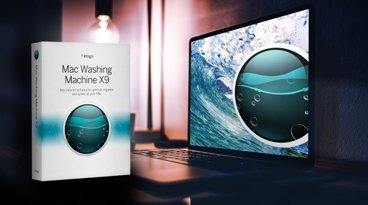



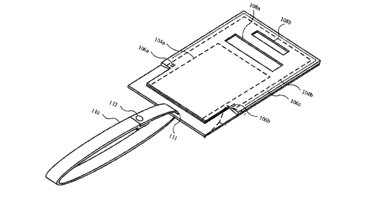






 Malcolm Owen
Malcolm Owen


 William Gallagher
William Gallagher

 Christine McKee
Christine McKee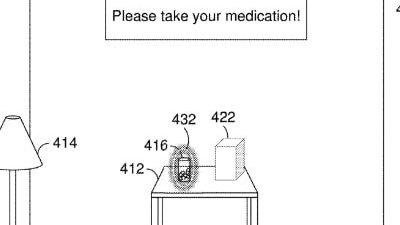
 David Schloss
David Schloss
 Amber Neely
Amber Neely







