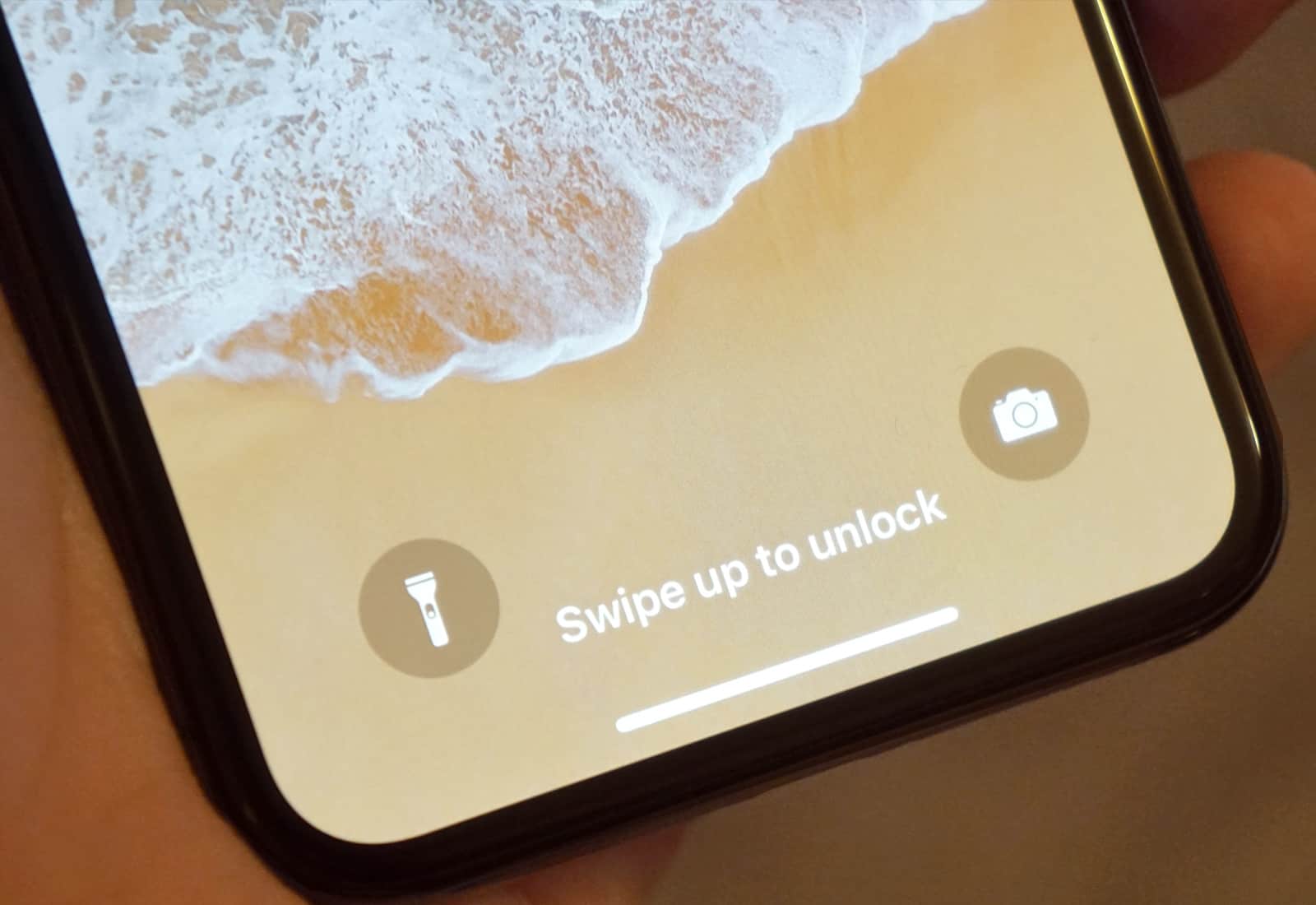Ever since the early days of the iPhone, you have been able to tap on the status bar at the top of the screen to quickly scroll a long page back to the top. You may have been at the bottom of a long document, an epic web page or a particularly brutal Instapaper article, and one tap takes you back to the beginning. It’s a fantastic feature that really saves a lot of crazy finger-flicking, and is just plain convenient. Once you get used to it, the few apps that manage to disable the feature seem broken.
And yet now in the iPhone X, tapping the top of the screen no longer scrolls to the top. But don’t worry: There is still a way to do it. You’ll just have to learn yet another gesture.
How to scroll to top with iPhone X
With the home button retired, iPhone X gestures must take on its many roles. Like firing people and not replacing them, the home button’s jobs still need to be done, so the rest of the team takes on extra work.
The top parts of the screen — the iPhone X’s “ears” on either side of the “notch” — have now been co-opted by Control Center and Notification Center, so those are out of the picture. Or are they?
In the end, the new scroll-to-top gesture is easy. You just double-tap the screen somewhere up at the top, and your current page will snap back up like a … like it used to do. Only with the nice little deceleration animation Apple introduced in iOS 11.
And that’s it. Be sure to take a look at Cult of Mac’s guide to all the other gestures you can do on iPhone X. Just be sure to concentrate — there are a lot of them.