When the iPhone X arrives November 3, it will bring a new age of security with it.
Apple is ditching fingerprints for facial scanning when it comes to unlocking your device, thanks to the iPhone X’s all-new Face ID feature. Not all Apple fans are excited about this. But if Face ID works as well as Apple says it does, it could be the most innovative iPhone addition in years.
Here’s what you need to know about Face ID.
It’s way more powerful than Android facial recognition

Photo: Apple
Apple’s not the first company to bring facial recognition to a smartphone. However, unlike its Android competitors, Face ID isn’t a gimmick. Facial recognition on the Samsung Galaxy S8 can be fooled by a simple photo. The iPhone X’s tech is years ahead of the competition.
Face ID is enabled by a TrueDepth camera on the front that projects and analyzes more than 30,000 invisible dots to create a precise depth map of the user’s face.
Touch ID security is weak in comparison

Photo: Apple
Apple fans have been a bit cautious about the new technology behind Face ID. But Apple insists Face ID makes devices more secure than Touch ID does.
There’s a 1 in 50,000 chance a random person could unlock your device with Touch ID. But there’s only a 1 in 1 million chance they could unlock your iPhone X with Face ID. The company even tested it against Hollywood masks to make sure the tech is up to the task of keeping strangers out of your iPhone.
Apple Pay works with it

Photo: Apple
On the iPhone X, Apple Pay purchases get authenticated using Face ID. Instead of scanning your finger, now all you do is look at the device, then hold it near the payment terminal.
You can’t add a second face to Face ID

Photo: Apple
Only you will be able to unlock your iPhone X using Face ID.
You can register multiple fingerprints with Touch ID. So, if you share your device with family members, they can get into it just as fast as you can. But such sharing won’t be possible on the iPhone X. You’ll need to share your passcode if you want someone else to unlock your iPhone X.
Sunglasses and beards don’t phase Face ID
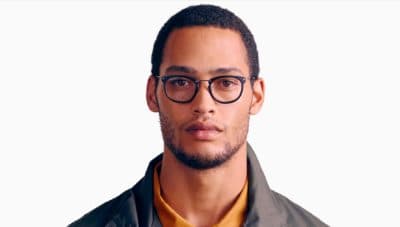
Photo: Apple
Apple’s cutting-edge Face ID facial recognition will recognize users even when they are wearing sunglasses (most of the time).
In an email to a developer, Apple VP Craig Federighi revealed that the technology will work with “most, but not all” sunglasses.Federighi said most sunglasses let through enough infrared light that Face ID can see through them to a person’s eyes.
Disabling Face ID takes seconds
If you don’t want someone to unlock your iPhone X against your will with Face ID, you can turn it off without scrolling through your Settings menu.
Gripping the side buttons on the iPhone will temporarily disable Face ID, forcing you to enter your passcode to unlock the device. It’s not clear yet how long this prevents Face ID from working, but we’ll find out closer to launch.
Notifications are kept private

Photo: Apple
iOS benefits from a few special tricks on the iPhone X. Thanks to the device’s facial recognition powers, you can set it so that lock screen notifications are hidden until Face ID identifies you.
With this setting enabled in iOS 11, lock screen notifications will simply read “notification.” They won’t display a preview of your text message or email. Then, when you look at iPhone X and it unlocks, the preview will appear.
No one but you will have the ability to see them.
Face ID works on all faces
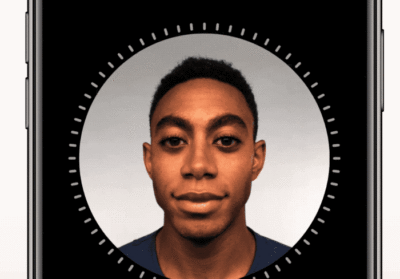
Photo: Apple
Apple says it has done extensive testing to ensure that Face ID treats everyone equally, regardless of age, race or gender. To make Face ID incredibly accurate, Apple worked with diverse people around the world during testing. The company used more than a billion images to train the face-matching neural networks that power Face ID.
“We worked with participants from around the world to include a representative group of people accounting for gender, age, ethnicity and other factors,” revealed Cynthia Hogan, Apple’s vice president of public policy. “We augmented the studies as needed to provide a high degree of accuracy for a diverse range of users. In addition, a neural network that is trained to spot and resist spoofing defends against attempts to unlock your phone with photos or masks.”
It’s not for kids under 13
Thinking of producing an app aimed at users under the age of 13? Don’t even think about getting them to authenticate their identity using Face ID, says Apple.
That’s according to the company’s App Review Guidelines for September 2017, which include new provisions designed to reflect the technologies in Face ID.
The age-related provision includes the fact that apps which use facial recognition for security must make use of Apple’s LocalAuthentication framework rather than other services. Alternative solutions must be provided for any users younger than teenagers.
The Face ID logo is a nod to the Mac
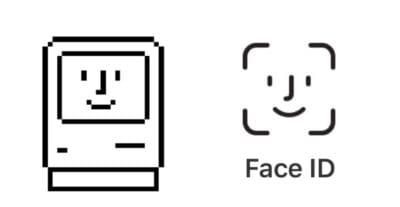
Photo: Apple
For a company that insists it doesn’t like to look to the past, Apple’s new Face ID logo will certainly feel familiar to longtime Mac users.
Face ID’s logo is actually just a repurposed version of the classic Happy Mac icon created by Susan Kare for the original Macintosh.
Kare’s iconic Happy Mac logo has undergone a number of revisions since it debuted in the 1980s. The icon was supposedly inspired partly by the Batman character Two-Face. Apple originally used it to indicate that your Mac had booted up successfully. It’s now the icon for the Finder app on macOS.


