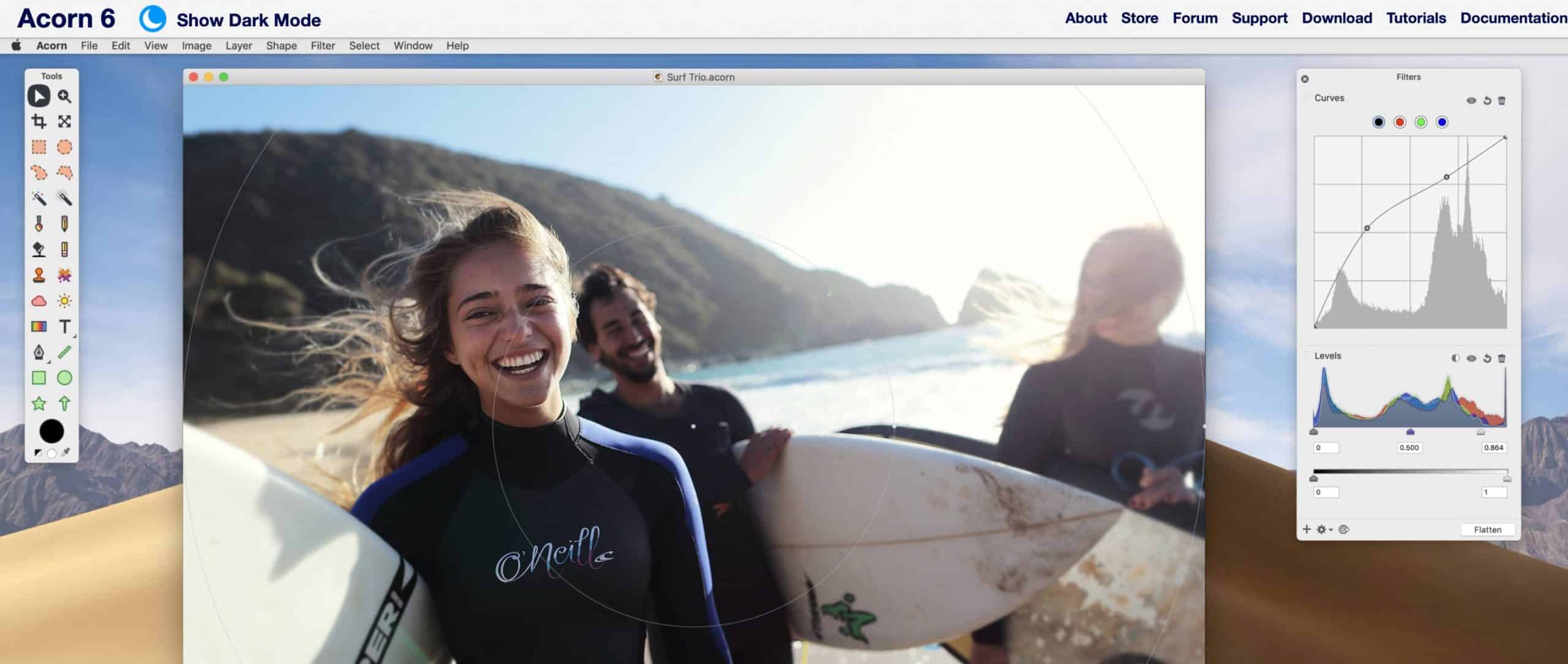You can’t deny the fact that good photography and imagery are among the most essential skills in this day and age. Everyone is online and aesthetics can make or break your page or even your online business. Heck, even people on Instagram knows that good photos can not just generate followers but also attract investors and collaborations from well-known brands. Now, the go-to photo editing app today is Adobe Photoshop. While it has proven itself to be the endgame of photo editing apps in the market, not everyone can afford it. Hence, below is a list of the best Photoshop alternatives for macOS that you can choose from instead.
Photoshop Alternatives for macOS in 2021
GIMP

GIMP is the long-hallowed free Photoshop alternative. If this is the first you’re hearing about it, that’s surprising. It’s been available for years, with a steadily expanding feature set and a forward-looking development roadmap. It largely imitates Photoshop’s end goal, working as a take-all-comers photo editing platform that includes tools for regular photo and digital art as well.
However, it’s not a perfect Photoshop replacement. Things are in different places with different names, shortcuts, and limits. Some tools are a little harder to use and a number of critical features, like adjustment layers, simply don’t exist. The learning curve is also known to be a little steep. This has lead some users to shy away from its apparent complexity, and it’s kept GIMP from being a Photoshop killer. But if you’re looking for a Photoshop alternative, your first stop on your journey should absolutely be GIMP. It might be your last as well!
Affinity Photo
If you’re willing to drop $50, Affinity Photo is one of the best Photoshop alternatives for photographers right now. It comes with crucial tools that competitors lack, like adjustment layers, precise selection tools, a dedicated RAW engine, and professional-grade brush tools. Better still, that’s all wrapped up in a beautiful, customizable user interface. It’s not exactly Photoshop, but it comes really close compared to the other photo editing apps you’ll find in the market today. There’s a ton of customizable keyboard shortcuts for rapid workflows. In addition, it also uses macOS system calls like Core Graphics and the native Full Screen engine for an awesome user experience. You’ll even find iCloud support, alongside six extensions for Apple’s anemic Photos app.
Pixelmator Pro
Pixelmator Pro is one of the more powerful image editors built exclusively for the Mac. One of its main features is its machine learning auto color adjustments tool, which enables users to make color changes like a pro. Plus, you can use this app to export images for the web so you get to cut down on using several editing tools’ specific websites. Efficiency is key and Pixelmator Pro considered this with its workflow tools that’ll help you save time while editing. In addition, it’s also designed to work well with Mac’s Touch Bar. You’ll have to drop $60 for this app but it’s well worth it!
Fotor
Dubbed as “Photoshop Lite” by BBC, Fotor is incredibly easy to use, even for beginners. You can use Fotor to edit your photos and even add effects to level up your photography game. Just like any photo editing app, Fotor features common image editing tools such as shape and aspect ratio cropping, white balance options, and color manipulation. If you want a more professional look, you can use this app to add focus and blurring to your images. In a hurry? You can utilize this app’s 13 1-tap photo enhancement feature. Amazing, isn’t it?
Acorn 6
Looking for a photo editing app that has a strong set of tools for your pictures? Look no further than Acorn 6. It’s a photo editing software that virtually has everything that you’re looking for in an image editor. Using this app, you can add multiple layer masks on your images to really bring out the distinctness of your photos. Touch up your pictures using this app or create something entirely new, whichever you prefer. Aside from the common photo editing tools, you can also remove backgrounds and combine images using Acorn 6. It has over 100 photo effects that you can choose from!
DxO PhotoLab 4
If you’re on the lookout for the end all be all alternative for Photoshop, the DxO PhotoLab 4 is the one for you. It’s probably the best Photoshop alternative if you’re into RAW photo editing. This app showcases a robust set of photo editing tools and can handle large files and detailed images. It features smooth transitions between elements while you’re editing. This ensures that your images’ textures and shadows are preserved no matter how much editing or layering you do on them. DxO PhotoLab 4 also has 40,000 camera and lens combinations, which is incredible! There’s only one caveat though and that is the fact that it costs $129. Nonetheless, compared to Photoshop, this is still more affordable and carries very similar features.
You might also like the following: