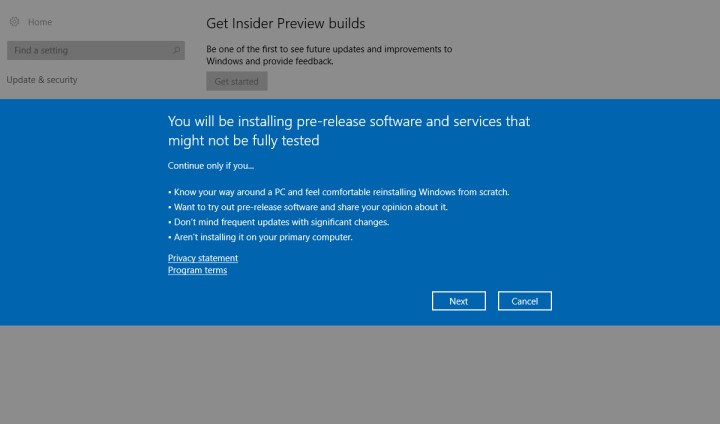
Although originally scheduled for release early on September 12, the Insider Build 16288 didn’t become available to all Fast Ring Insiders (not those who have skipped ahead) until around 10:30 p.m PT (thanks OnMSFT). Purportedly there was an issue that prevented some from downloading the build, which Microsoft quickly corrected.
Now that it’s out in the wild though, this build should fix up a lot of outstanding bugs and issues with Windows systems. In its blog post on the matter, Microsoft details the 35-plus unique bug fixes, which were broken down into different categories.
Improvements to the Windows Shell have led to bug fixes in Facebook Messenger, local app search with Cortana, and have fixed an outstanding problem with notifications issued during a system lock. Input improvements include situations where incorrect characters were being inputted when using a full touch keyboard layout or a couple of handwriting panel options, and the improvements also addressed problems with certain non-Western typesets.
Although the Windows Insider program isn’t aimed at gamers, there were a couple of gaming-related fixes in this latest release. Ghost Recon: Wildlands now has a fixed Easy Anti-Cheat component and Skyrim’s Mod Organizer should now load mods correctly.
Launching alongside the desktop release of Windows Insider Build 16288 is its mobile counterpart, Build 15250. While its PC counterpart might be aimed at fixing up problems, the portable one is much more security focused. It adds two-factor authentication for unlocking a Windows 10 mobile device. Aimed more at enterprise users, the feature requires not only a standard pin code to unlock but a secondary, user-chosen credential. One given example is an NFC tag, making it a location-specific login system.
This build also improves a number of aspects of the VPNs on Windows Mobile, as well as more specific fixes with a fingerprint reader on the HP Elite X3 and a strange corruption issue that sometimes affected call history when a user upgraded.
Editors' Recommendations
- The Ryzen TPM stuttering bug is finally fixed on Windows 11
- Microsoft CEO confirms big plans about the future of Windows 10 at Build 2021
- Microsoft finally fixes Windows 10 bug that has plagued the Surface Book 2
- Windows 10 is getting a Linux kernel, starting with Insider builds this summer




