Apple puts fitness front and center in its advertising for Apple Watch Series 2, even going so far as to claim the device is a “superior sports watch.” But in reality, it is not a sports watch at all. It’s a smartwatch. And that’s a massively important distinction.
Sports watches, like the TomTom Runner or Garmin Forerunner, are cheaper and more reliable at logging workouts, while smartwatches are jacks of all trades, which usually means they are masters of none. Or at least, not masters of fitness.
The sad fact is that it doesn’t have to be this way. Right now, it’s mostly the software that is letting Apple Watch down. That’s why I’m hoping that with its next major software update, Apple will finally get its smartwatch into shape for fitness fans. Here’s what I want to see in watchOS 4, which Apple will likely unveil at its Worldwide Developers Conference this June.
Apple Watch struggles to meet Apple’s exceptionally high standards
I’ve been an Apple fan for almost three decades, and I love all of my Apple gadgets. I experience a frisson of pure joy every time I slide my finger along the Touch Bar on my shiny new MacBook Pro.
But if there’s one thing I’m more obsessed about than Apple, it’s fitness. And from that perspective, Apple Watch just doesn’t measure up to Cupertino’s normal high standards. Sure, it gets some things right: The Activity app is perfect for anyone who just wants to live a healthier day. But if your fitness activity includes running, cycling or swimming, it sucks.
Anyone who has seriously tried to use a running app on Apple Watch knows exactly what I mean.
Can a smartwatch ever be a smart choice for sports?
Apple’s problem with fitness stems from the fact that smartwatches do more than just log workouts. They run third-party apps, which need fancy stuff like multi-touch Retina displays and power-hungry processors.
These features are not great for fitness wearables. The display drains battery and must be turned off most of the time. And the touchscreen doesn’t work when you get sweaty or jump in the pool. You also can’t use it without looking at it. That’s why most sports watches rely on reflective displays and regular buttons instead.
Smartwatches are more complicated that sports watches. And with extra complexity comes greater risks of things going wrong. So if all you are looking for is a reliable way to log your workouts, and you don’t need any other fancy features, then you are better off using a simple sports watch.
There is not much Apple can do about these hardware issues. But watchOS adds even bigger software problems, and Cupertino should be able to fix these things.
When you log a workout using Apple’s built-in Workout app, you don’t get much to show for it. There’s no easy way to view your progress and share it with friends. Sure, you can use third-party apps that provide more stats. But in every other respect, they prove vastly inferior to the built-in app.
Third-party apps don’t let you use the Apple Watch’s buttons to pause a workout. You can’t activate the waterproof mode, so workouts accidentally stop when a damp sleeve brushes the touchscreen. And syncing workouts from a third-party watch app to an iPhone app is very unreliable. Sometimes your hard-earned workout data just vanishes without explanation.

Image: Graham Bower/Cult of Mac
Apple needs to decide if fitness is really important
If Apple is serious about fitness (and it certainly seems to be), then it’s time to stop entrusting this realm to third parties and improve the built-in Workout app. Alternatively, Apple needs to massively improve the tools it gives third-party developers, so they can build the truly great fitness apps that Apple Watch so desperately needs.
Ideally, I’d like to see Apple do both. Here’s what needs to happen.
Fixing Apple’s Workout app in watchOS 4
1. Present workout stats in a stand-alone app
My biggest problem with Apple Watch’s built-in Workout app is that there is no companion app for iPhone.
The whole point of logging workouts for most people is that you want to be able to see your progress over time, with handy charts and stats. That’s something you’d expect to see in even the most basic workout app. But Apple gives you no stats at all. Instead, you hunt around in the Activity app to find your data, where it gets lost in all your daily activity, and you can only view one workout at a time.
Maps in the Activity app are also extremely basic. You get a color trace of your route, to indicate where you sped up and slowed down, which is nice. But you’ll find no mile markers, and no way to check your pace, heart rate or elevation from a particular point along the route.
I’d like to see a new Workout app for iPhone, and ideally for iPad and Mac as well, which would serve as a proper companion to the watch Workout app. It would be dedicated to providing detailed stats and insights into how you are doing, and sharing your workouts with friends and family. Maps should include charts for heart rate, pace and elevation. Apple could even go to town on this with cool 3-D animations using Flyover.
This ideal Workout app should also let you delete workouts (a task which rather confusingly must be done in the Health app currently) and manually add workouts you forgot to log with your Apple Watch.
2. Sync workouts via iCloud to third parties
One of the big limitations for sharing currently is that Apple saves all your workout data into HealthKit. For privacy reasons, this data gets encrypted and stored locally on your device, rather than in the cloud. Sure, iCloud can back up your HealthKit data, but this is also encrypted — not even Apple can access it. This makes sharing workouts difficult, and viewing them online impossible.
There is a very good reason for all that security. HealthKit handles some super-sensitive information, like your medical test results. But for less-sensitive stuff, like workouts, I think Apple could make sharing a little easier. In particular, I’d like to see an Apple-designed Workout website, where you can view your workouts online and share them with friends and family. This could either be presented as another app within icloud.com or even as a stand-alone Apple Workout website.
Once your workout data is on iCloud, there’s another awesome service Apple could add: integration with third-party services such as Nike, Strava and Runkeeper so your workouts could automatically sync to all the major fitness apps. This would be great if, like me, your buddies use different apps, and you want to share your workout data with all of them.
3. Better GPS: Signal strength bars and higher-frequency sampling
Most GPS devices provide an indication of signal strength. But not Apple Watch. This would be fine if “it just works” was true and signal strength was not a problem. But it doesn’t and it is. If you start a workout before your Apple Watch Series 2 gets a good, strong GPS signal, it is likely to bork your run completely.
Third-party apps like Runkeeper solve this by adding signal-strength bars. But they should not need to. GPS signal strength should be built right into the watchOS status bar, appearing whenever an app accesses GPS, so you can clearly see when the watch is ready for you to start your run.
Another issue I have with GPS on my Series 2 watch is that it gives me a poor sample frequency. A “GPS sample” is the coordinates for your location at a particular point in time. In my testing, I get about one sample per second with Apple Watch, whereas my TomTom Runner delivers four samples a second. When apps plot your route, they join these locations together, like a dot-to-dot drawing. More dots means a more accurate route map.
My guess is that this problem relates to battery life: Apple may be attempting to preserve your battery by being conservative with the frequency at which apps can get samples. We’ve been here before: App switching used to take forever because Apple was trying to conserve power, but somehow in watchOS 3 they fixed it. Hopefully, in watchOS 4 Apple will find a way to improve GPS sample frequency while preserving battery life.
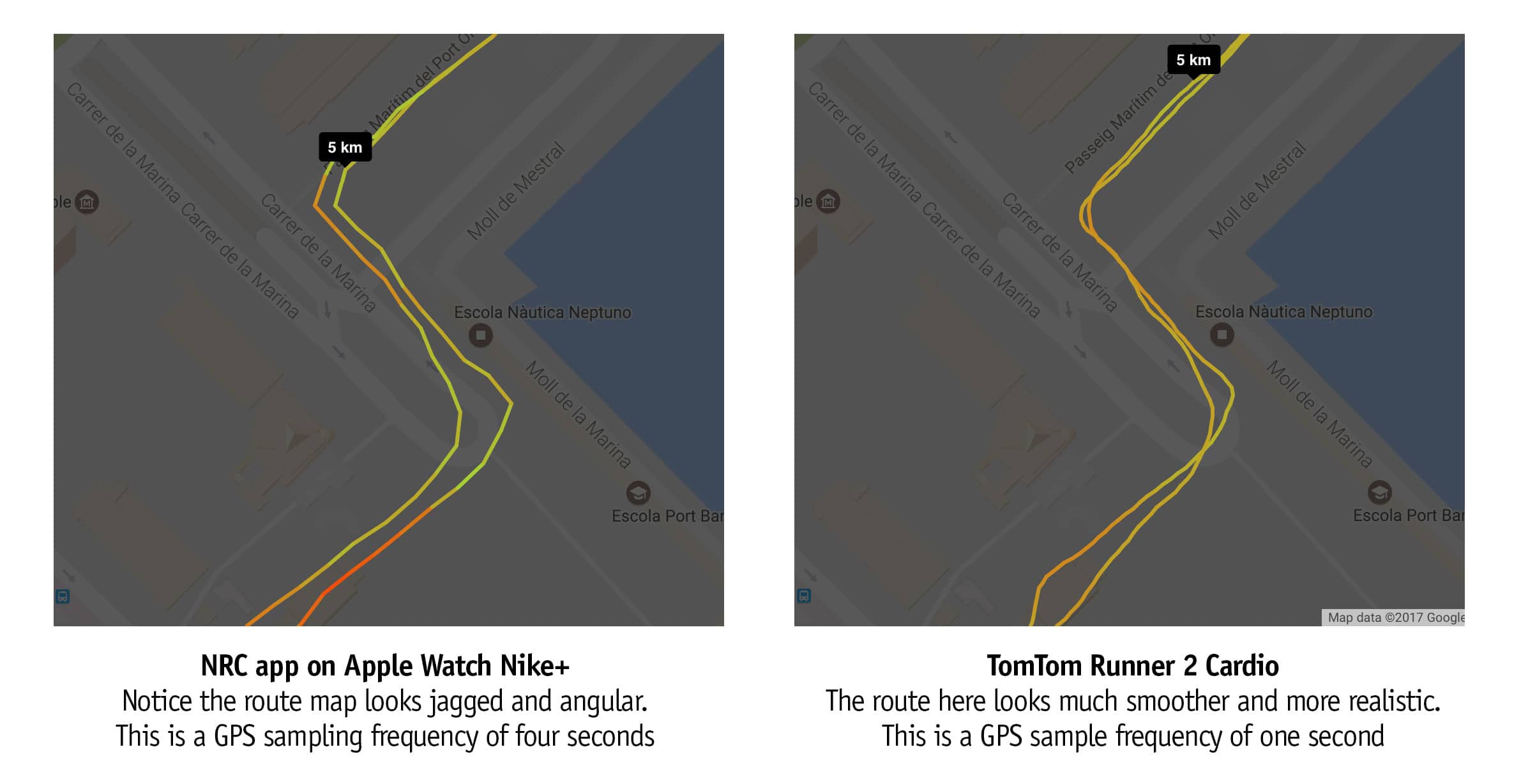
Images: Graham Bower/Cult of Mac
Fixing third-party fitness apps in watchOS 4
1. Sort out syncing problems
If the built-in Workout app synced with third-party apps (see my suggestion above), I suspect most people would use it instead of flaky alternatives. After all, these apps all do pretty much the same thing anyway: They use the HKWorkout class in HealthKit to get your heart rate, distance and pace, then save it so your workout appears in the Health and Activity apps on your iPhone.
The only difference is that third-party apps utilize branded user interfaces and also save the data to their own cloud services. Currently that’s an unreliable process. Workouts usually appear in Apple’s Activity app, but they sometimes fail to reach the third-party dev’s iPhone app. I think Apple could help more with this.
Once a workout gets saved in the Health app, it becomes available to all fitness apps on your iPhone that support HealthKit. That’s great in theory. But the problem is that, in practice, HealthKit does not store all the data types required for most workouts. For example, when you log a workout using my weightlifting app, (Reps & Sets), it can only save basic information like duration and calories burned to HealthKit, Other important workout data — such as exactly which lifts you performed, what weight you used and how many sets you completed — are not supported by HealthKit, so my app must use its own database instead. Similarly, when you log a run, the GPS coordinates for your route cannot be accessed via HealthKit.
If Apple extended the data types that could be stored in HealthKit to provide more comprehensive support for common workout types, such as running, third-party apps would no longer need to handle transferring workouts from Apple Watch to iPhone themselves. They could leave HealthKit to do all the heaving lifting instead.
2. Sharing route maps between apps
Currently, if you log a workout with a third-party Apple Watch app, you can only view the route map in the corresponding third-party iPhone app. The details of the workout may also appear in the Activity app, but not the map. You only get to see maps in the Activity app if you logged the workout using Apple’s built-in Workout app.
Another benefit of making more workout data available in HealthKit would be that route maps would be available everywhere. So the Activity app (and hopefully the new Apple Workout app I suggested above) could display all of your route maps, regardless of which apps you logged them with.
3. Waterproof mode and two-button pause
With the launch of watchOS 3, Apple’s Workout app gained two important new features: a waterproof mode that disables the touchscreen during a workout, and the option to pause a workout by pressing the side button and Digital Crown simultaneously. That’s handy when the touchscreen is too wet to use. Unfortunately, Apple did not give third-party developers access to these features. And they need that access. Badly.
When I’m running in the rain, I wear a long-sleeve running jacket, which rubs agains my Apple Watch screen and sometimes inadvertently triggers the End Workout button without me realizing it. The only solution to this right now is to use the built-in Workout app with the waterproof mode enabled. Another problem with rainy conditions is that sometimes I can’t end the workout when I’m done because the touchscreen is too wet. Adding the two-button pause option to third-party apps would solve this, letting me pause the workout to get inside and dry off, then end the workout properly with the touchscreen.
Can a smartwatch ever truly be a sports watch?
If watchOS 4 addresses all of the issues above, Apple Watch’s fitness offering will be dramatically improved. Its smartwatch form factor still won’t be as suited to sports as that of a specialized watch: Battery life, the always-off display and physical buttons will remain issues. But many fitness users will be prepared to accept a few compromises in order to enjoy one watch that also does so many other things so well.
Can a smartwatch ever be a truly perfect sports watch as well? Who knows. If anyone can do it, Apple can.
Cupertino may be best known for its moments of radical innovation, but it’s the slow and steady incremental improvements over time that turn promising products into world-beaters. The first Mac, iPod and iPhone all suffered from serious limitations, but after a few iterations they achieved perfection. Maybe watchOS 4, and Apple Watch Series 3, will finally deliver on Apple’s promise of a “superior sports watch.”


