Apple’s Mac App Store is broken. For developers and Mac users alike, the online store just isn’t working.
It’s too hard for buyers to find good software. And, thanks to Apple’s picky restrictions, the Mac App Store can make life difficult for developers.
Setapp, a Netflix-style subscription service for Mac apps, offers an innovative alternative. Instead of buying apps individually, you rent a bunch of them for $9.99 a month.
While it might sound unnerving to anyone accustomed to the idea of buying Mac apps outright, after using the service for two months, I found it liberating. Setup is dead-easy. And the selection is fantastic. Setapp serves up more than 60 Mac apps, all handpicked by MacPaw, the Mac development company that dreamed up the service.
Solving problems for Mac users and app developers
There are currently two major problems and trends facing Mac app developers. One is users finding your efforts; the other is you making money when they do.
Major software vendors like Microsoft, Adobe and JetBrains have been able to make successful revenue models with recurring billing models for software, but this remains a challenge for smaller developers. How can they maintain enough releases to justify a monthly fee? Services like Humble Bundle have helped, but they are typically one-off marketing pushes rather than a source of sustained income.
In addition to their Mac utility apps, MacPaw released Devmate in May 2015 as a platform for managing all aspects of application distribution, updates, subscriptions, licenses and reporting. Initially for Mac applications, there is now a Windows beta program.
Building on the experiences gained from Devmate, Setapp aims to offer another application-distribution channel for users and developers, hopefully solving many of the problems that plague Apple’s official Mac App Store.
The service is a flat-fee subscription service costing $9.99 per month (first month free). All applications are ad-free, full-featured versions. Setapp is not the first attempt at creating a centralized location for finding and updating Mac applications (and neither was the Mac App Store). Setapp takes its place alongside solutions for developer-focused software like Homebrew and Cask.
Appy times
The makers of Setapp clearly learned from other services’ earlier mistakes. Since Setapp works with (and enhances) the native Mac experience instead of replacing it, the whole experience is a joy.
At first use, it felt like a cross between DropBox and Steam, with application aliases available in a Setapp folder inside my Applications folder. From inside the folder, you simply choose an app alias and double-click it. This will show you an information screen. From there, you click Open to start downloading the app.
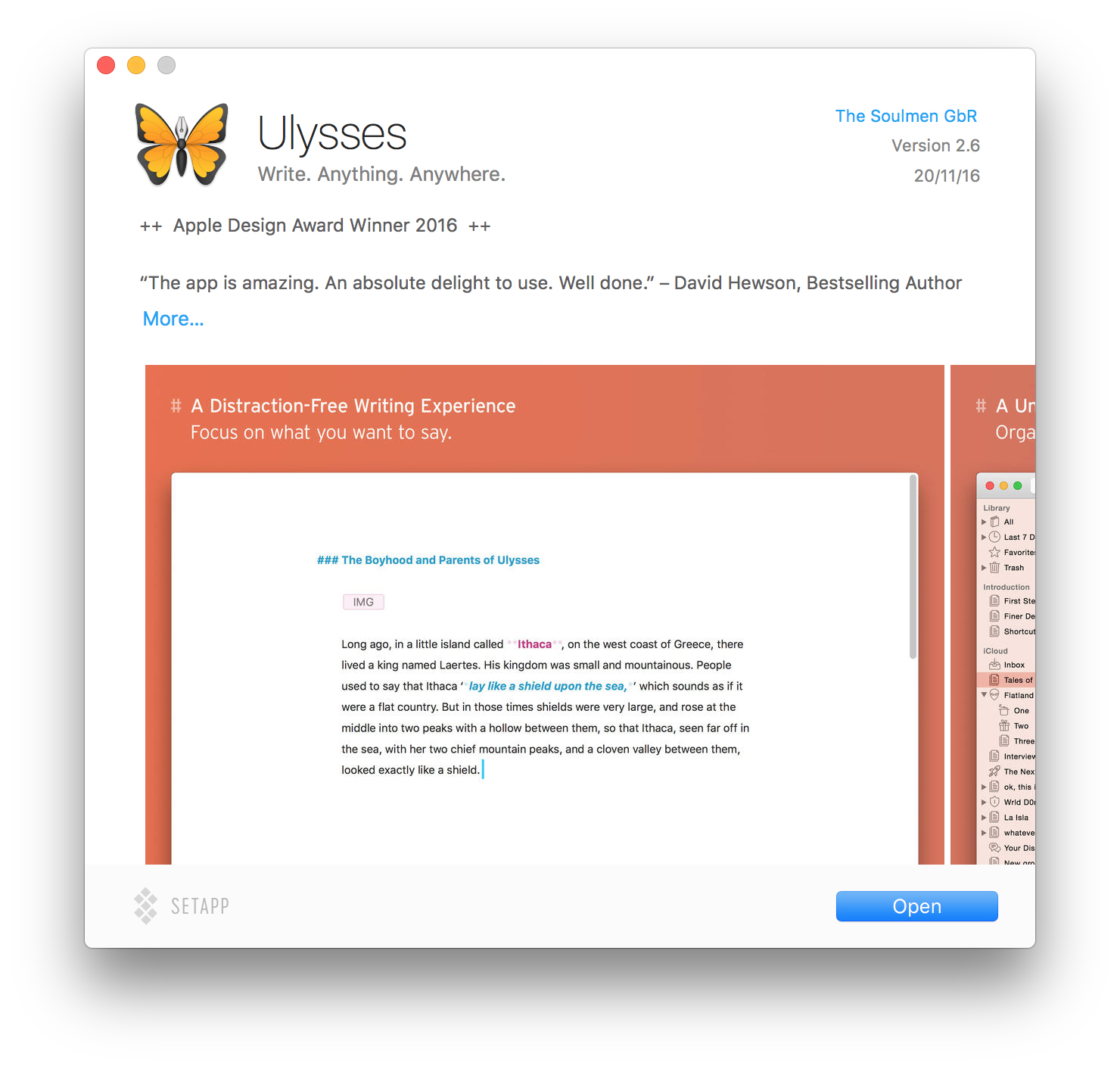
As these are standard Mac applications, you retain access to standard OS X features like Spotlight and Services, even if you haven’t installed the application yet, which is really cool.
Setapp aims to make the experience as seamless and “Mac-like” as possible. It also adds a unified updater — akin to the “update all apps automatically” feature in iOS — which is something the Mac App Store tried to do but failed.
One minor issue I found was that before downloading anything, the folder is over 100MB (with the current app selection, which is a small percentage of the planned number). It’s not a major issue, but I wonder how large the folder could become before you have downloaded any “real” applications.
Highlights of Setapp’s applications selection
Here’s a small selection of the Setapp applications that I found most useful.
Applications for writers
As a technical writer, I love markdown and use it almost exclusively for all my writing. Ulysses is a staple of writers like myself, and it’s one of Setapp’s standout applications. Full of features to keep you writing to the best of your ability, it’s an extremely polished application and well integrated into the Apple ecosystem.
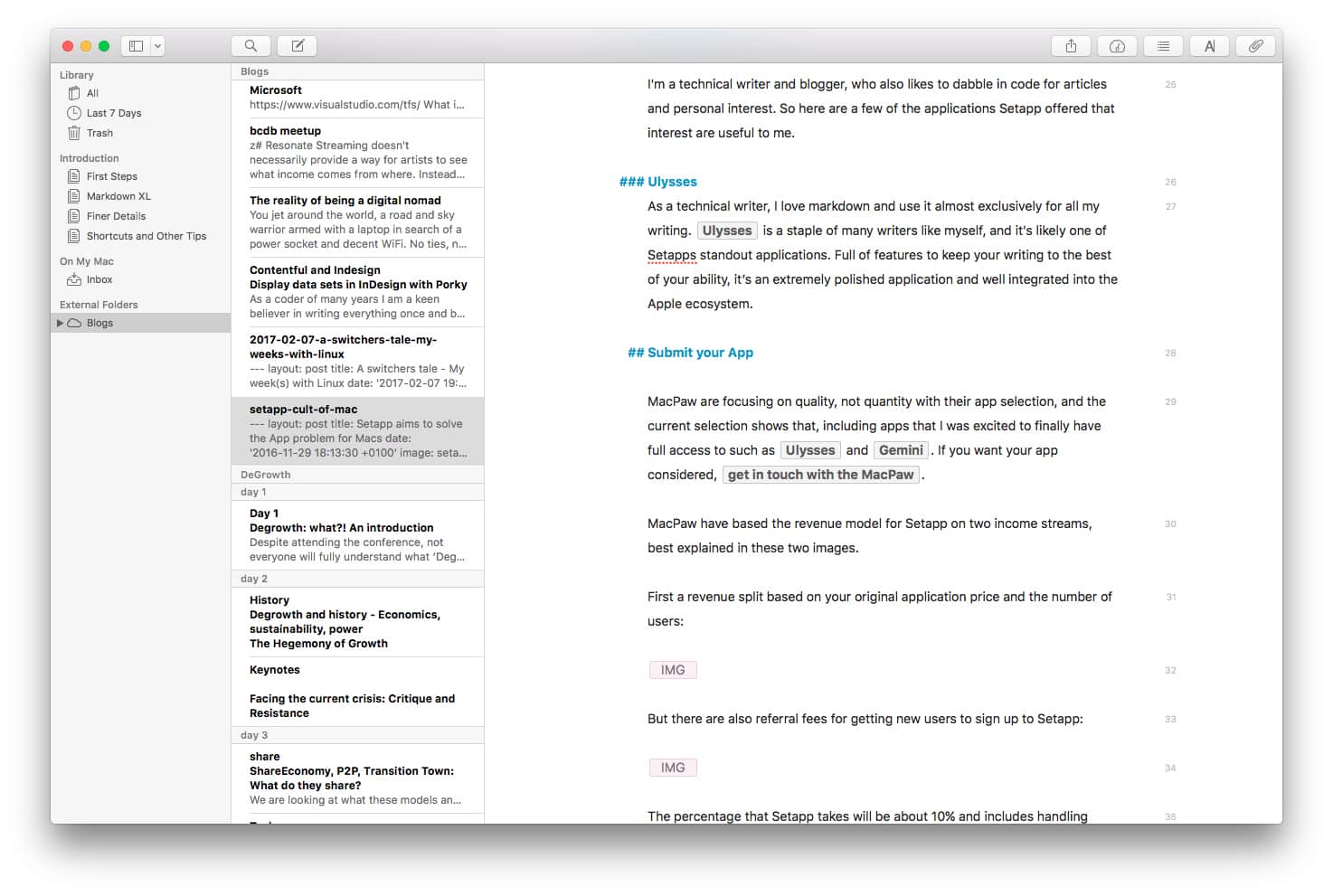
Screenshot: Cult of Mac
Coupled nicely with Ulysses is another Mac text stalwart, Marked, a markdown preview tool that integrates with other Mac text editors.
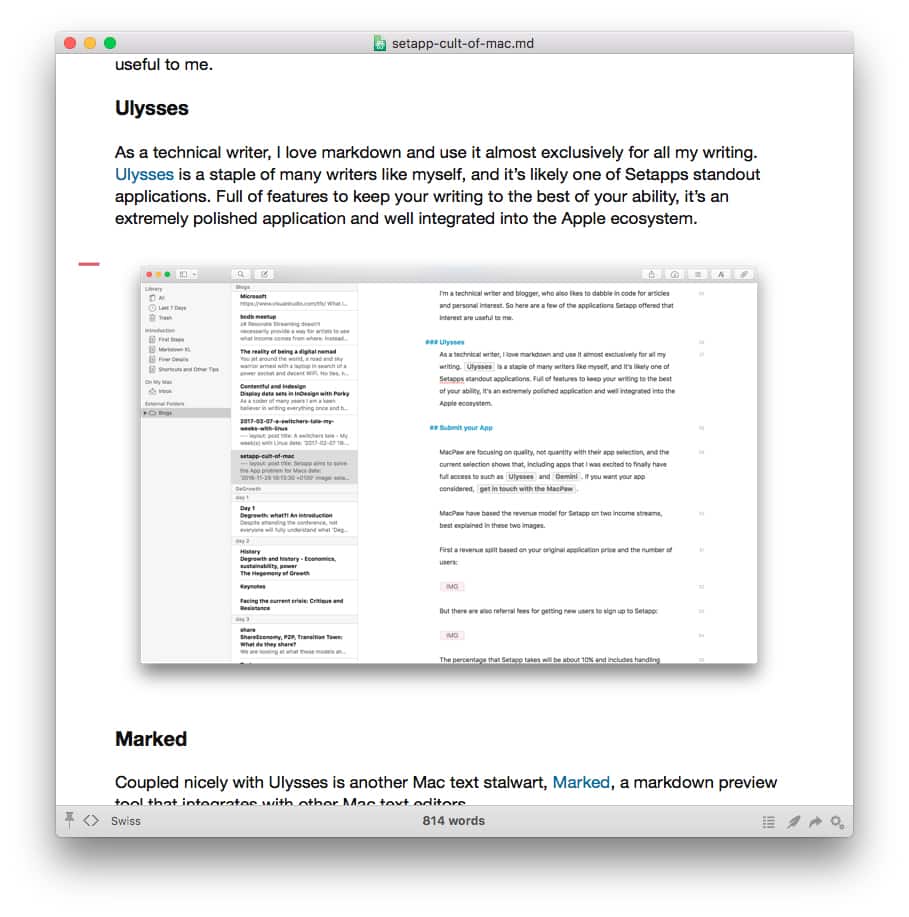
Screenshot: Cult of Mac
Applications for grounded socialites
I use social media extensively, but maybe due to my age, I love my desktop and am frequently frustrated by services that only (officially) work on mobile.
Flume lets you enjoy Instagram with a beautiful Mac application including all the features you need straight from the mobile app, including ads.
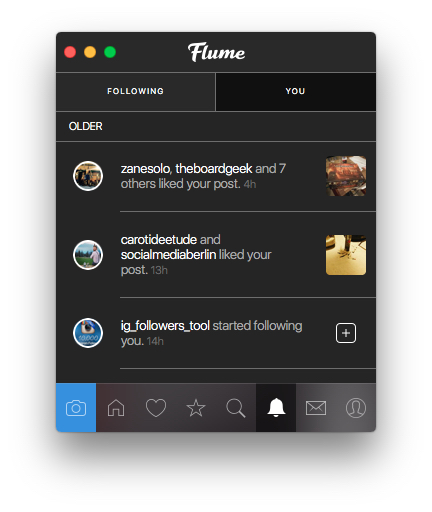
Screenshot: Flume
I am a latecomer to WhatsApp, slowly dragged there due to an increasing number of friends using it, but the app is still not part of my daily routine. Therefore I frequently forget about messages. WhatsApp has an official desktop application, but App for WhatsApp (a catchy name, I know) offers a much better native Mac experience.
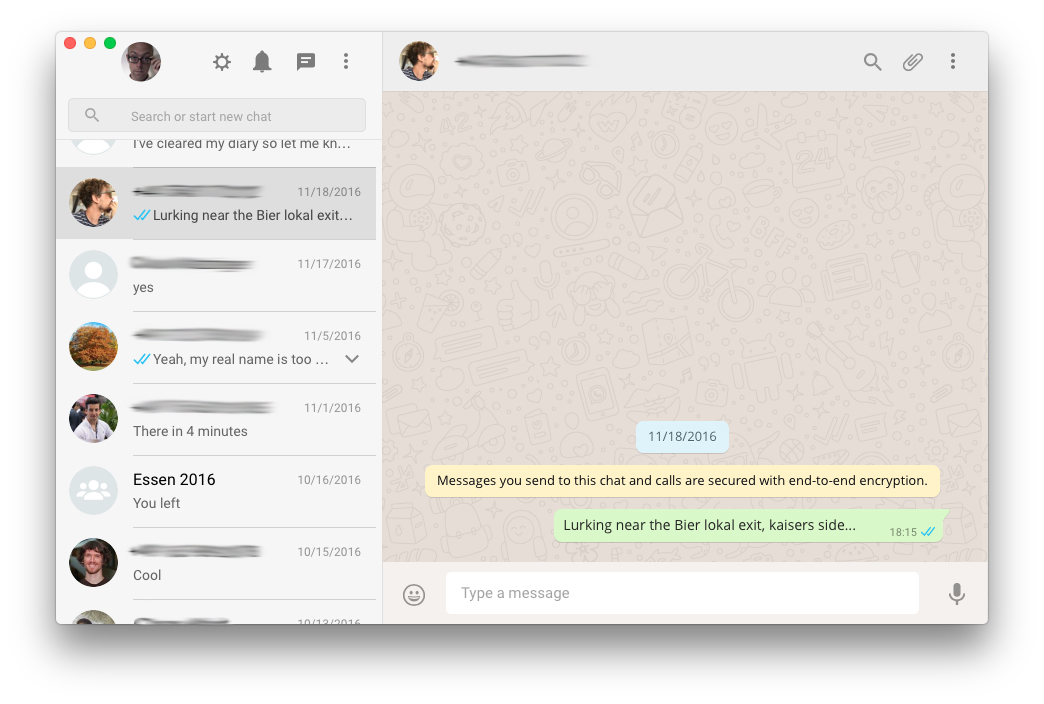
Screenshot: Cult of Mac
Applications for efficiency
Applications to help streamline your work, personal and Mac life are the most well-served by Setapp. Here are my personal favorites, which are aimed at keeping your system clean (which I am obsessed with).
A true Mac classic, iStat Menus is ideal for those who like to keep an eye on what’s happening on their computers in minute detail when Activity Monitor isn’t quite enough. I also like MacPaw’s Gemini, which I now regularly use to find and delete a surprising number of duplicate files that would otherwise clog my hard drive.
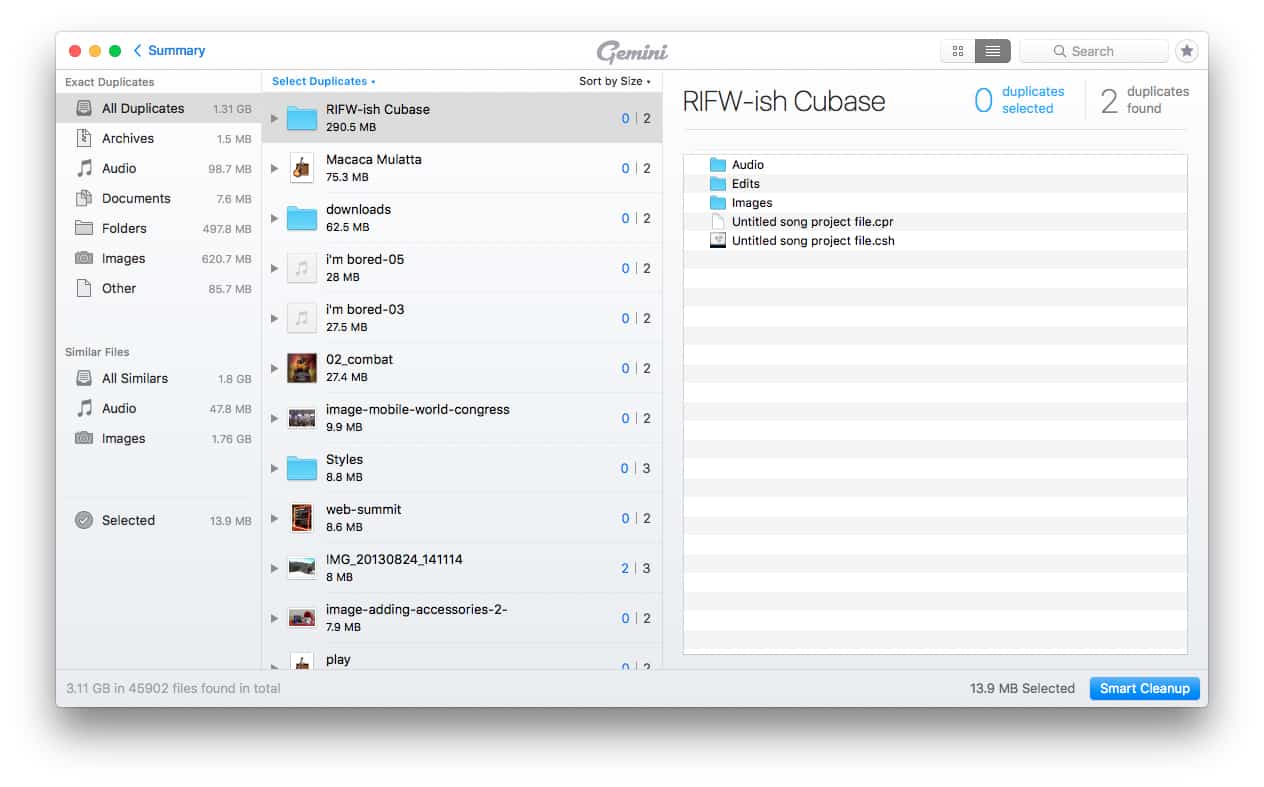
Screenshot: Gemini
Are you a developer? Submit your app to Setapp
MacPaw is focusing on quality, not quantity, with Setapp’s app selection. The current roster shows that. If you want your app considered, get in touch with the MacPaw.
MacPaw has based the revenue model for Setapp on two income streams, best explained in these two images.
First, a revenue split based on your original application price and the number of users:
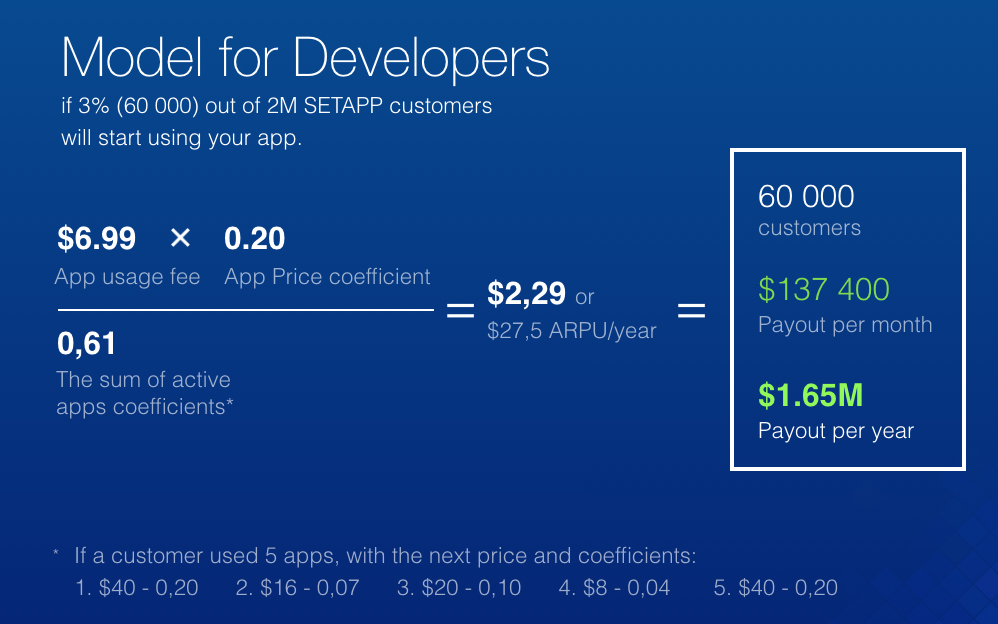
I wonder how well this model will work for applications that people use irregularly, like CleanMyMac. It’s one of Setapp’s current offerings, but I am likely to run it only once a month.
You can also earn referral fees for getting new users to sign up for Setapp:
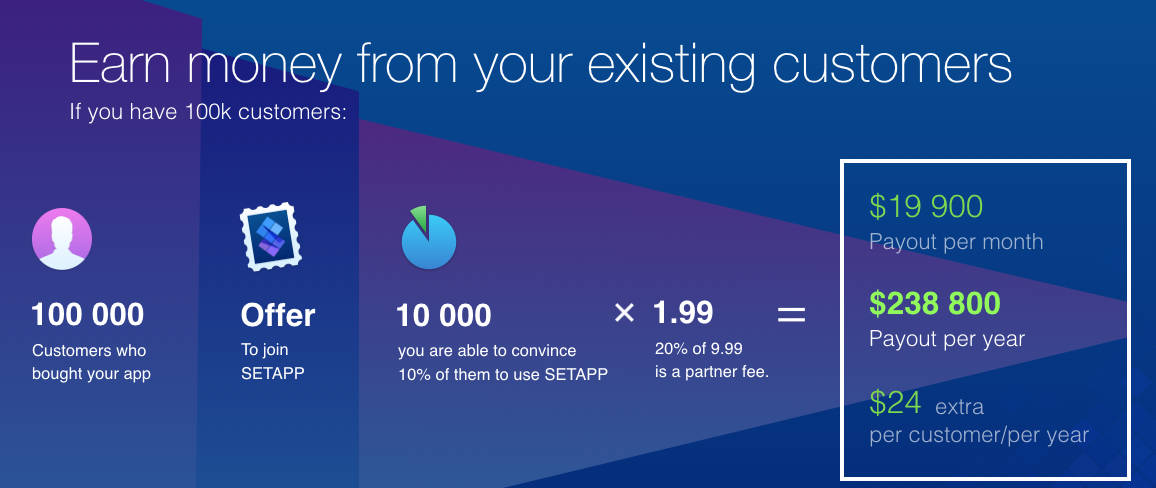
Image: Setapp
App, app and away!
I found the Setapp experience flawless, problem-free and so Mac-like I barely noticed the short delay getting hold of an application I needed. Hopefully, MacPaw will convince enough developers to sign up their apps to justify the price and help solve the problems of Mac developers and users alike.
Interested? Try Setapp for free for a month. No credit card required.
![The Mac App Store is rubbish! Rent apps instead with Setapp [Reviews] The Setapp folder full of applications](https://www.cultofmac.com/wp-content/uploads/2017/02/setapp_folder.jpg)

