Black Ink 1.6.6: Even More Streamlined Solving
January 9th, 2017Black Ink 1.6.6 is now available from the Black Ink home page, and is waiting for review by Apple on the Mac App Store.
This update fixes a few little bugs, and also changes the app’s behavior when the “Move to blank after changing words” preference is set.
The gist of this preference is when you have moved from one word to the next, it skips over letters in the newly selected word that have already been entered. This makes it easier to quickly type out the rest of an answer without having to re-type existing letters.
In Black Ink 1.6.5 and earlier, it would only jump to a blank entry in the next word if there was one, otherwise it would focus on the first letter of the completely filled answer.
Starting in Black Ink 1.6.6, if the next word is completely filled, it skips the entire word, focusing on the first blank entry in the next word down the line. So for example, in this image you can see where the focus has landed on the second space of 9-across, after typing “AIRS” in 1-across, and pressing the tab key:
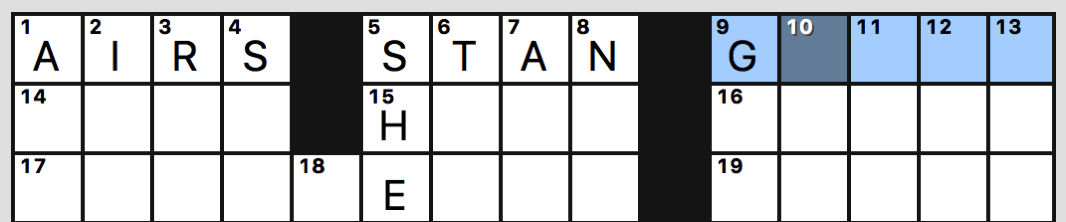
Previously it would have landed on the first letter of 5-across.
I hope you enjoy this small change, as well as the other improvements in this version:
- Tabbing to a new word now skips completed words when “Move to Blank” preference is set
- Fix a crash that could occur when opening a damaged puzzle file
- Fix a UI glitch that caused multi-character entry focus ring to be wider on one side
- Eliminate some issues caused by entering single-character answer in multi-character entry mode
Let me know if you run into any problems!

