Examined: FileMaker Pro 15 ecosystem for macOS, Windows, and iOS
The latest FileMaker Pro 15.0.1.118 is at the center of an entire ecosystem aiming to help individuals and whole corporations manage their data. AppleInsider examines the platform's main app, which is now — mostly — macOS Sierra-ready.
FileMaker Pro has always been a tool for creating and running databases: it's one of the few apps that does practically nothing when you first buy it, yet ultimately can run your business, your corporation and for some people provide an entire livelihood.
This long history means FileMaker predates the FileMaker Corporation and even its predecessor Claris. The very first version of FileMaker was released in 1985, with the mantle handed over to Claris in 1987. FileMaker has been updated continuously, through the 68000 days, spanning all of the PowerPC days, evolving through the dissolution of Claris which culminated into the formation of FileMaker Inc., leading into today's Intel and iOS environment.
The new, updated platform consists of eight versions — three each for Mac and Windows, plus one for iOS, and a recently updated online edition.
Central to all of them, though, is FileMaker Pro 15.0.1.188. It's not only a tool for creating databases, it's the same software that you or any staff you have will use to enter and retrieve data.
Despite being 30 years old and having gone through 15 major versions, there is still more that the FileMaker platform can do.
It has competition: 4th Dimension is still available on the Mac and Microsoft Access is on Windows. Access is the most powerful of the three but it is also the most arcane and difficult to use. FileMaker Pro has arguably been the best combination of use and function and version 15 has improved both.
There's really only one major improvement for the most technical users in version 15 but it is significant: you can now connect FileMaker Pro to more SQL databases. So you can enjoy its ease of use as a front-end to more corporate databases running on standard SQL.
So that's using a database app to connect to databases in order to run databases. To stop the word from becoming meaningless, FileMaker and all such companies say that their database apps are for making solutions. For example: a Human Resources department needs a HR solution.
When you first start FileMaker Pro, you do have the option of various sample solutions. None of them are extensive, and none are likely to be exactly right for your needs, but their job is to demonstrate what you can do with the app. There are example Inventory database solutions, Content Management and To Do tasks, among others.
Even if one of these is close to what you need, you're still going to have to learn how FileMaker Pro works in order to adjust the template. The proper way to learn is to skip the samples and start from scratch. Then the best way to start from scratch is to close FileMaker Pro 15 and get out pen and paper. Think about what you want your database to do, who is going to use it and where.
You're not going to be able to figure out everything in the finest detail because you will always think of something more you need, and especially so when your database is up and working. Yet the more you can plan in advance, the easier FileMaker Pro is to get started with.
Say you're a small business and you just want to record what work you've got on. You know that you need a description of the job, you need to know who hired you. There's probably a deadline or a date you've got to finish by and there's hopefully a fee.
You'll want to record that information quickly and you'll want to be able to check it later to see what work is due, what's done and ready to be invoiced for. That's something else to record: whether the work is finished or not. Then you'll have an invoice number. Give every piece of work a job number too and this is what you'll end up with.
This is Manage Database, the most daunting part of FileMaker Pro. And it gets even more detailed. Each row is one of these items you need, such as the description and whether it's done, just each type of item given a name like DR_Client. To make entering data faster, you can take an item and constrain it: say that rather than typing in the client's name, you instead want a drop-down list to pick from. That looks like this:
This is a lot less daunting than the Manage Database section. In FileMaker Pro you are generally concerned equally with how your database looks as you are about what it does, because you can be. That's not just for aesthetic reasons, it's for practical ones.
If you have an assistant entering all your new work, this drop-down list doesn't just mean it's quicker for them to input data, it means they can't mistype a client's name. Later, when you get FileMaker Pro to run a report of all the money owed to you by the Acme Corporation, you don't miss thousands of dollars just because your assistant typed "Ame Corp.," instead.
But, FileMaker can go deeper. Set the database so that if you choose Acme Corporation from the drop-down list it automatically pops Bugs Bunny as the person who commissioned you. Perhaps you give Acme a 10 percent discount: you can get FileMaker Pro to automatically figure that in when it calculates your invoice total.
You can also get FileMaker Pro to calculate fees and even dates: use it to produce an invoice that says money is due in 30 days and have it automatically say what date that is.
This is an extraordinarily powerful tool that comes down to you and what you can make of it. It is not an easy application to use, yet that's more from the range and scope of what it can do rather than from it being as awkwardly difficult to use as Access. You are not going to buy this today and tomorrow be running the HR solution that we mentioned earlier for an international corporation. What you are likely to do, though, is buy this today and in about a week become a fan.
FileMaker Pro is very satisfying to work with and at times it is even a delight: just as you realize how complicated a function you want your database to do, you find that FileMaker Pro has options to make it possible. Microsoft Access has users but FileMaker Pro has very many fans.
That means it also has a community of users who are generous about sharing advice and experiences. More than that, it means there is even a community of FileMaker Pro professionals: people who have spent their entire careers solely working on FileMaker Pro solutions for businesses. Larger corporations that use this software will have these people on staff, but whatever your need and size of company, there is a FileMaker Pro expert ready to be hired.
These are the people who will gravitate toward the second of the platform's apps, FileMaker Pro 15 Advanced: it adds more tools for creating sophisticated databases and speeding up options with more automation and scripting.
On the left there's a job book database as seen by its user with drop-down menus, buttons and text fields to make entering new work faster. On the right is the same thing but showing every element of that layout and how you can adjust it. Add in fields by dragging and dropping, write explanatory text, move areas around to suit your needs. Every part of the FileMaker Pro platform is about entering and also retrieving data in the most visual and easy to understand ways.
The FileMaker Pro platform is aimed at that wide range of users and needs, but right now there is a fuzzy middle ground that is the tool's Achilles heel. If you are a one man or woman band who works at your Mac or PC, FileMaker Pro has you covered. If you're an international corporation with sales people entering data all across the world, you're fine. Yet if you're someone whose business is small, but you need to enter and refer to data away from your office, there's a problem.
To get access to your FileMaker Pro data away from your office, you need to use another product such as FileMaker Pro Server. This is a tool to host your database and let any number of people use it anywhere they are, but it costs more. The regular FileMaker Pro costs $329 (or $108 per year) whereas FileMaker Pro Advanced is $549 (or $180/year) and FileMaker Pro Server is $1,044 ($348/year).
Those are only three prices: there are different options for teams and larger numbers of customers. You'll have to see the official site for the details that apply to you. Also note, though, that the company regularly runs a Buy One Give One promotion where when you purchase a copy for yourself, you can send someone else one for free.
Nonetheless, the leap from the regular edition to the server version is big and especially so because you'll need both. Really you're recommended to run the Server version on a separate computer, so there are hardware costs associated with deployment, too. It's more than worth it for companies of a certain size, but harder to justify for small ones.
There are alternatives, however, starting with the free FileMaker Go 15 for iOS. This app was updated significantly with version 15 of the platform but you can't create any databases on it, you can only use existing ones. That sounds fine and you can move your database over to your iPad easily enough. You can later move it back, too.
What you can't do without the Server version is have your data automatically saved and updated. That's probably not a great difficulty if you're an individual as it just means having to remember to move the data back and forth each time you get to your office. If you have more than one person needing to use it, though, it is a major issue because you may both need to see what the other has added or updated.
You can use the online version of FileMaker Pro: FileMaker WebDirect lets you run your existing databases through a web browser. Then there is FileMaker Cloud: it's like having your own server but instead you're using space on Amazon Web Services.
FileMaker Cloud looks likely to become the solution for smaller businesses just branching out into on-the-go databases, but it's a new feature still being rolled out: currently it's only available in the U.S. and Canada.
It would still be good to have some way to use iCloud for one person bands to allow use of a database on a Mac and an iPad or iPhone. It would also be great to have a way to create new database solutions entirely on iOS, like, say, Bento did.
If iCloud support ever comes, it isn't being promised yet. What is promised and you would imagine is an easier addition is compatibility with macOS Sierra. The company initially advised against updating to the latest operating system and still says that an update is coming that will address the issue. We've been running it without any difficulties, but some users are reporting problems with printing and getting error messages about fonts.
It's disappointing that a company with such deep ties to Apple wasn't ready on day one of Sierra and still isn't completely compatible now, some months on. Yet those same Apple ties may well mean that macOS Sierra itself will be updated to help.
So, despite being 30 years old and having gone through 15 major versions, there is still more that the FileMaker platform can do.
 Mike Wuerthele
Mike Wuerthele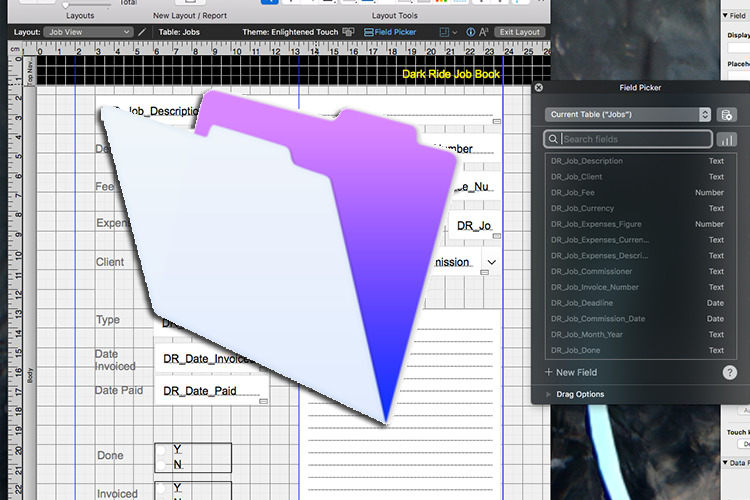
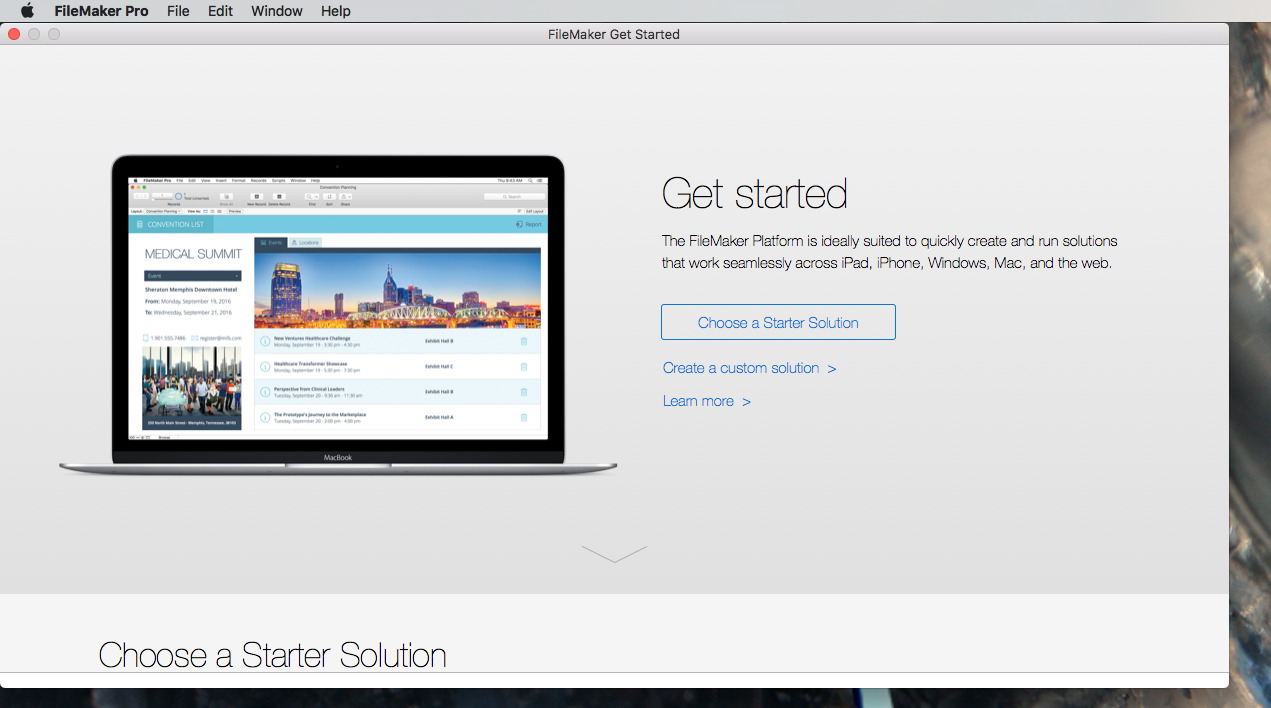
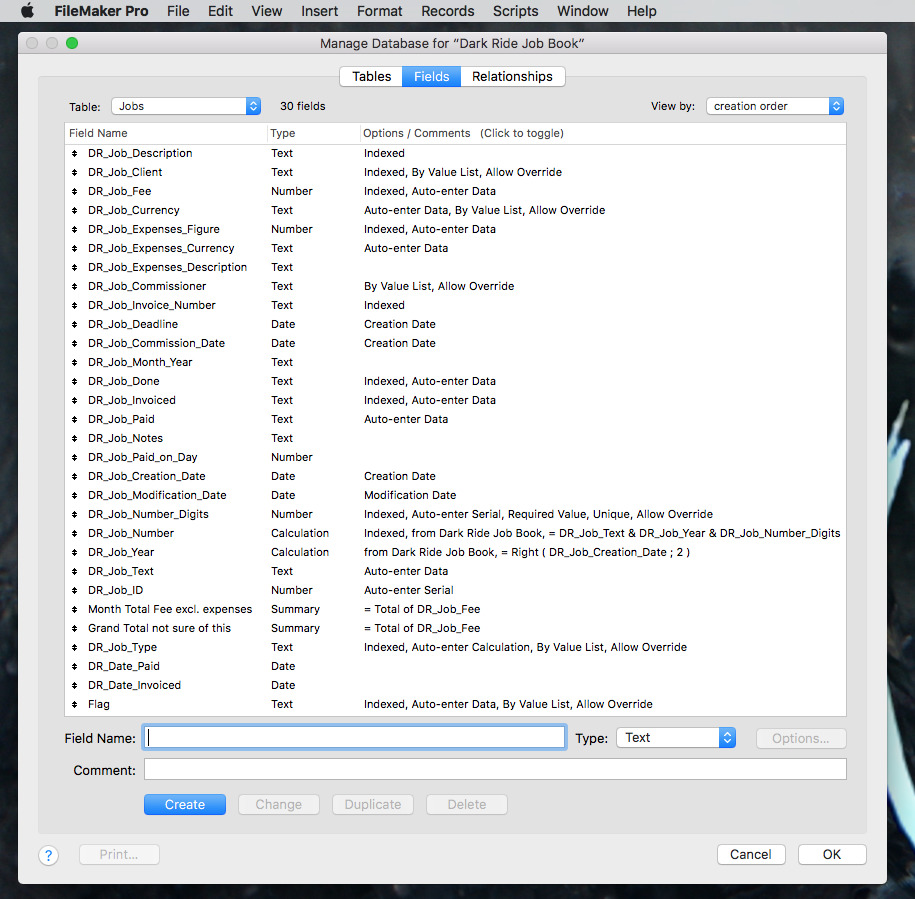
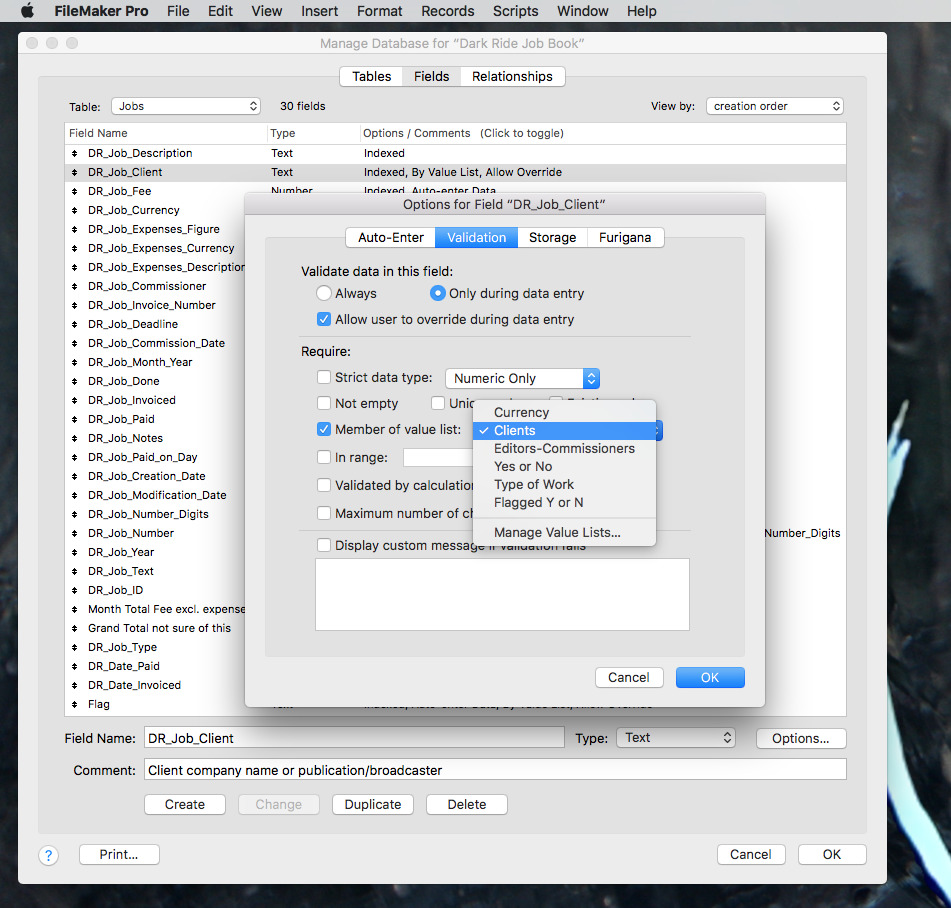











 Malcolm Owen
Malcolm Owen
 William Gallagher and Mike Wuerthele
William Gallagher and Mike Wuerthele
 Christine McKee
Christine McKee
 William Gallagher
William Gallagher

 Marko Zivkovic
Marko Zivkovic









